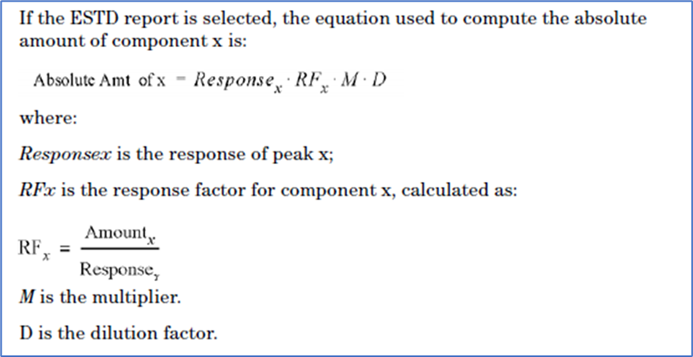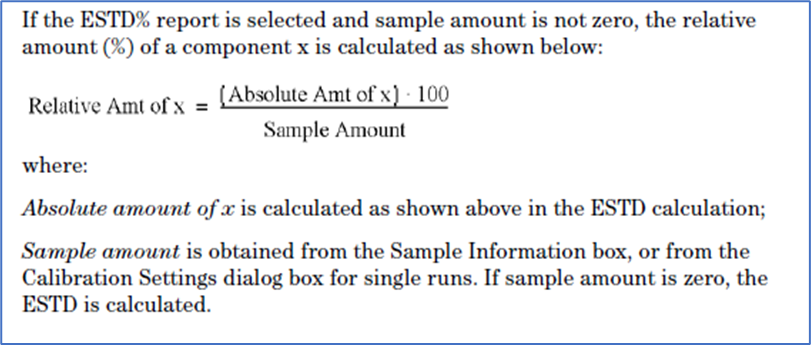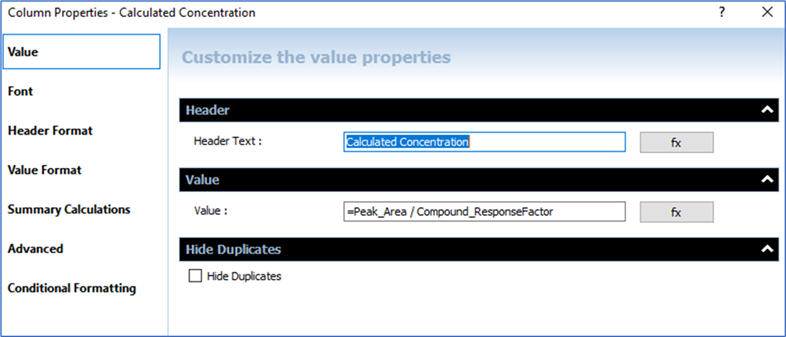Hello,
I am new to Agilent software and HPLC. I am trying to set a method up where I need sample concentration=Area/RF.
But I am getting concentration=Area*RF values. I am doing ESTD% in quantitation setting. I have tried other options as well but none of them are doing what I need.
Is there a way to do concentration=Area/RF without custom calculation on report?
Also, I am using ESTD calibration curve to quantitate my compounds. How can I determine the recovery/accuracy of the compounds in calibration?
Regards,
nuna0102