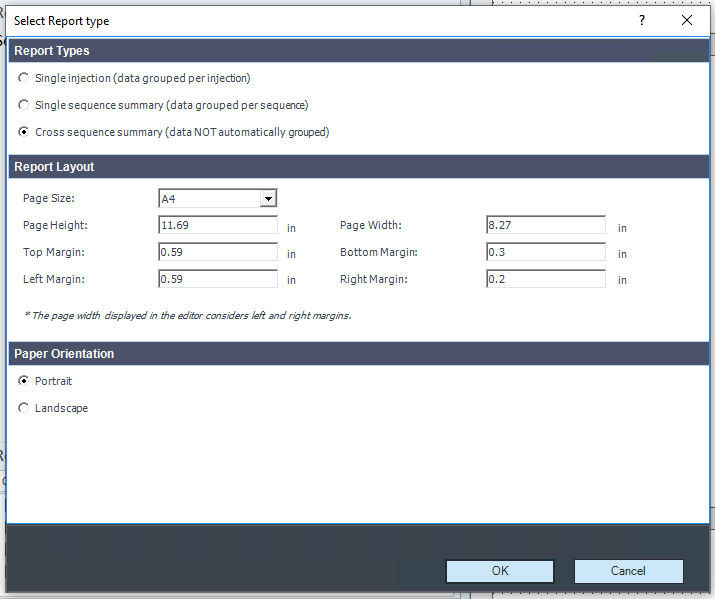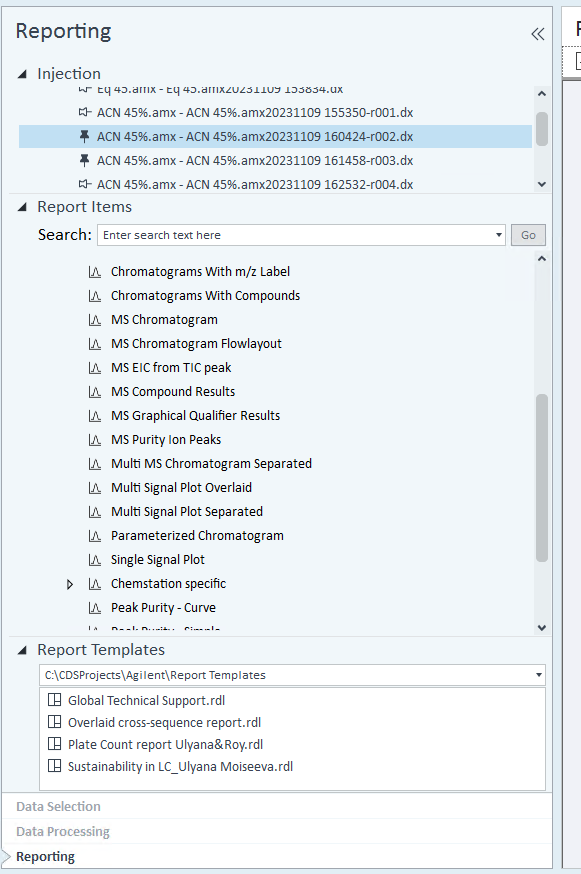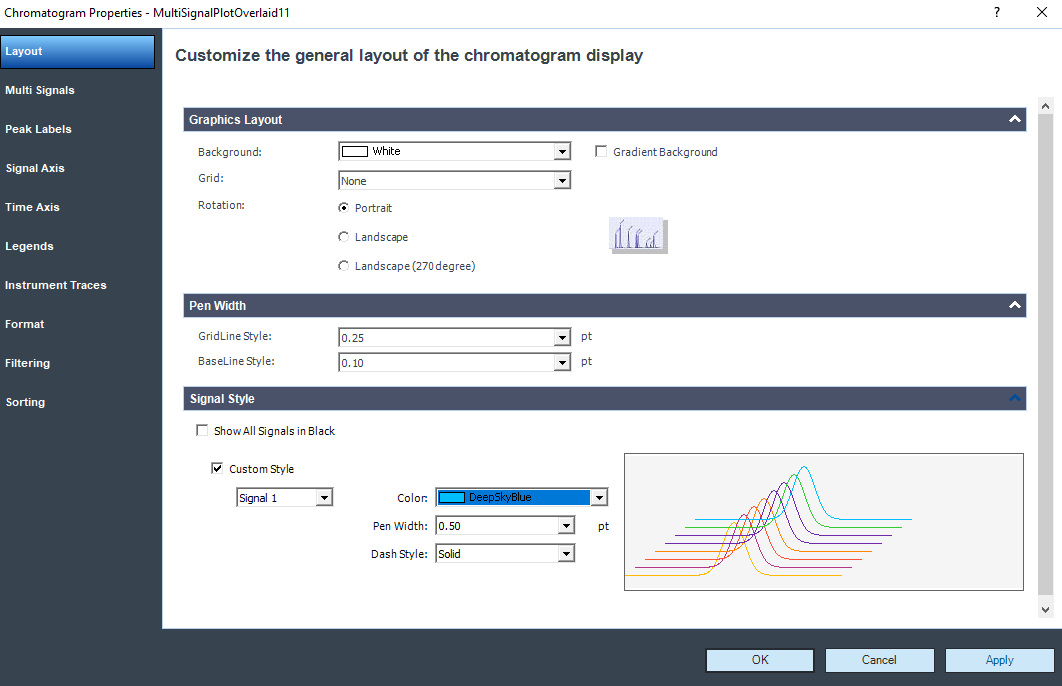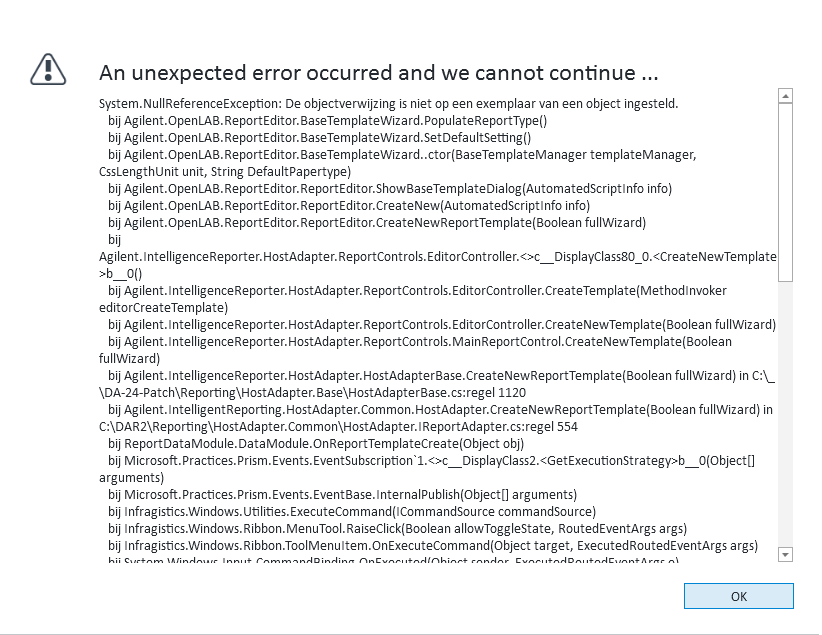Hi,
When in OpenLab CDS 2.4 in Data analysis -> and selecting all my samples in data selection, proceding to reporting tab and preview all the chromatogram reports, is there a way to combine them into one report with each chromatogram having different colours?
If not ,is there a posibility to print(screen) the overlay of the chromatograms in the data processing tab?
Thanks in advance