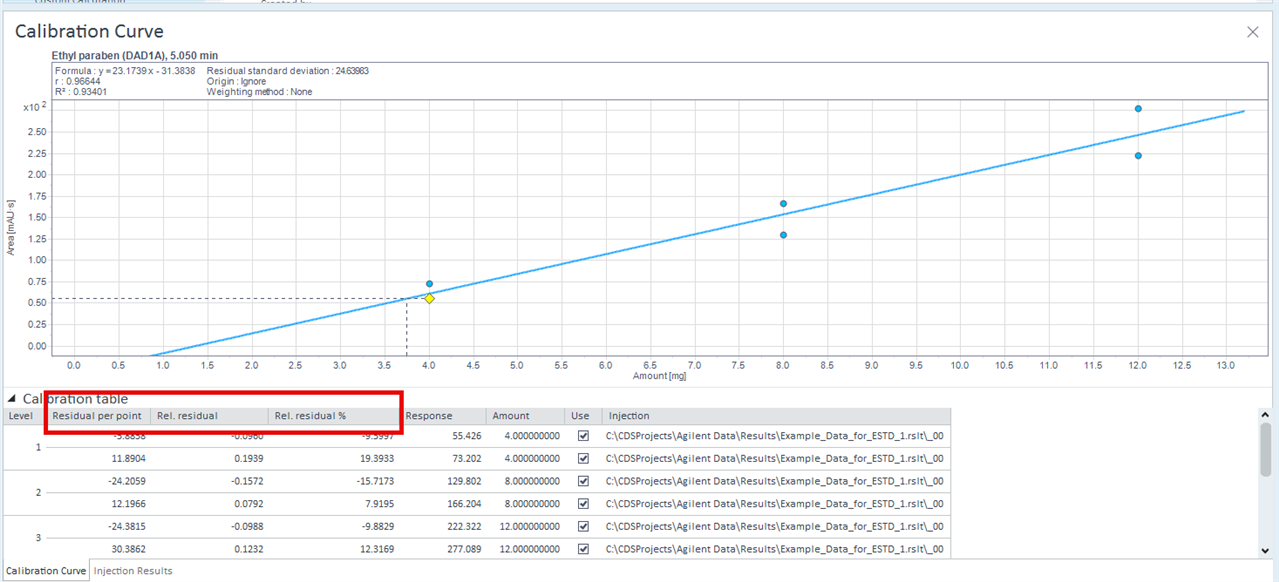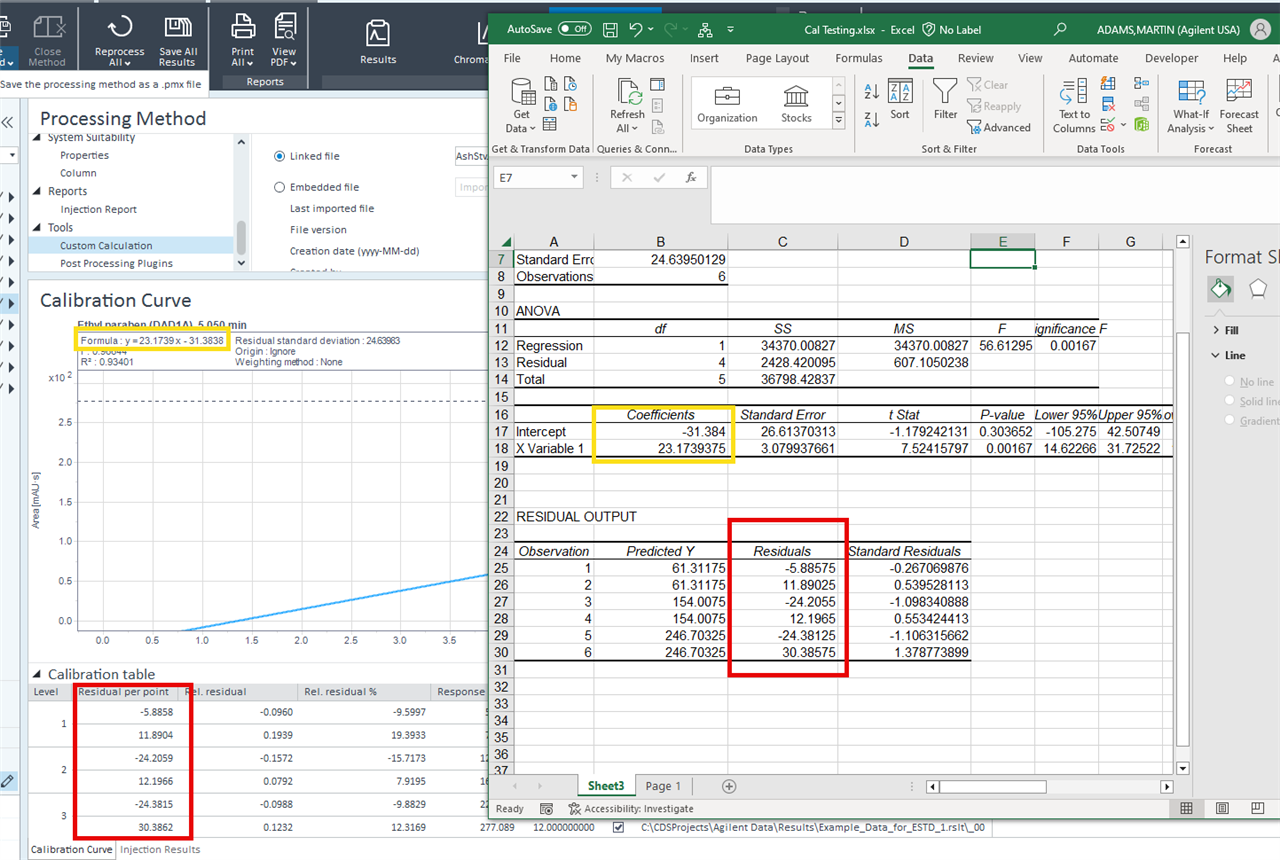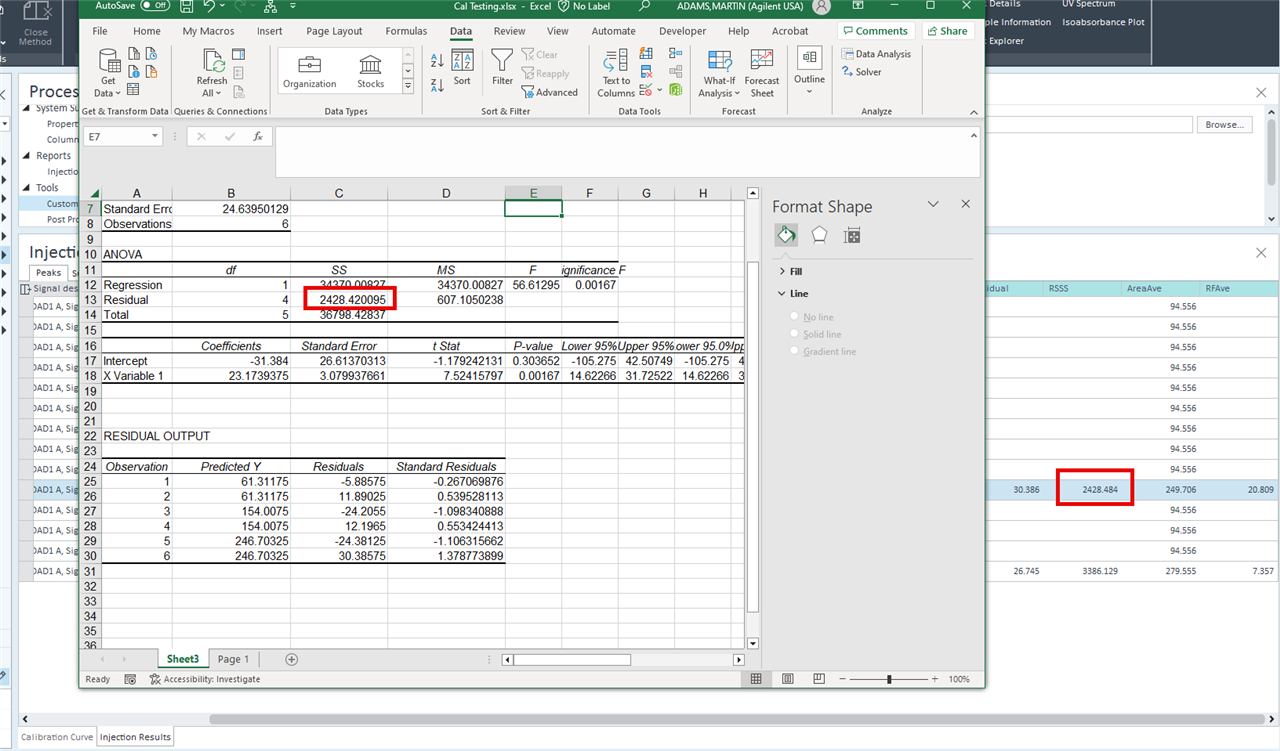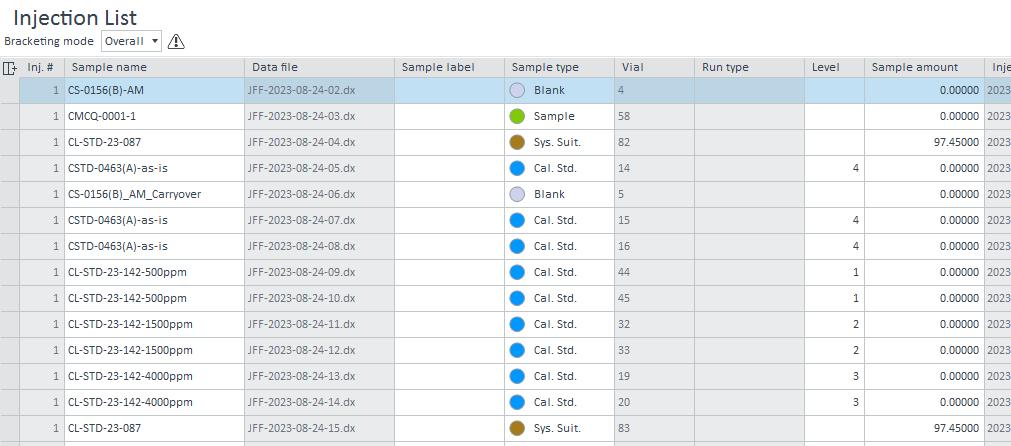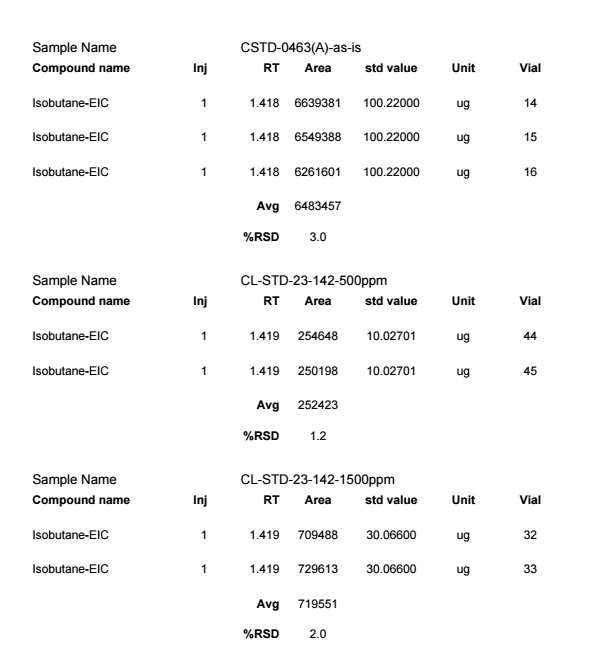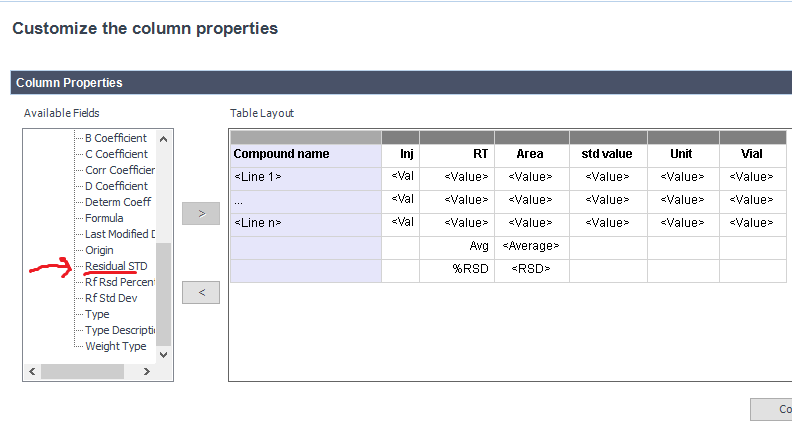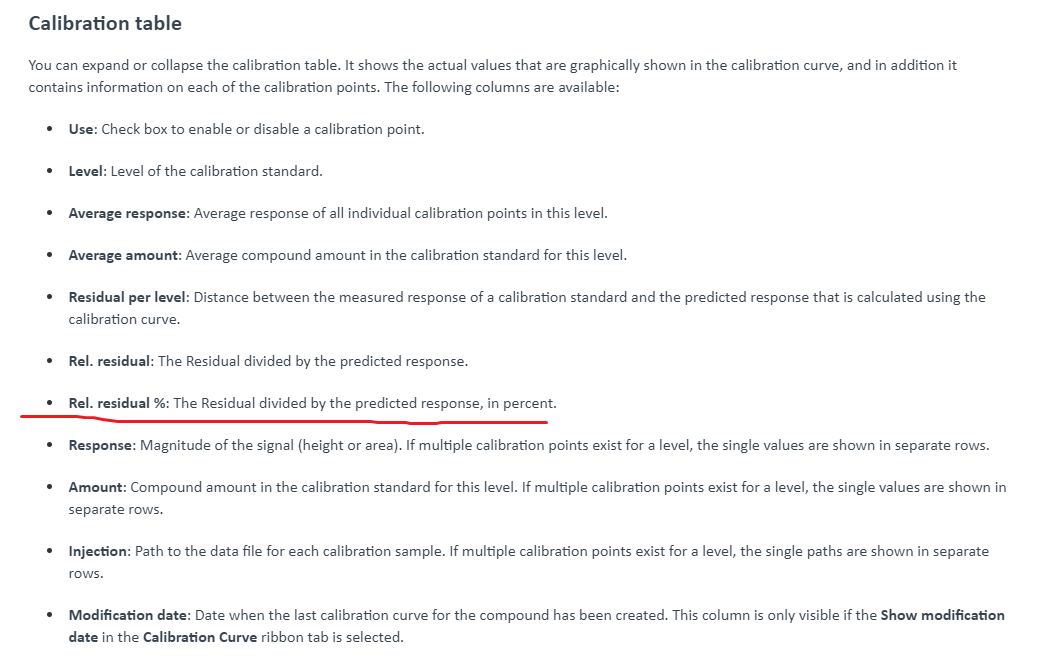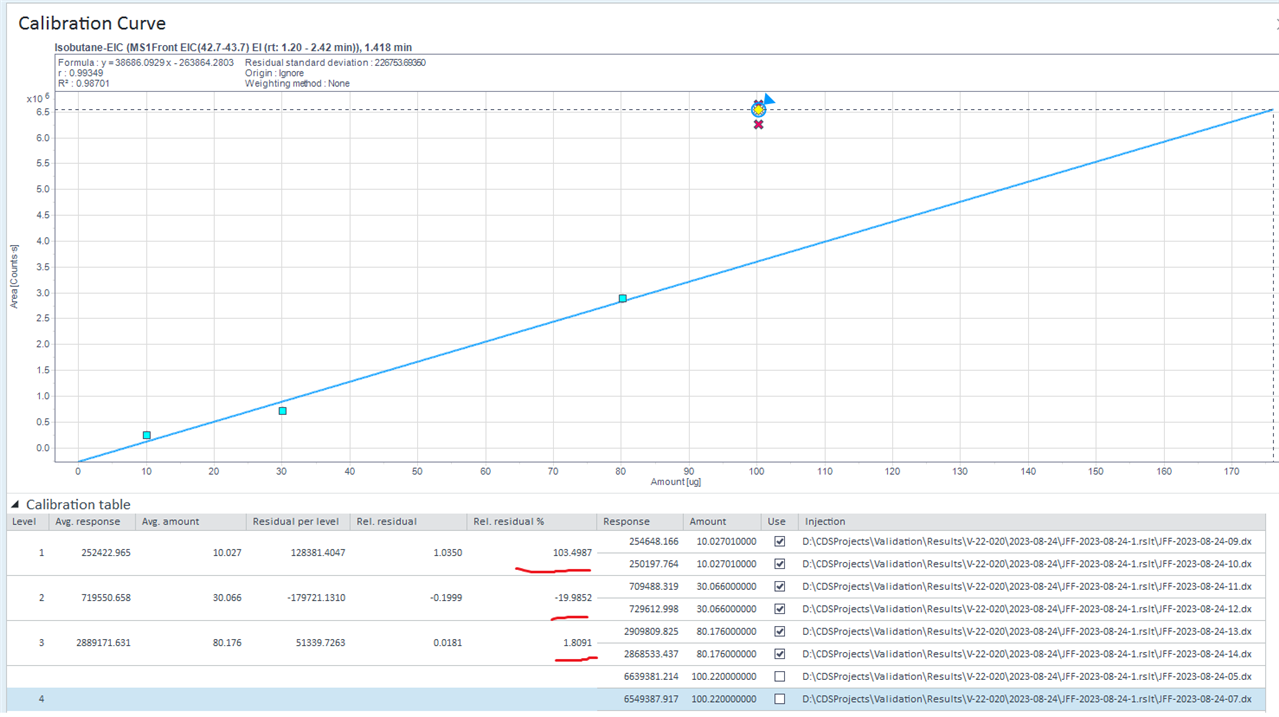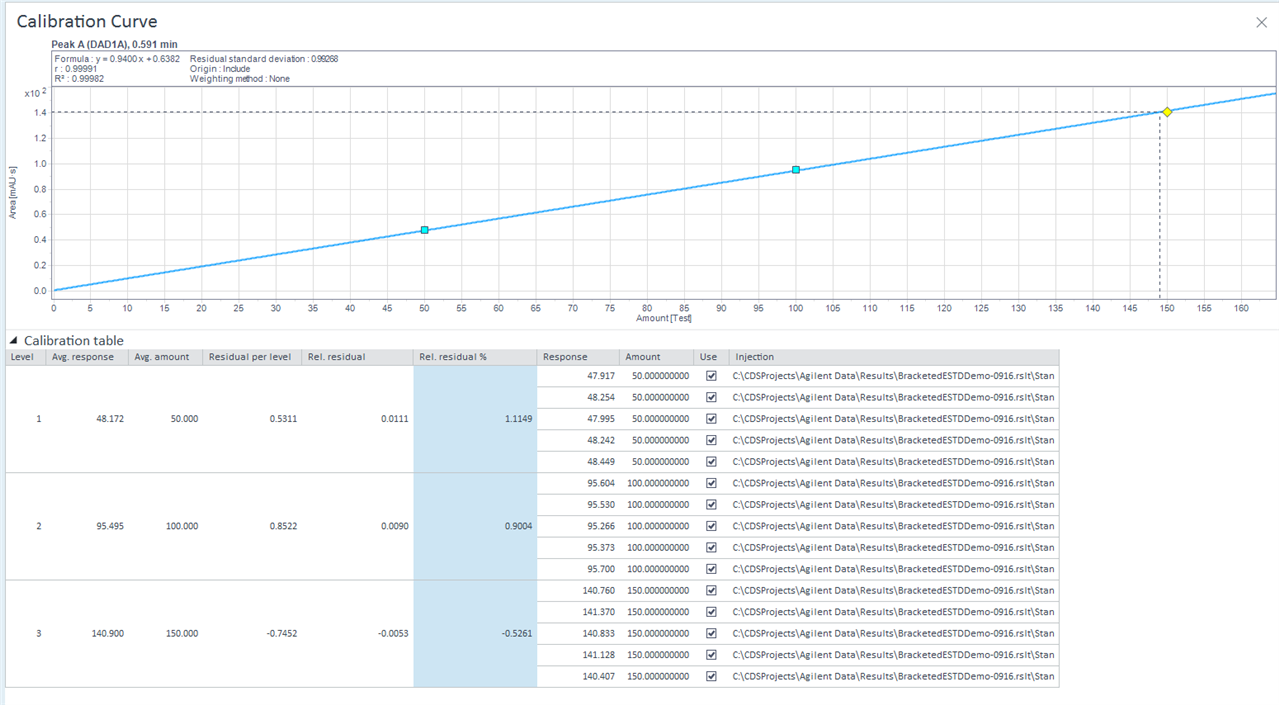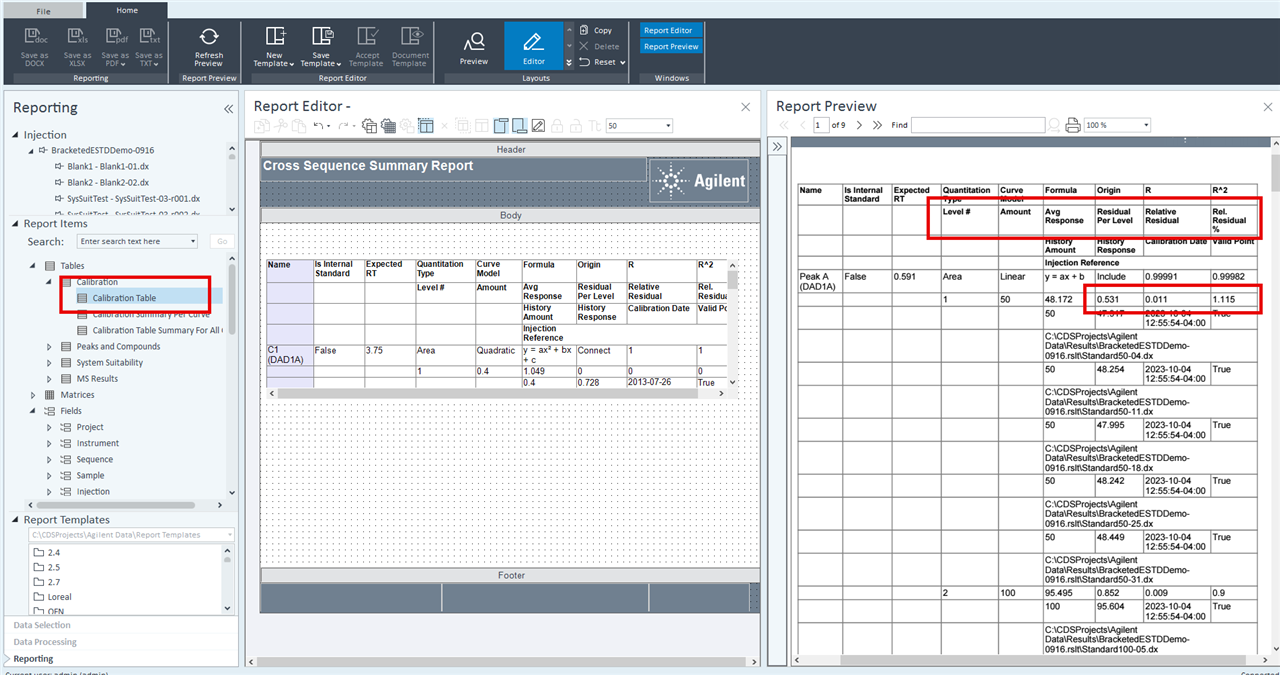Hi,
I want to show my statistical deviation on each point in openlab CDS report for a multiple level calibration.
For example, if I perform a 4 level butane calibration curve from 500 to 5000 ppm, I want to show the residual déviation on each point in a report.
Can you help me doing this?
Thank you.
JF Fortin