Hello:
I know that the chemistation software intelligent report have an option of cross sequence summary report. I would like to know how to use it. Thanks
Hello:
I know that the chemistation software intelligent report have an option of cross sequence summary report. I would like to know how to use it. Thanks
Hello,
I added tags to this post to increase visibility.
This is a bit of a vague and open-ended question. Do you have any specific question on how to use a cross-sequence summary report?
A short description of it would be that a cross-sequence summary report allows you to use report items to compare data from collected in different sequences. You can generate these reports either by loading the data files of interest before entering the Report Layout view or by loading the data in the Review view before generating a report preview. To load data from multiple sequences you can right-click on a result set and select the option to 'Add Data Files' which allows you to add data files that can be selected/loaded in the Navigation Table.
Hopefully that helps.
Hello,
I added tags to this post to increase visibility.
This is a bit of a vague and open-ended question. Do you have any specific question on how to use a cross-sequence summary report?
A short description of it would be that a cross-sequence summary report allows you to use report items to compare data from collected in different sequences. You can generate these reports either by loading the data files of interest before entering the Report Layout view or by loading the data in the Review view before generating a report preview. To load data from multiple sequences you can right-click on a result set and select the option to 'Add Data Files' which allows you to add data files that can be selected/loaded in the Navigation Table.
Hopefully that helps.
Thanks.
What I don't know is how to load two sequences at the same time
To load data from multiple result sets in Review or Data Analysis:
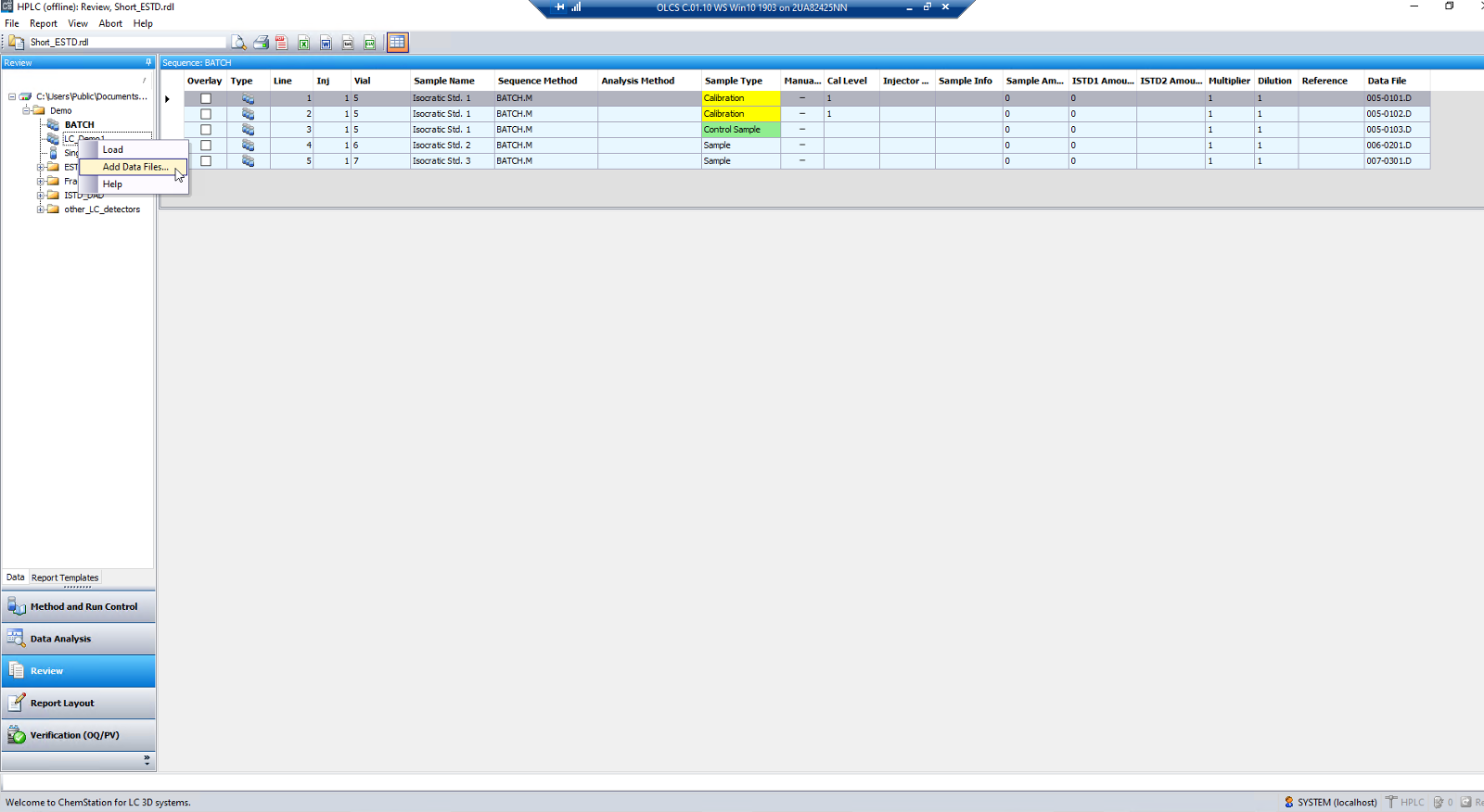
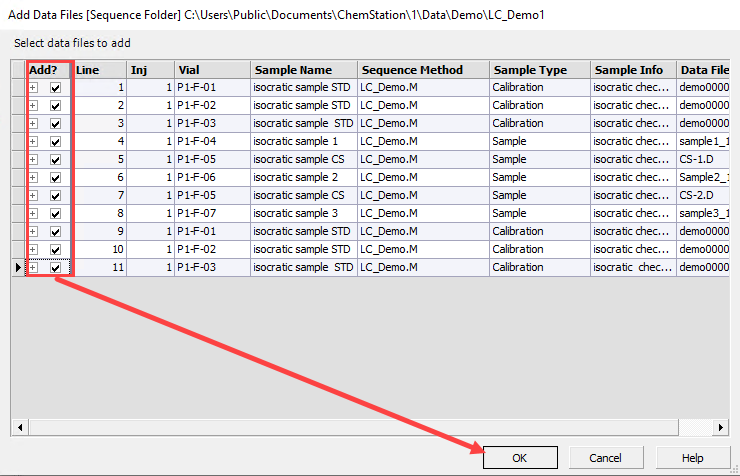
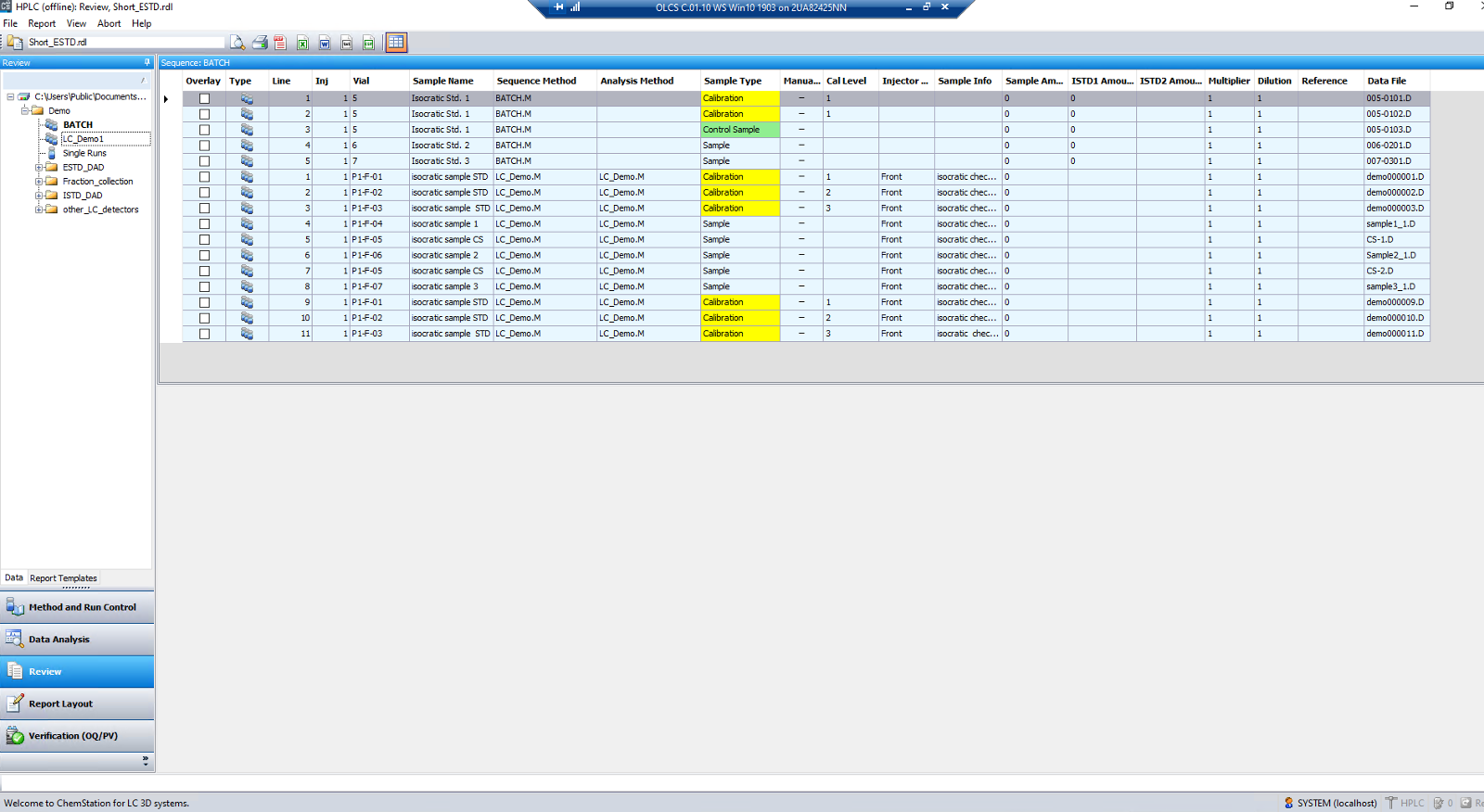
Hi, I've been trying to combine UV HPLC chromatograms from two separate single injection runs into a single report. Is this possible? I have both runs visible in the navigation table in the review section. I select one run by double clicking, I then try to add another run by using the add-data option but nothing changes in the report. Can you help?
Thanks
Steve Mather