Good Morning, when working in Chemstation OpenLab, is there a way to overlay EIC and DAD signal from the same or different injection? Thank you, Lucie
Good Morning, when working in Chemstation OpenLab, is there a way to overlay EIC and DAD signal from the same or different injection? Thank you, Lucie
Hi Lucie
This might be a long answer...
If you are manually generating the EICs, make sure that you select the option to overlay these with current signals
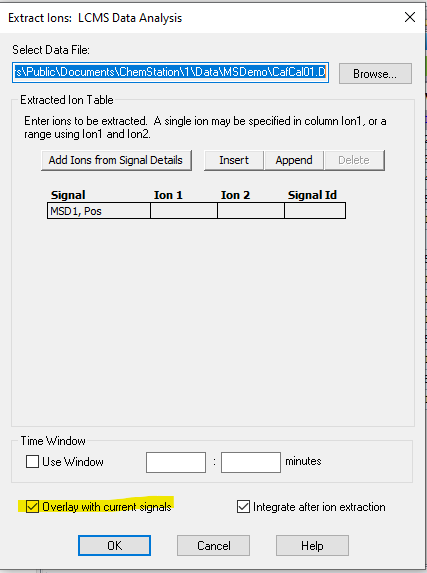
Use the "Delete object" button to remove any chromatograms that you don't want to overlay.
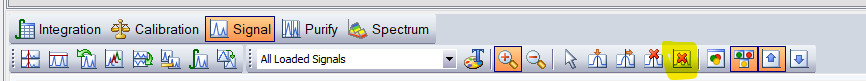
Then use the "Overlay" button to change the way the remaining signals are displayed.
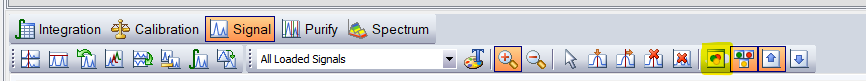
This would get you something like this.
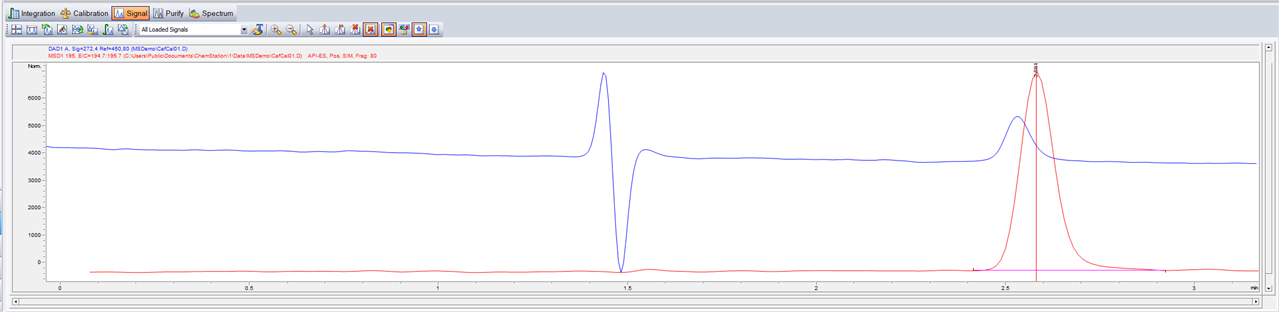
To overlay data from different files, you can load data from the first data file. Right click on a sample that you want to overlay and select what chromatograms to overlay.
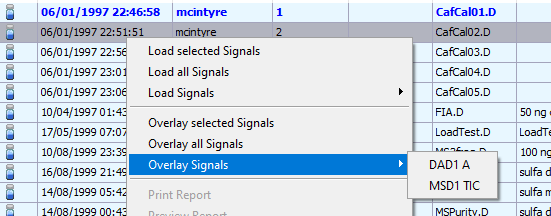
To overlay EICs from a different data file, there's an option at the top of the Extract ions window that allows you to select the data fille to use for the extraction.
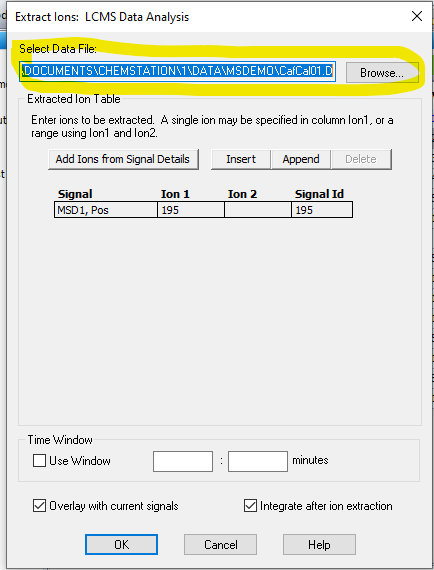
Hopefully, that gets you close to what you need
Cheers
Andy
Hi Lucie
This might be a long answer...
If you are manually generating the EICs, make sure that you select the option to overlay these with current signals
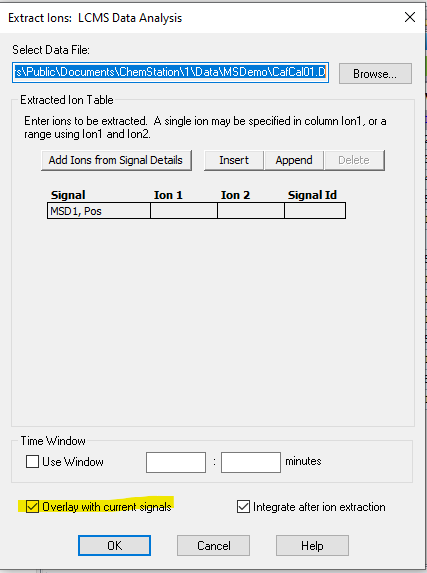
Use the "Delete object" button to remove any chromatograms that you don't want to overlay.
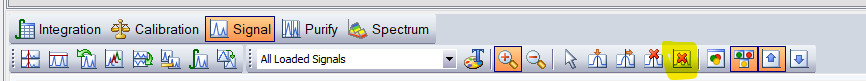
Then use the "Overlay" button to change the way the remaining signals are displayed.
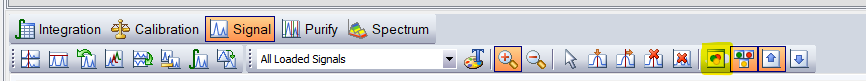
This would get you something like this.
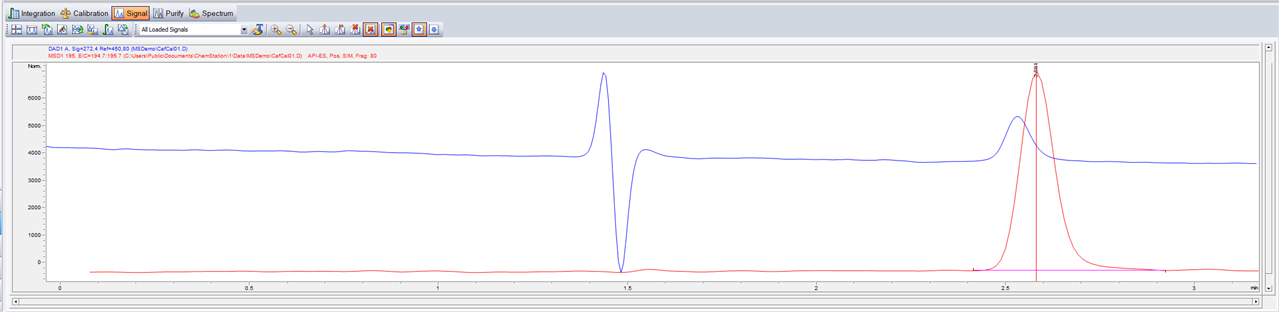
To overlay data from different files, you can load data from the first data file. Right click on a sample that you want to overlay and select what chromatograms to overlay.
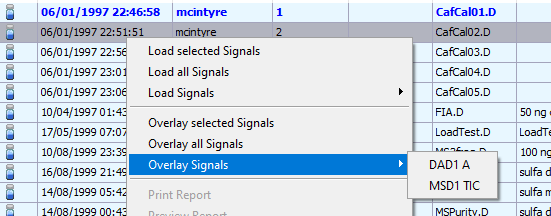
To overlay EICs from a different data file, there's an option at the top of the Extract ions window that allows you to select the data fille to use for the extraction.
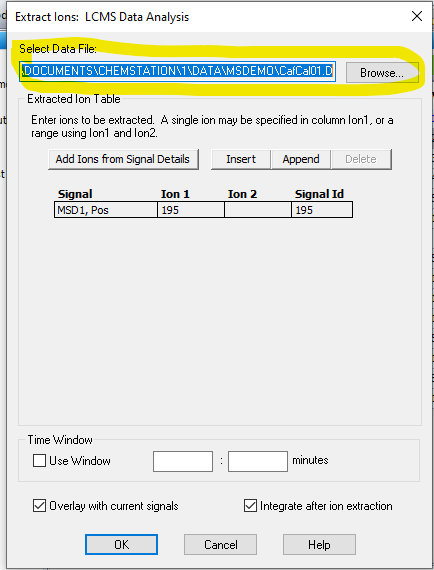
Hopefully, that gets you close to what you need
Cheers
Andy