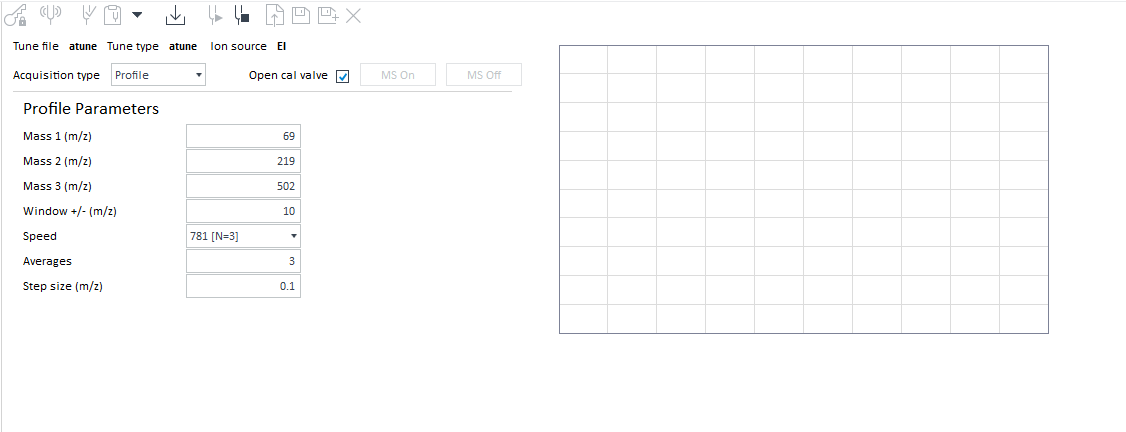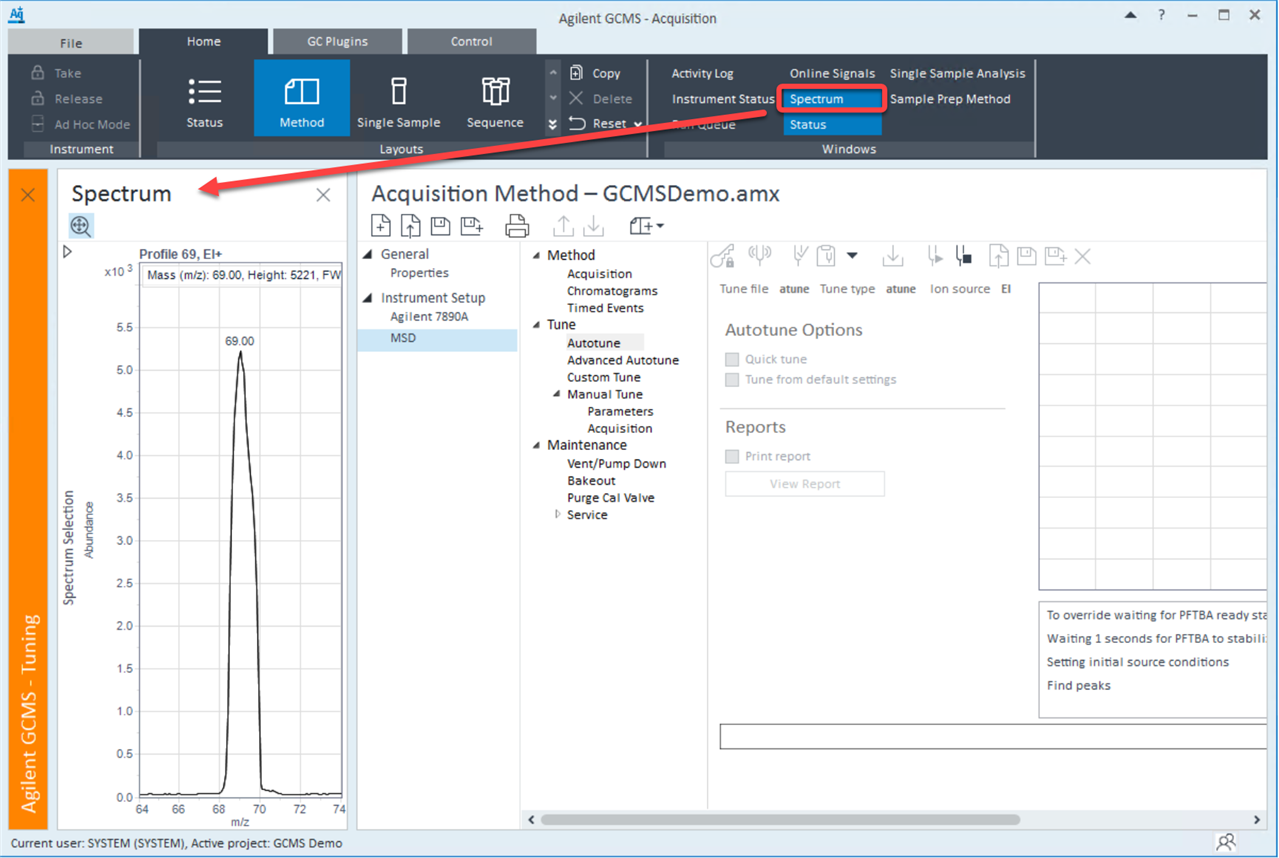When I select Manual Tune and start acquiring data, the MSD signal does not show up in the profile window to the right, so I have no way of actually seeing the data that is being collected. I have my parameters set, the cal valve open, and click "Start acquiring data" but no signal shows up. Not sure what I'm missing here, but the online help & learning doesn't mention any additional steps, just that "Data is continuously acquired and displayed in the Spectrum window until you click Stop acquiring data."