Hi,
We recently have Agilent installed OpenLab CDS v2.7 Worksation Plus on a new HPLC-UV system which has a CTC PAL xt injector.
We have been doing a lot of chromatographic tests so we know that the PAL is well configured and well communicating with OpenLab.
In the Acquisition window, in the Method, and in PAL Sampler section, there is a field called “Available cycles” (see screenshot). This is a drop down list where you can select a file, that will change the “Cycle Arguments”, on the right.
This is how you can control the wash and injection sequence steps.
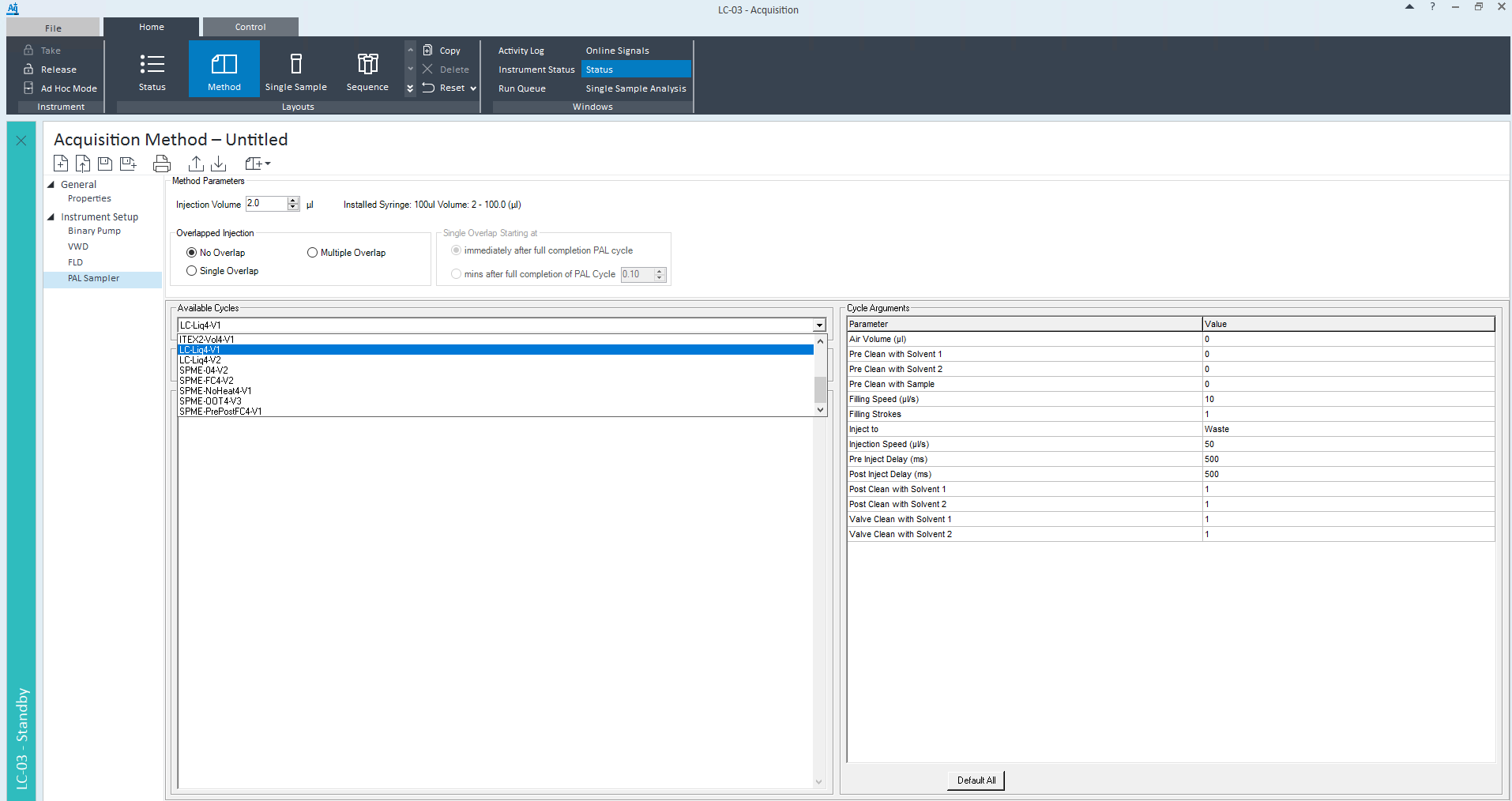
The thing is that most of the default values are wrong, for example it says to inject to the waste instead of the injection valve.
I can change the parameters and save the acquisition method, which is fine, but anytime I need to create a new acquisition method and that I select the “LC-Liq4-V1” file, the wrong default values are loaded.
Therefore I searched for the "LC-Liq4-V1" file on the instrument computer in order to change the default values directly in the file, but did not manage to locate it...
Does anybody knows where I could find it?
I already discussed this topic with Agilent, but they did not really know where the file could be, only that I should be able to load the file with Cycle Composer software (which I have) to change the default values there.
