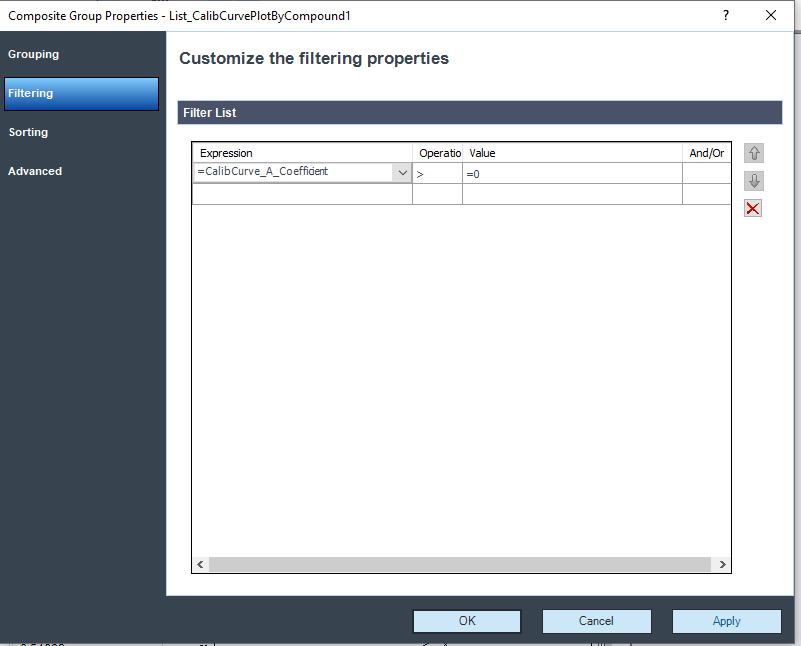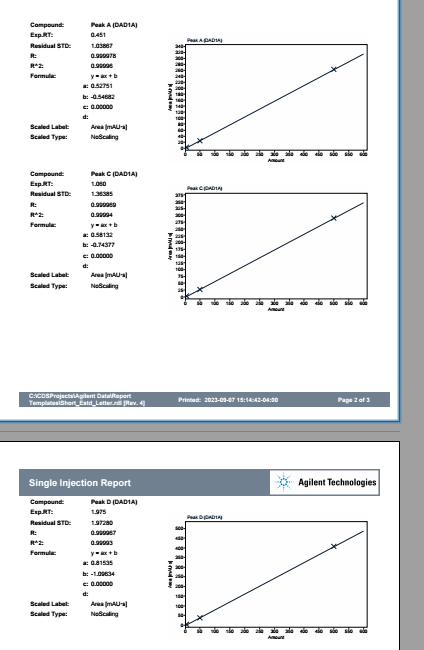Hi,
I have 65 target compound and we aren't doing calibration for all of them routinely.
I used this item to show the 1 cal curve for your limit test USP 467.
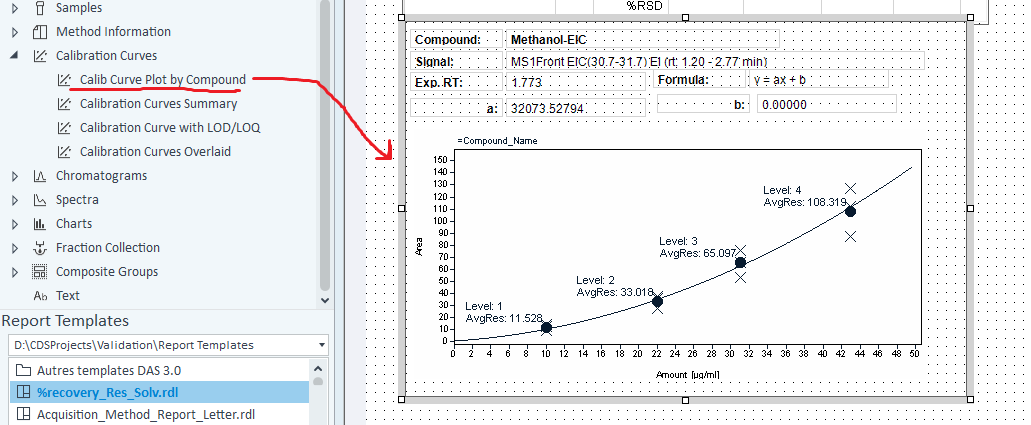
How I can programmed this particular item so if no value are entered into a specific compound, no result at all will be shown instead of telling "no calibration curve available".
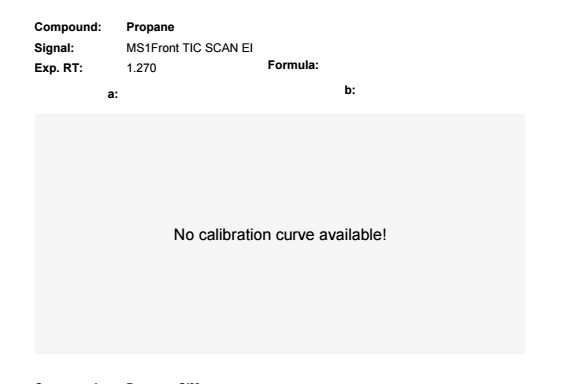
Thank you.