How can I add multiple injection lines at a time to a sequence? instead of clicking the "add injection line" button over and over again? I know you could do it in Chemstation.
How can I add multiple injection lines at a time to a sequence? instead of clicking the "add injection line" button over and over again? I know you could do it in Chemstation.
Hello,
To add new lines, you need to click the button to add them one at a time. You can copy and paste multiple lines at a time in the sequence. This means once you had a few lines, even if empty you could copy and paste them to finish build the sequence. The other option might be to use the sample tray layout, if available, on your instrument to add multiple lines at once. You can search, "Use the sample tray to select sequence vials" in the help and learning for more details.
Marty
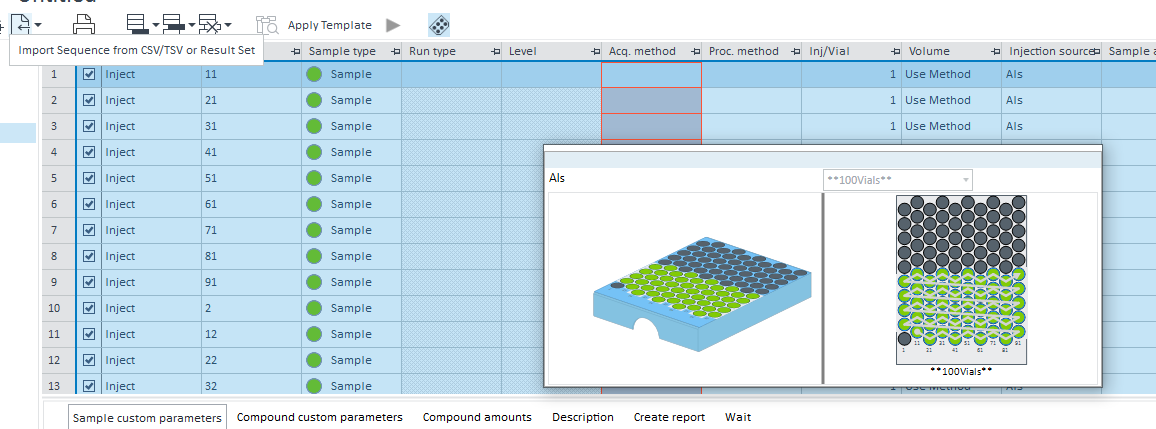
Hello,
To add new lines, you need to click the button to add them one at a time. You can copy and paste multiple lines at a time in the sequence. This means once you had a few lines, even if empty you could copy and paste them to finish build the sequence. The other option might be to use the sample tray layout, if available, on your instrument to add multiple lines at once. You can search, "Use the sample tray to select sequence vials" in the help and learning for more details.
Marty
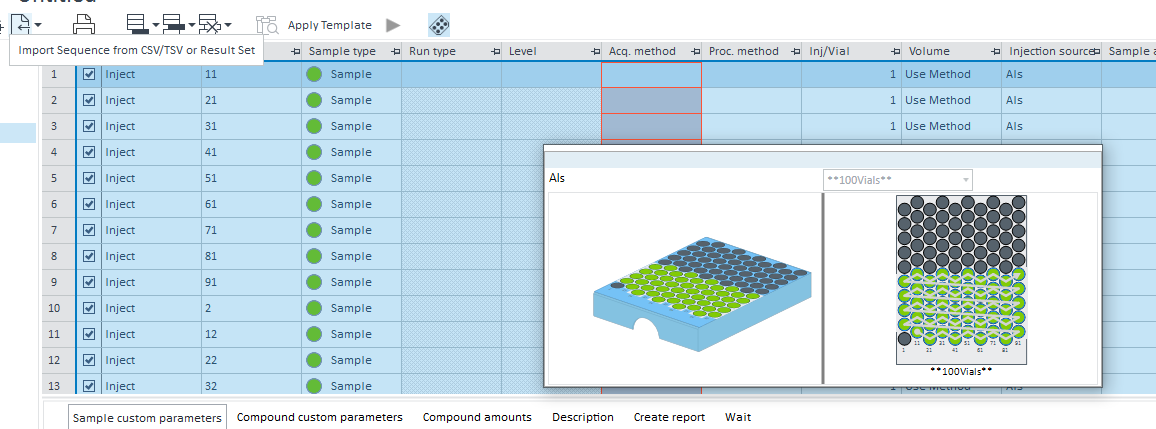
Thank you! I will try the sample tray approach. This was very helpful!
You could just save a sequence creation template with nothing added. Applying that template to a new sequence, you can choose to create a sequence with as many lines as you need.
/Andy