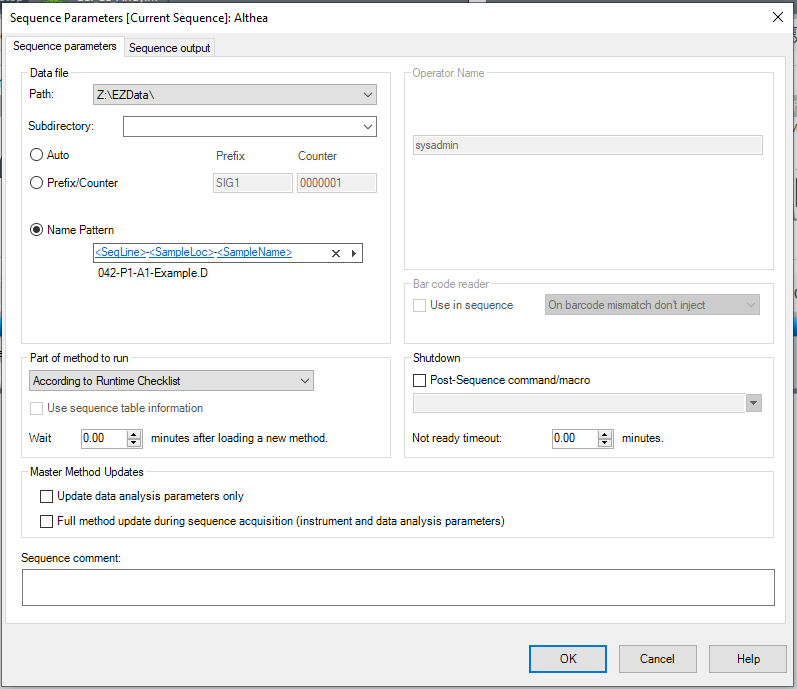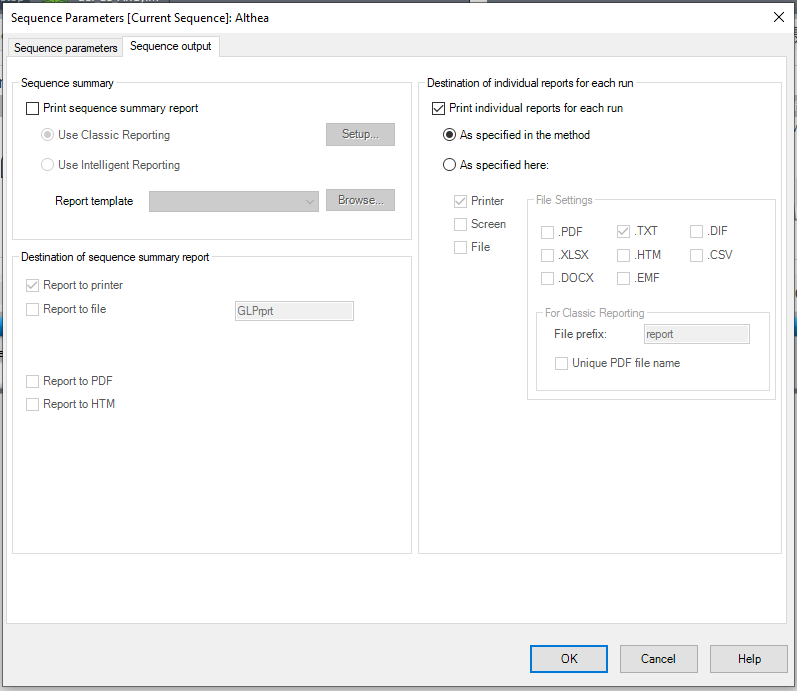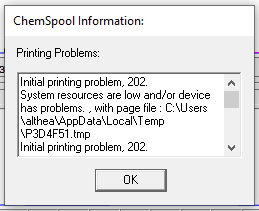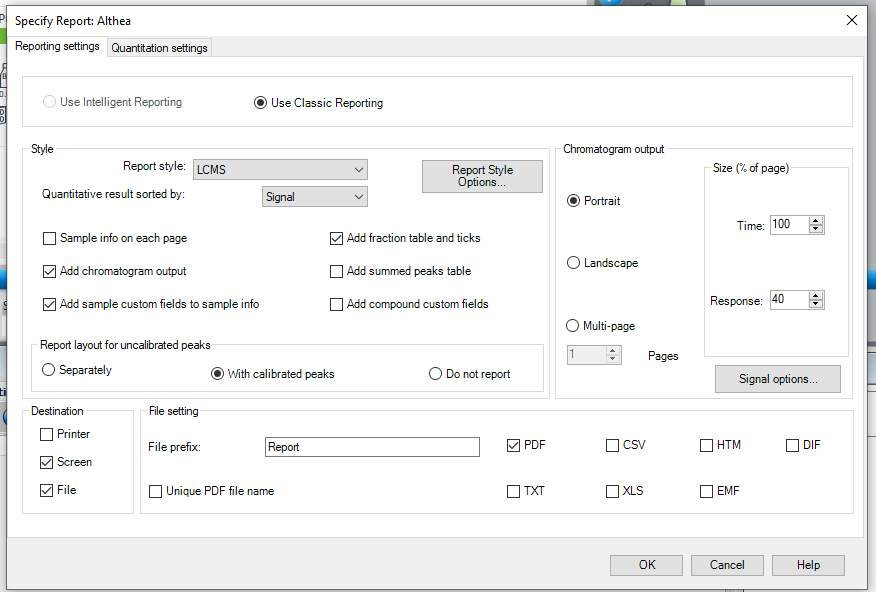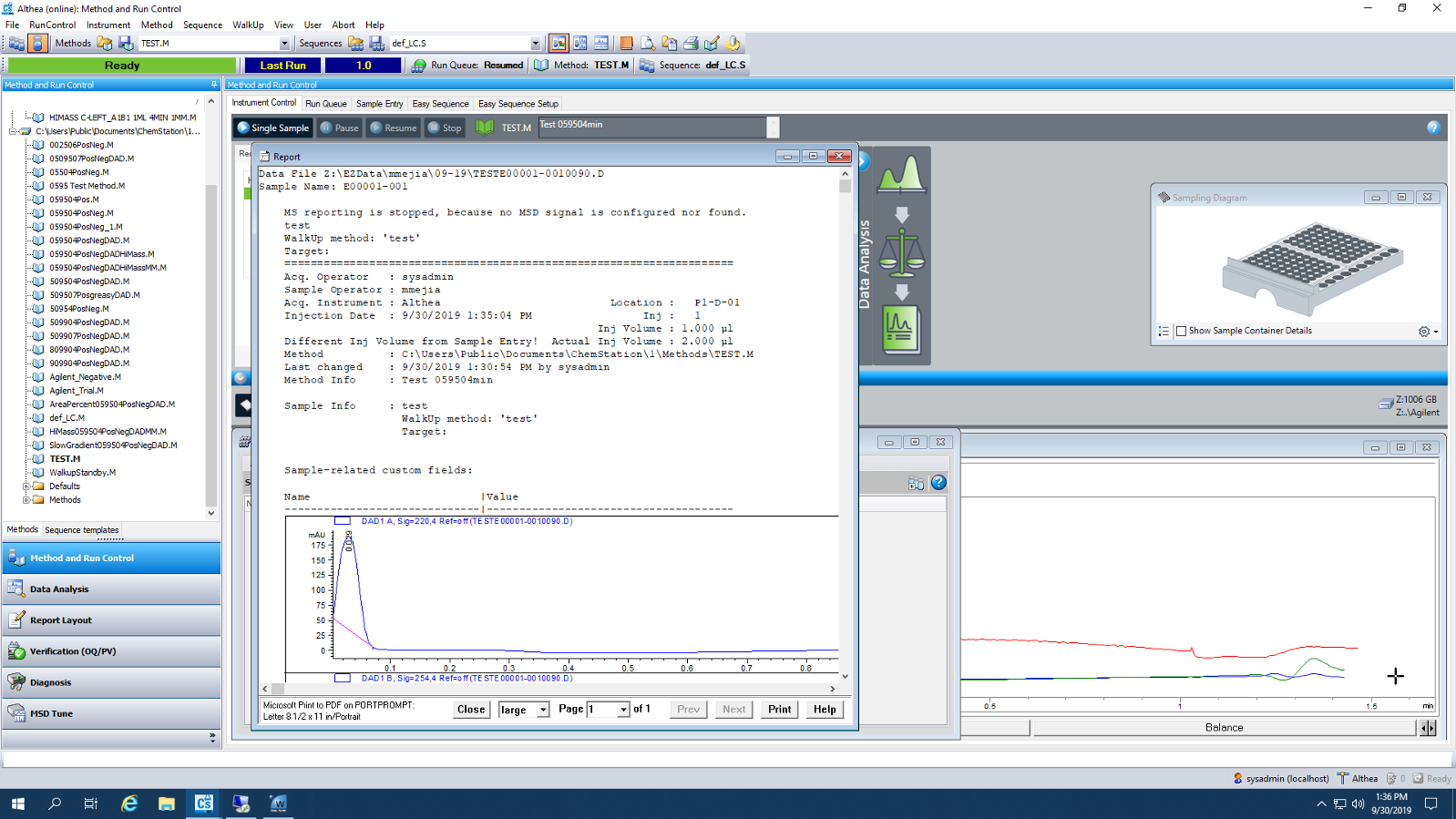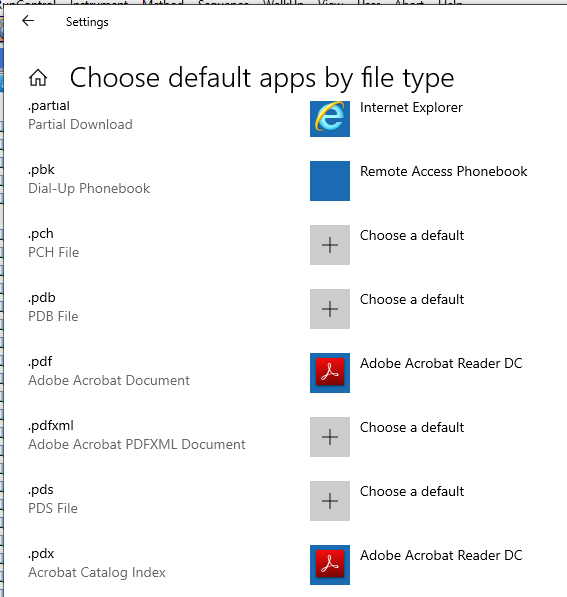We recently upgraded to a new OpenLab CDS instrument computer and software and are unable to automatically generate a report in a .pdf format. I have opted to generate both a .txt and .pdf report in the method configuration and the .txt is being generated, but the .pdf is not. The method is being run via the Walkup software. Any ideas as to why the PDF report does not automatically generate?
We are able to print the report as a .PDF from within the Data Analysis section, after the run is completed, it just does not automatically generate as part of the run.