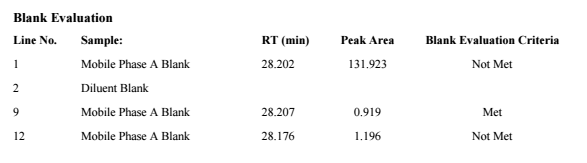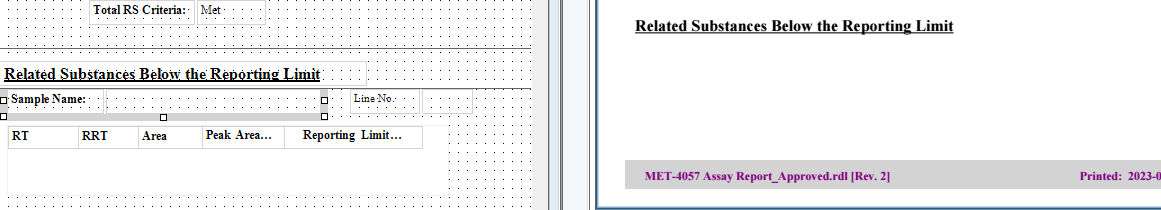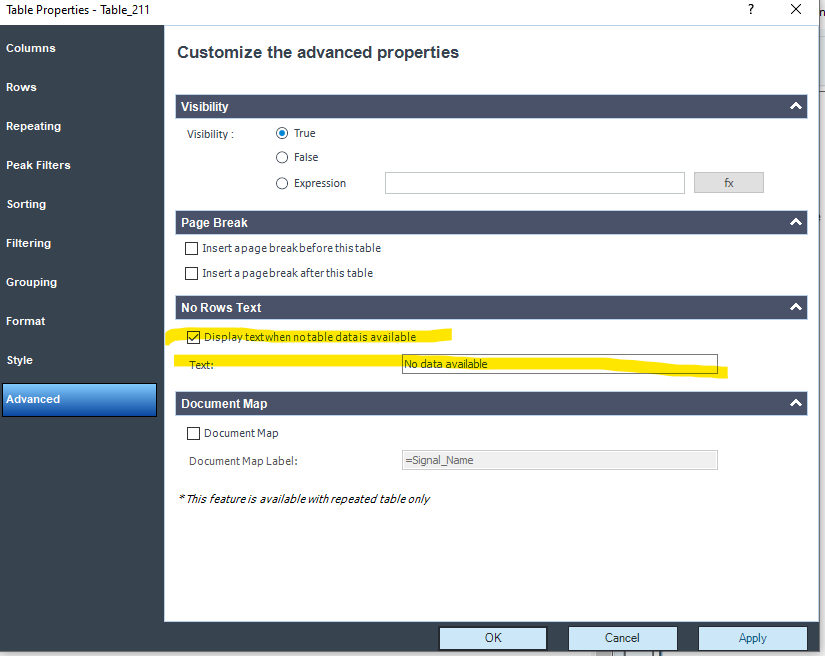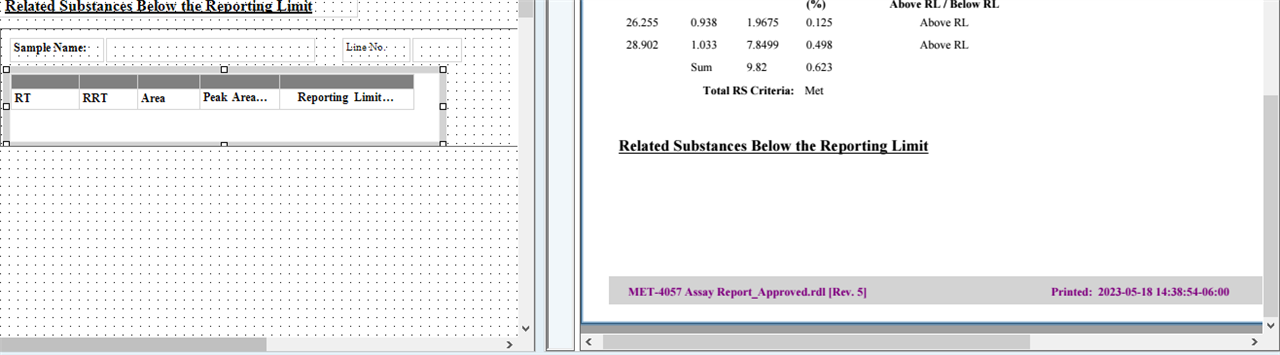I am using the following code to determine if any peak in the blank has an area greater than our reporting limit peak area. However, in my report any blank without peaks is not analyzed. I'd like to report that no peaks were detected but am struggling to find a good way to do that.
If(Sample_Type=5,
If(Compound_Name.Length < 1,
"N/A",
If(Peak_Area < CurrentSequence.AllIdentifiedPeaks.Where(function (x) x.Injection.Sample.Sample_Type = 7).Where(function (x) x.Compound_Name = "DrugA").Select(function(x) x.Peak_Area).Last,
"Below",
"Above")),
"N/A")