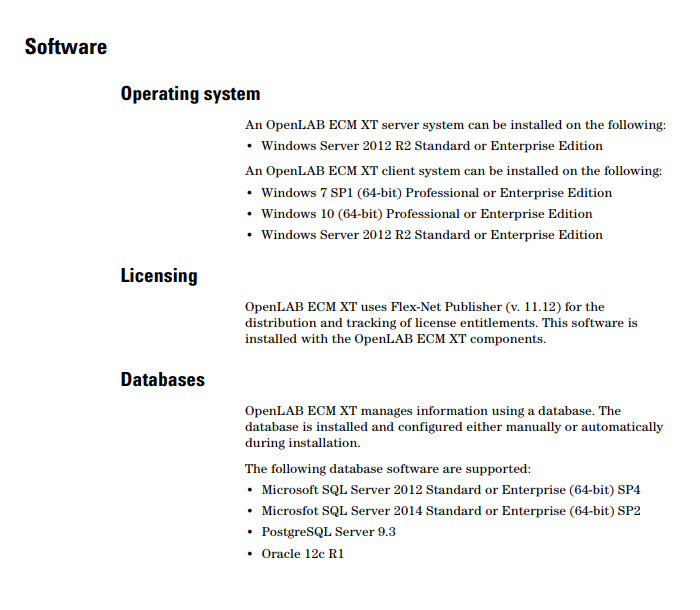I'm looking for documentation/compatibility with migrating a 2.3.1 installation's 2008 SQL installation to a new 2019 SQL server. What does that entail? Do any/all services on the AIC's need to be stopped? Are there registry pointers on the CDS Host Server that need to be modified/edited after any other services need to be stopped? Can I can basically reconfigure within "OpenLAB Shared Services Maintenance" application bofore/after starting/stopping a few services? Any help on compatibility and change locations would be greatly appreciated!