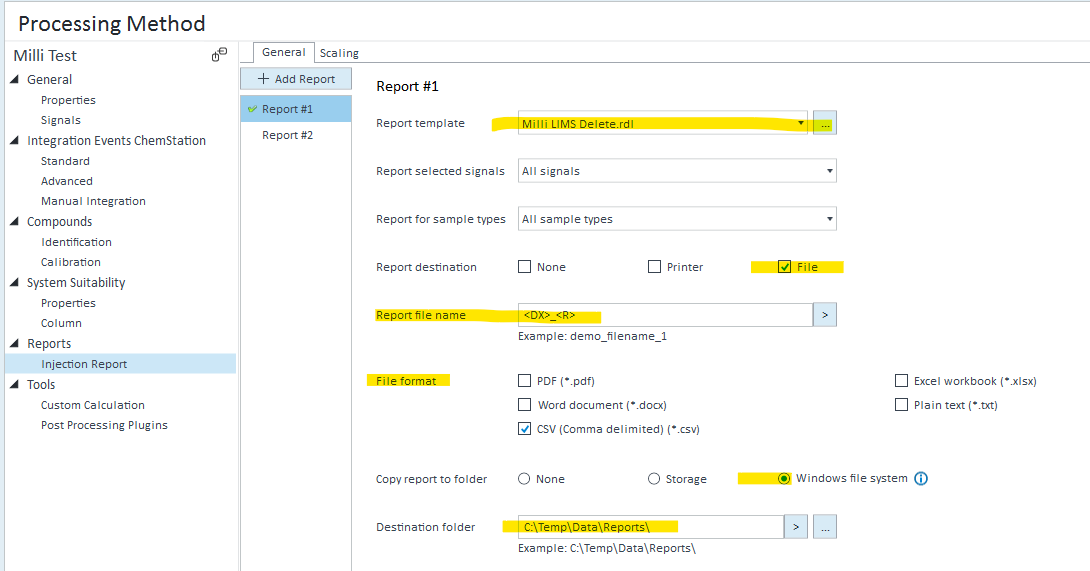Hello Guys,
I am still quite new to the Agilent systems, so forgive my ignorance.
My wishful thinking is as follows: I have my sample sequence, press the "Run" button and at the end of the run I have the finished report already in a directory.
In the meantime I found out that you can integrate a "Create Report" command in the sequence. Does this command only include the pure report generation or does it also include the data processing?
I hope I could express myself clearly enough, and that you can support me.
All the best
Dennis