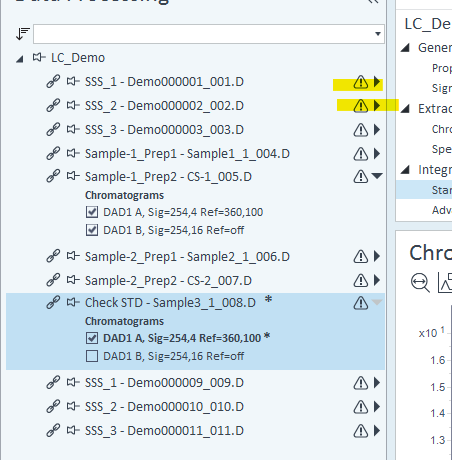I built a CC file with a mock data set in a sandbox (no audit trail) project folder and a custom report. It works (thanks mostly to Marty's quick replies on the forum).
I've now copied that CC file to a new project folder (using CDS 2.4 and the content management tool) and some of the report/CCs no longer work. I verified everything in my sequence and project folder is setup the same way because the CCs reference custom fields from my sample - but some of the CCs are still broken. I checked to make sure the CC code was accurate, but still no luck. Any ideas what to check next in my troubleshooting?
Below are some of the CCs that are broken....
CC to call the sample amount from last run calibration std.
CurrentSequence.AllInjections.Where(function (x) x.Sample.Sample_Type = 1).Where(function(y) y.Sample.Sample_OrderNumber<CurrentSample.Sample_OrderNumber).OrderBy(function(x) x.CreationTime).Select(function(x) x.Sample.Sample_Amount).Last
CC to calculate bracket agreement
If(CurrentSample.GetCustomField("Sample_Type_2")="StdA_Bracket", Peak_Area/CurrentCalibrationCurve.AverageResponse(1), "")
CC to assess if bracket agreement is within spec
If(CurrentSample.GetCustomField("Sample_Type_2")="StdA_Bracket", If(BrackAgree<=1.02 and BrackAgree>=0.98, "Pass", "Fail"), "N/A")