Hello,
Does anyone know if OLAB version 2.5 has the integration optimizer wizard in it? I can see it in the videos but I can't fine it in our software. I thought maybe they put it in the later versions of the software.
Thank you,
-Sam
Hello,
Does anyone know if OLAB version 2.5 has the integration optimizer wizard in it? I can see it in the videos but I can't fine it in our software. I thought maybe they put it in the later versions of the software.
Thank you,
-Sam
samtab Hi Sam,
Sincerely,
Linh D.
Hello,
I checked and apparently, we could upgrade our license to version 2.6. I did the license upgrade but the integration optimizer is not there! Do I need to do anything in addition to the license upgrade for the software to show this option?
Thank you,
-Sam
Hi Sam,
Please see the below figure. Go to Home, click the down arrow, then you will see Integration Optimizer. Let me know if you see it.
Sincerely,
Linh D.
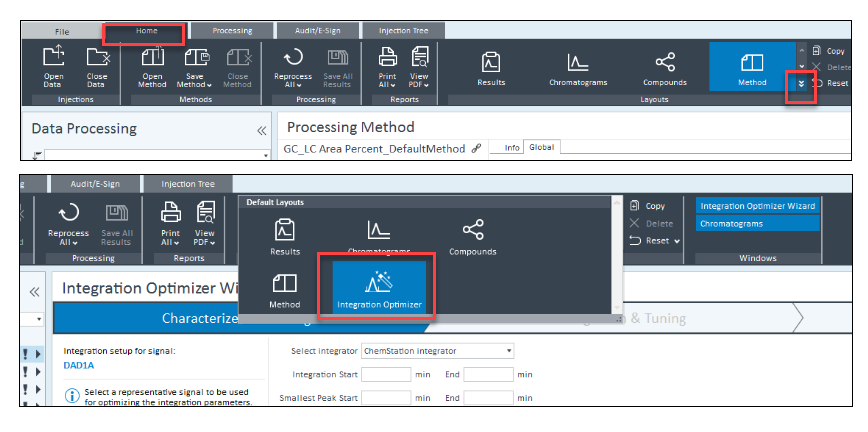
I still can't see this option. I believe, I need to reinstall the software to activate the new license and then I should be able to have access to this feature. Thank you for your help.
-Sam
Hello,
Again, in CDS 2.5 the integration optimizer was a separate installation not part of the standard install. Later CDS 2.x versions it was an integrated into the standard installation. With CDS 2.5 you would need to go to subscribenet and download the installer from the OpenLab add-ons section. You can then install the software on any client or workstation as needed.
Marty Adams
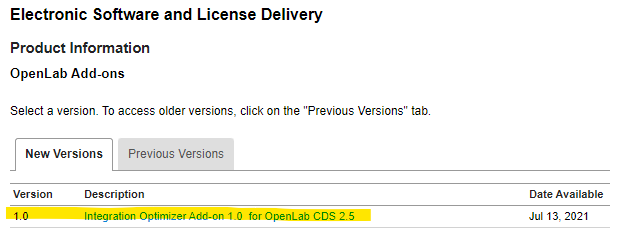
Hi Sam,
I am sorry - I think I misread your email. You are correct - After upgrading the license, you will need to upgrade the software to version 2.6 by running the setup.exe file from the installation media as a user with administrative rights. See chapter 9 from the Installation Guide.
If not, as Marty mentioned, you can install the add-on which can be downloaded in SubscribeNet for version 2.5.
Sincerely,
Linh D.
Hi Sam,
I am sorry - I think I misread your email. You are correct - After upgrading the license, you will need to upgrade the software to version 2.6 by running the setup.exe file from the installation media as a user with administrative rights. See chapter 9 from the Installation Guide.
If not, as Marty mentioned, you can install the add-on which can be downloaded in SubscribeNet for version 2.5.
Sincerely,
Linh D.