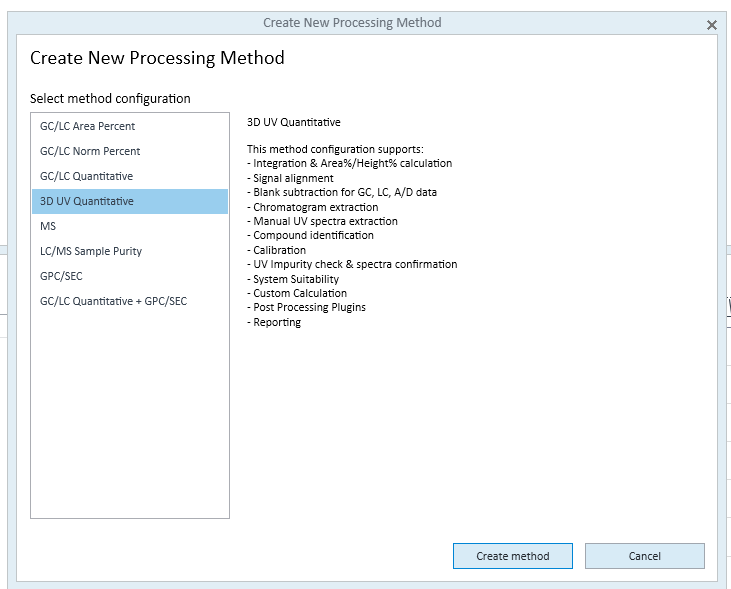Hi, my lab has recently converted to CDS 2.5 and I'm trying to automate some calculations that we are currently doing in excel. I need to do two separate calculations but I cannot get a result. The calculation requires the concentration, so I was hoping to use the sample and internal standard amount or sample custom parameters to input weights and have the concentration calculation also automated.
The first calculation uses the RID peak area and should be (PeakArea/(Constant*0.185))/(concentration*0.1)*100. The concentration is (sample amount*1000)/(InternalStdAmount/0.8892)
On the custom calculation front, I've tried (SUM("Peak_Area",CurrentInjection.SignalByName("RID1A").AllPeaksAndGroupsInRange(11,20))/(72173445*0.185))/(((Sample_Amount*1000)/(CurrentSample.InternalStandardAmount(1)/0.8892))*.1)*100.
I can't get this to work. I have the type as "double" and I've tried the identifier on multiple different levels.
Since I haven't had any luck using the custom calculations, I next attempted to just add this calculation into my report table. I added a custom column to the report table and then in the column properties I've added the following function as a value:
=(Peak_Area/72173445*0.185)/((Sample_Amount*1000/(Injection_DAInternalStandardAmounts/0.8892))*.1)*100
This gives an error, I think because I can't find a way to reference the internal standard amount as a number rather than a list. The description of the internal standard fields in the report column editor makes it seem like they all return lists. Any help would be greatly appreciated!