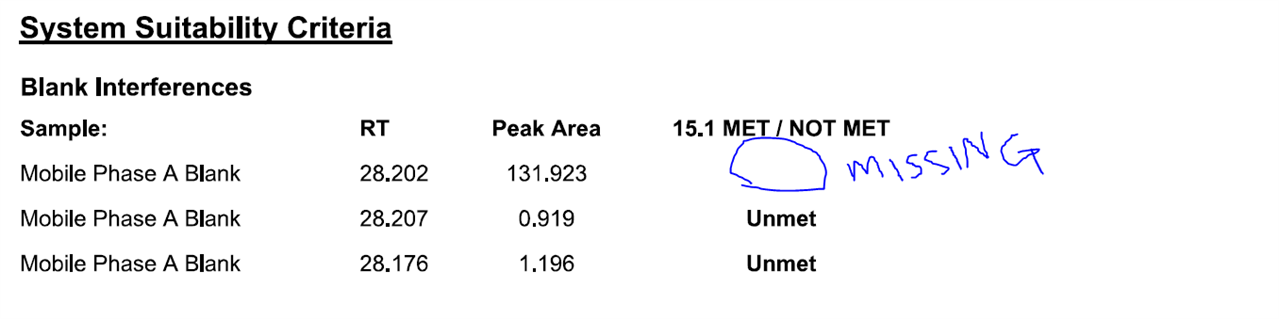I am using a custom calculation to determine if the peak area in a run is < the peak area in another run. My calculation code works perfectly for all of my samples except for the 1st blank (see snip of my report below). I believe this has to do with the sequence of injections. The sequence is as follows:
1. Blank
2. Detection limit standard
3. Quantitation limit standard
4. Cal std 1
5. Cal std 2
6. etc....7....8....
9. Blank
10. more samples and blanks....
Is there a way to make my code determine if Peak_Area < Peak_Area of my reporting limit standard for the 1st blank of the sequence? The reporting limit standard is defined as a spike, Sample_Type=15.
CC Code:
If(Sample_Type=5,If(Compound_Name.Length < 1, "N/A", If(Peak_Area < CurrentSequence.AllIdentifiedPeaks.Where(function (x) x.Injection.Sample.Sample_Type = 15).Where(function (x) x.Compound_Name = "CONFIDENTIAL").Where(function(y) y.Injection.Sample.Sample_OrderNumber<CurrentSample.Sample_OrderNumber).OrderBy(function(x) x.Injection.CreationTime).Select(function(x) x.Peak_Area).Last,"Met","Unmet")), "N/A")
Snip from my report. The line with a missing string corresponds to the 1st blank of the sequence.