I am trying to help provide contrast
I am trying to help provide contrast
Bwsanchez If you want to change the color of the whole report, you can click the icon “Show grid manager dialog” and change the BackColor.
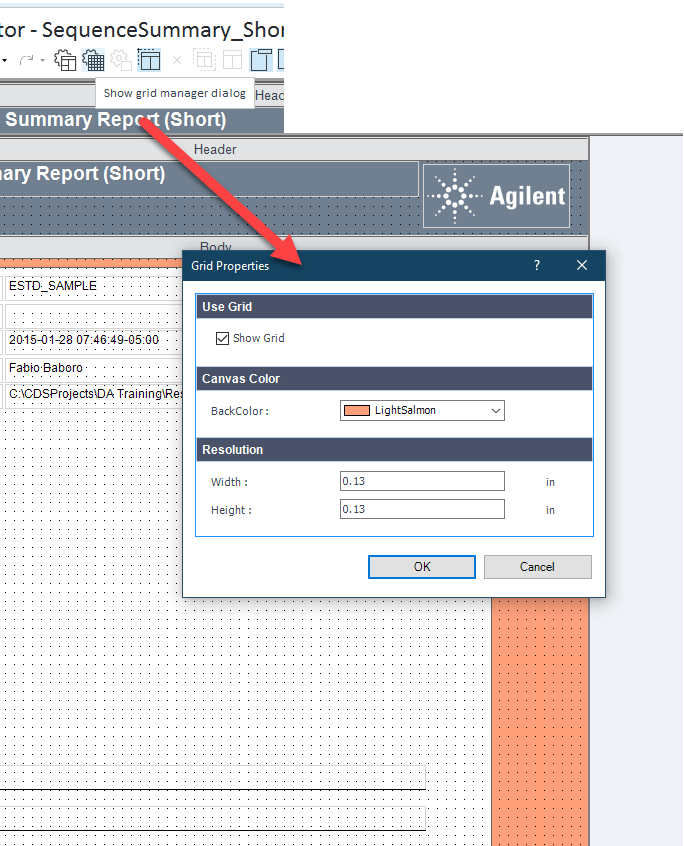
Since you posted a question about overlaid chromatograms, I assumed that you want to change the background color there? If that is the case, you can right click on the chromatograms > Properties > Layout > Graphics Layout > change the color of background.
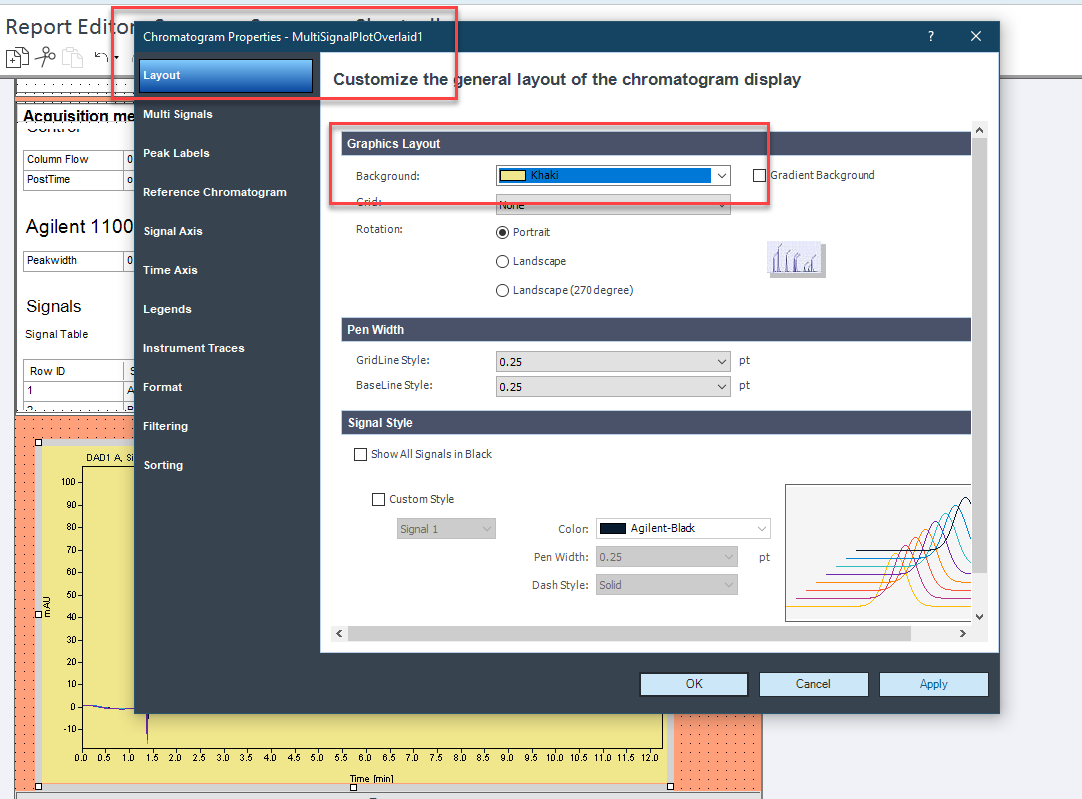
I hope I answered your question.
Sincerely,
Linh D.