How can i use LIMS in openlab CDS 2.X ?
Hello,
Are you looking to export data back to the LIMS or use the LIMS to setup sequences in CDS?
Marty Adams
Hello,
If your LIMS can export CSV files, you can use the function outlined below. You can search, "import a file into the sequence table", in the OpenLab help and learning for more information. The other option, for client server installations, to provide a front-end interface for a LIMS is sample scheduler. You can find more information at Lab Sample Management - Sample Scheduler for OpenLab | Agilent. As far as getting data back into LIMS you can use IR report templates to create CSV or text reports and copy those files to a local drive or network share for the LIMS to read and parse.
Marty Adams
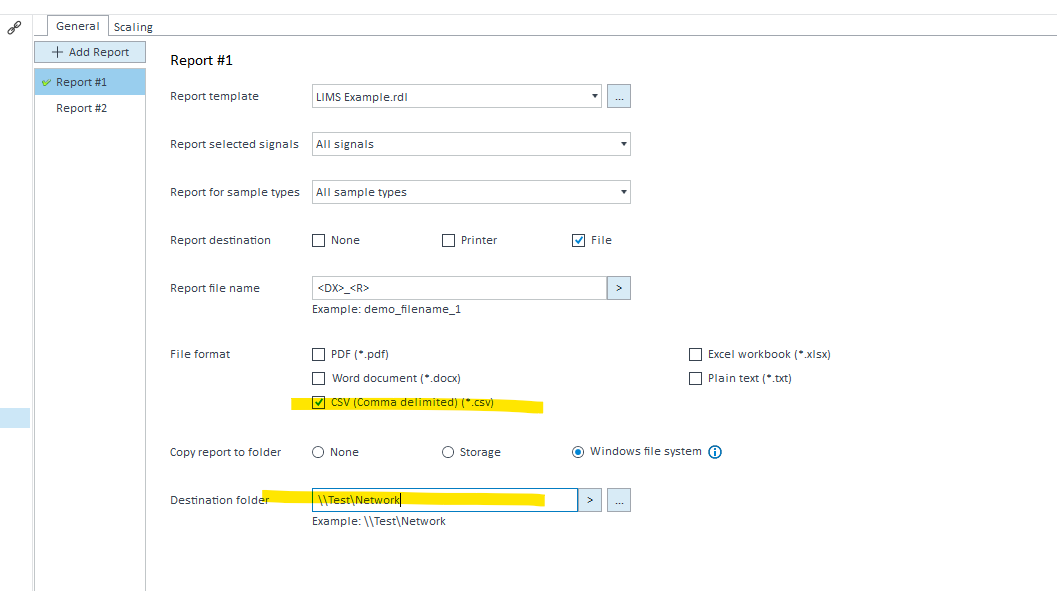
Sequence Import
You can import CSV (comma-separated value) or TSV (tab-separated value) files such as Excel, EZ Sequence, or EZChrom delimited text files, or you can import a sequence file from a result set into your sequence table. CSV or TSV files must be saved in UTF-8 format. Imported files do not have to include every column present in your sequence table, but they cannot include more columns than are present in your sequence table. See Sequence table columns for a list of all columns available in the sequence table.