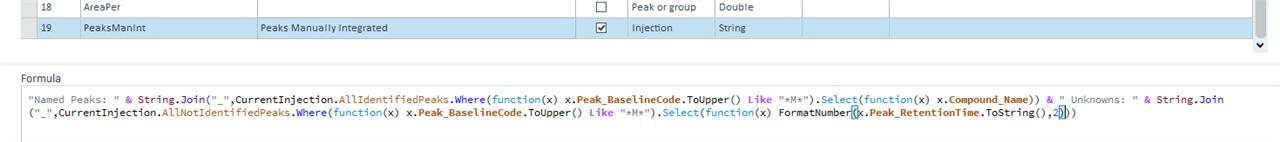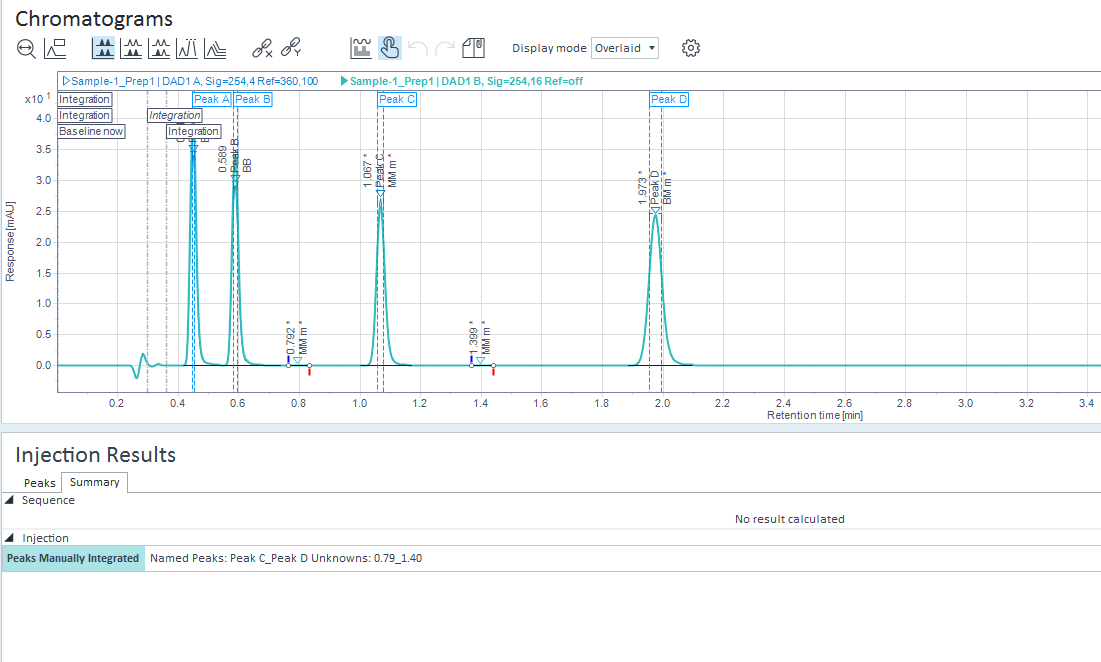When adding the manual integration item to your report template, is there anyway for it to only flag the peaks that were manually modified instead of flagging every peak in the injection even though they were not modified? I'm using Openlab CDS 2.6
When adding the manual integration item to your report template, is there anyway for it to only flag the peaks that were manually modified instead of flagging every peak in the injection even though they were not modified? I'm using Openlab CDS 2.6
Hello,
You could use the peak baseline code to determine if the peak was manually integrated. Any peak with M in the baseline code was manually integrated. You can see which endpoint had the manual change with the first 2 characters and the fourth character m indicate if the peak had any manual change.
Marty Adams
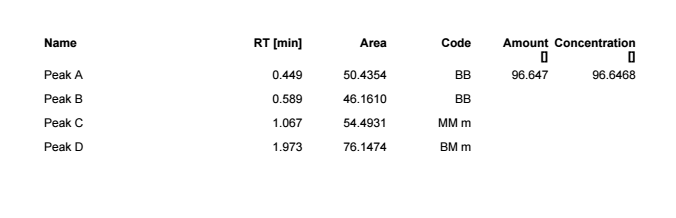
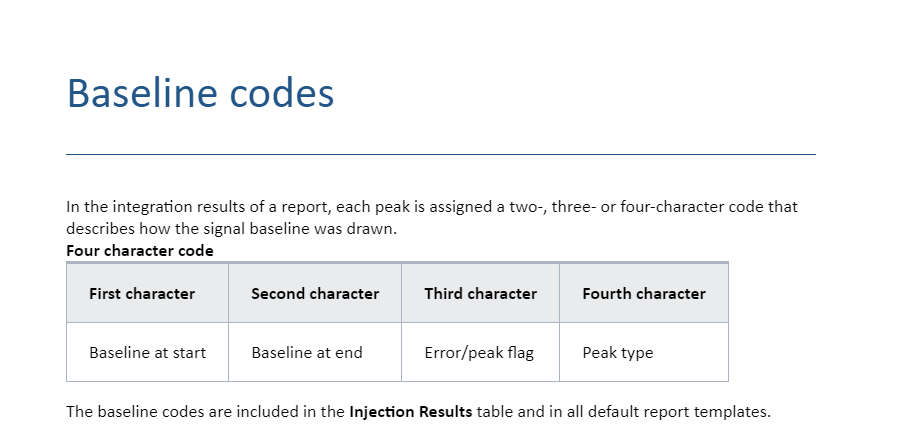
Hello,
If you wanted to be able to see all the peaks in each injection that were manually integrated, you could create a custom calculation as below. You could also use this on an IR report to see the information in a single field.
Marty Adams
"Named Peaks: " & String.Join("_",CurrentInjection.AllIdentifiedPeaks.Where(function(x) x.Peak_BaselineCode.ToUpper() Like "*M*").Select(function(x) x.Compound_Name)) & " Unknowns: " & String.Join("_",CurrentInjection.AllNotIdentifiedPeaks.Where(function(x) x.Peak_BaselineCode.ToUpper() Like "*M*").Select(function(x) FormatNumber(x.Peak_RetentionTime.ToString(),2)))