Hello,
I am sorry to ask how can I adjust for Sample multipliers as indicated in the photo with five digits separated by ";".
Thank you for your help!
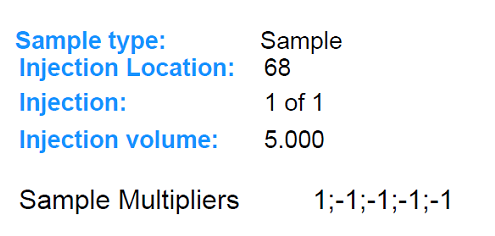
Hello,
I am sorry to ask how can I adjust for Sample multipliers as indicated in the photo with five digits separated by ";".
Thank you for your help!
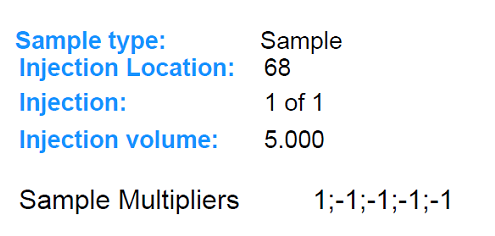
Hello,
I am not sure of the exact question you are asking. If you are looking to display a specific multiplier you can use an expression like the following where the number is the place of the multiplier. =Choose(1,Split(Sample_Multipliers,";")) Note if you need to use the number in a calculation you will need to add the Val function. =Val(Choose(1,Split(Sample_Multipliers,";")))
Marty Adams
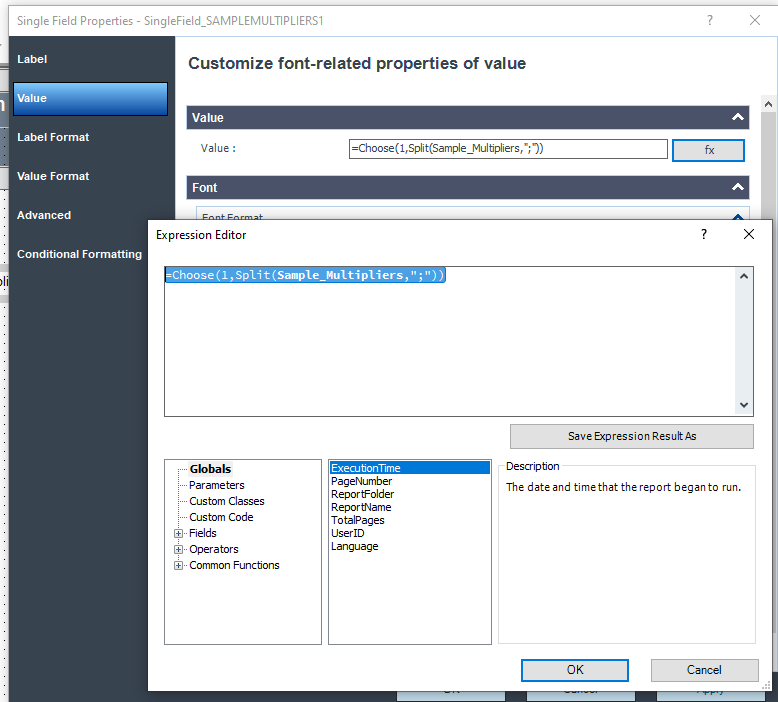
This was also helpful to me. I didn't understand why I was not able to do summary calculations on a column that was using choose - split. I ended up using ROUND on the result, which worked. But now I see that ROUND must have converted it to a numeric value.
This was also helpful to me. I didn't understand why I was not able to do summary calculations on a column that was using choose - split. I ended up using ROUND on the result, which worked. But now I see that ROUND must have converted it to a numeric value.
Hello,
Any time you are doing a custom calculation with a numeric result and want to format the value as a number or add summary calculations to the column, you may need to enclose the expression in Val(). Even if the calculation result is a number the Val() function lets the editor know the value will be a number. For instance, if I had an expression like =If(Peak_Area > 10,Peak_Area,0.0) in a column, depending on the version it may not let me format the value as a number or add summary calculations. I would use =Val(If(Peak_Area > 10,Peak_Area,0.0)) instead to allow those other setting to work.
Marty Adams