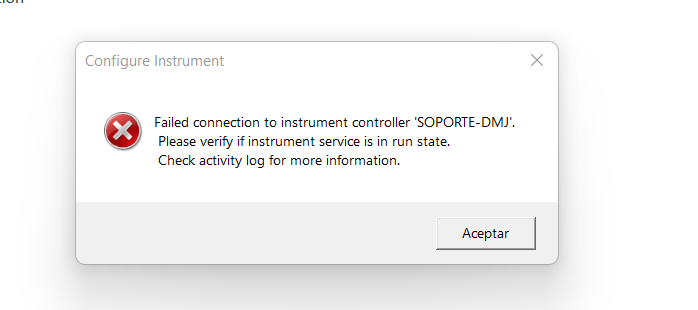
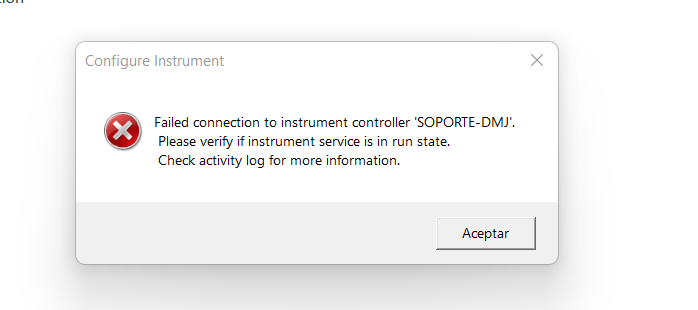
Have you changed the name of the PC recently?
If not go to the 'Services' in Windows and check to see if the 'Agilent Instrument Service' is started. If not start it.
If that fails you may need to reregister the system as an instrument controller, assuming this is a workstation installation?
To reregister the system as an instrument controller, you can click the Windows icon and search for 'OpenLab Configuration'. If you are running a workstation then you should just be able to click connect then apply. If running a Workstation Plus, then you need to click connect and enter an OpenLab admin username and password, then click apply.
You MUST restart the PC, in fact if you click OK at the end of the re-register it will automatically reboot the PC, so be warned!
Thanks for your reply!
- The service is already running.
- I tried to reregister but i couldn´t. There is no OLSS server connection.
I send the captures for more information.
Thanks in advance!
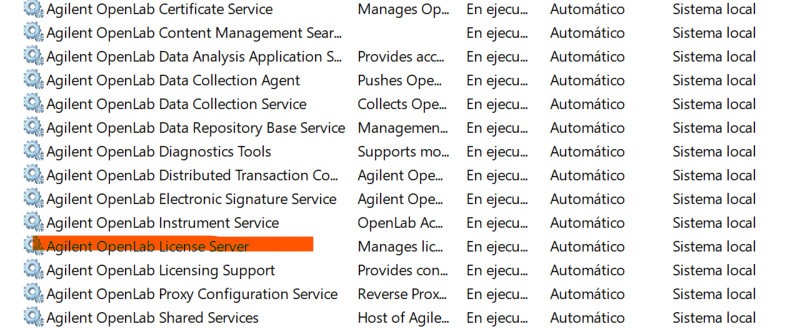
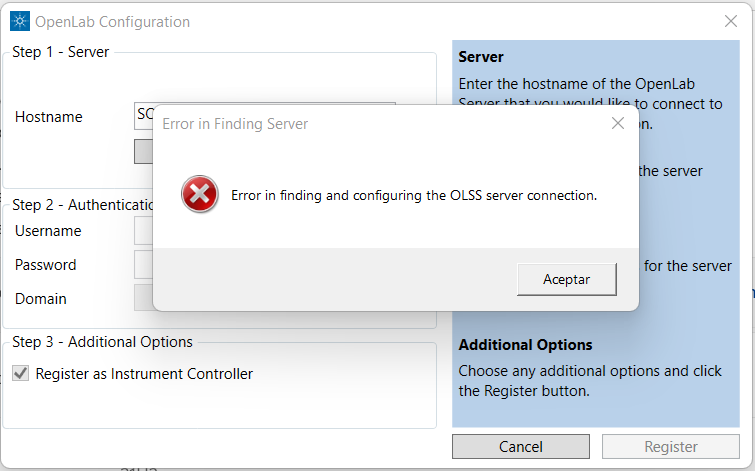
Try entering localhost as the hostname instead of the actual PC name and see if that works.
If still OLSS error you may need to run the installer again to make sure all the configurations are done correctly.
Try entering localhost as the hostname instead of the actual PC name and see if that works.
If still OLSS error you may need to run the installer again to make sure all the configurations are done correctly.
Hi shaneo did you solve the problem? I am having the same issue now and I am wondering if you could solved it and can help me what you did. Thanks in advance.