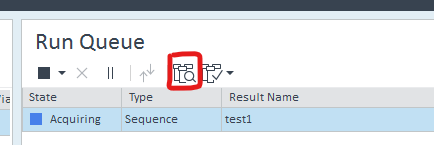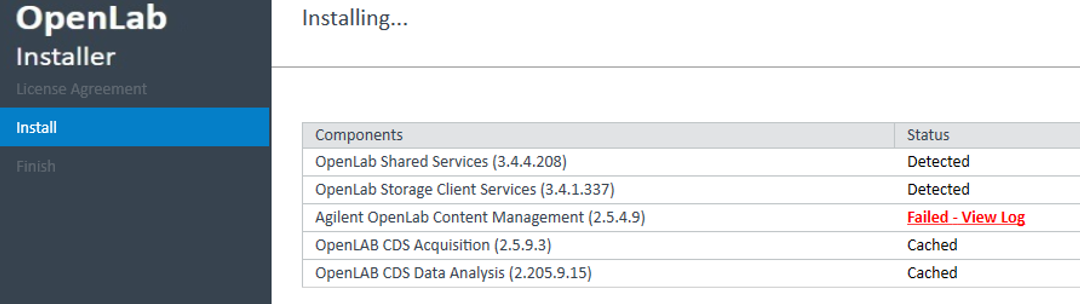Hi, I know you're not allowed to go to the doctor with multiple problems but here we go.
Updates are impossible. I received a set of instructions with multiple options for (I'm assuming) multiple openlab variations which I could not tell the difference between. Trying several of them, one provided me with around 15 updates that I "needed". All but 1 or 2 came back with errors so did not actually update most of them.
The reason I was told to get updates and why I spent a considerable amount of company time to get internet and follow these unfriendly instructions was to avoid "disappearing chromatograms", see the post. Did this update fix this? How would I know? The problem only happened 3 times in a year, each devastating as you can imagine. Something to do with a printer bug when you don't have a printer.
Now after that update my online signal is frozen everyday within a couple of minutes. I don't know all day long what the machine is doing and just hope that it's running fine. Also, many of the chromatograms won't calculate some of the compounds even though the peaks look integrated just like the rest of the chromatograms. If my retention times match the standards why are the "amounts" coming up blank.
Rebooting has not fixed either of these and some of my work and validations are on hold as a result. Will call for help next week but I thought it's important to document my issues here.
Thanks and best of luck!
PJ