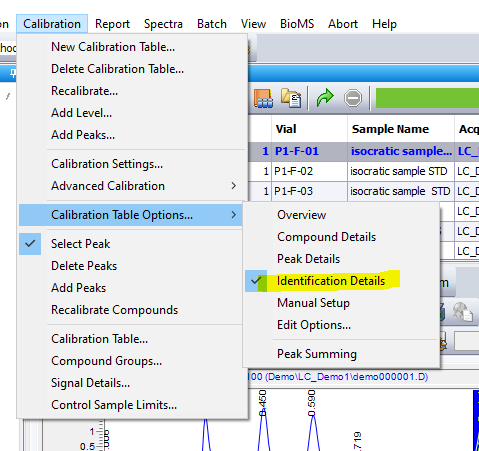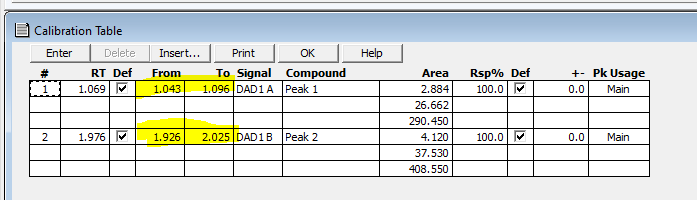Hey thre,
I'm using version OpnLab CDS C.01.10 [201]. When I go into calibration and go through calibration>calibration settings, I see an RT window with a time and plus / minus a percentage. So, can somebody please direct me to where I can read more about how this works? I would like to enter a retention time and a time window for each peak separately-- about 30 peaks in total. The window I'm look at seems like it only allows a time and a percentage for the entire method.
You've all been very helpful in the past, so thanks greatly for the help.
Rick