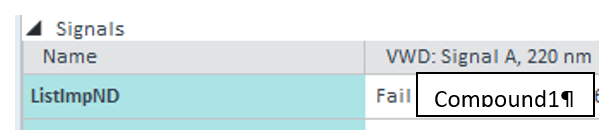Hi,
I am trying to use the custom calculation editor for additional calculations using peak area percentages. My formulas include all potential compounds that could appear on a given sample, although some of them might not be present sometimes. So, if in a given formula all included compounds are identified peaks, the result obtained is as expected. Nevertheless, if in a same formula I have identified & missing compounds, I get a blank cell as result (which is of course not what I want).
I would like to make the peak area percentages of the missing compounds equal to zero, so that the formulas where they are included give me back the results asked using the values of the identified peaks as such and zeros in case it is a missing compound.
Thanks in advance!