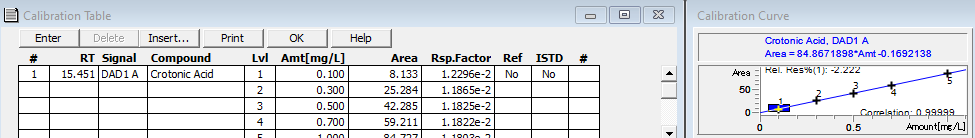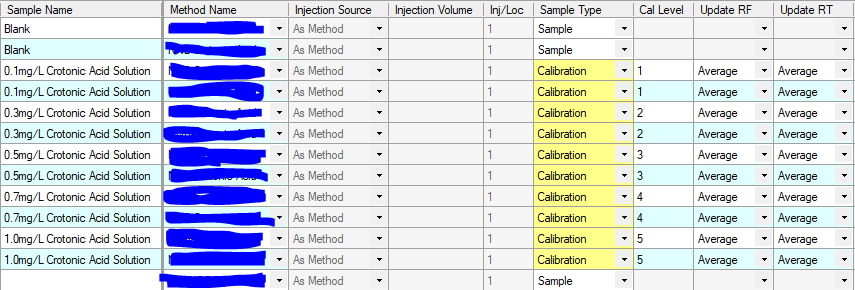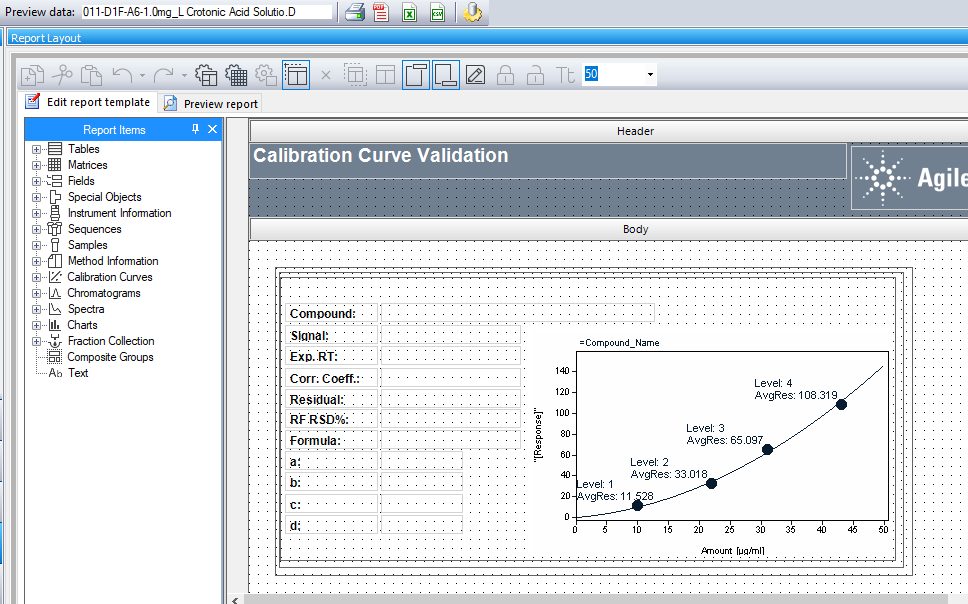Trying to make a new table and learn about how to create reports. Right now I've made the table in the sequence and it looks ok. I recalibrated everything and have a nice graph with R2 of 0.9999. However, when I try to load the data into the Report Layout, it doesn't show up. I can get a chromatograph to show up just fine from the one sample it loads but I want the entire calibration table which isn't appearing (Shows no compound name and not sure where the calibration in the table has come from). Here are some images which will hopefully help.