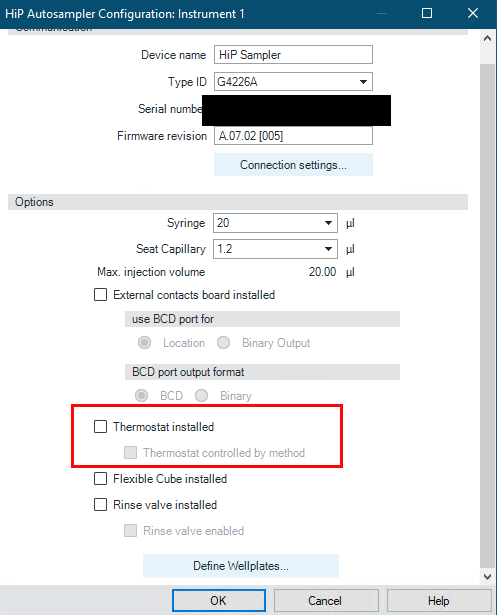We have an autosampler (G1313A) on our 1100 HPLC with tray chiller installed; however, there is not option in OpenLab to set the tray temperature. We are using OpenLab server 3.2.0. What are we missing?
We have an autosampler (G1313A) on our 1100 HPLC with tray chiller installed; however, there is not option in OpenLab to set the tray temperature. We are using OpenLab server 3.2.0. What are we missing?
Woops, I was looking at the wrong instrument. Our sampler is a G1329A.
@sassman,
OK, you should still be able to use Lab Advisor to check to see if the thermostat is detected. It will either show up as a separate module or it's information will be displayed along with the autosampler's information.
@sassman,
OK, you should still be able to use Lab Advisor to check to see if the thermostat is detected. It will either show up as a separate module or it's information will be displayed along with the autosampler's information.
I am not able to connect to the instrument using Lab Advisor because the instrument is connected to OpenLab. We should be able to disconnect using "Close Connection" from the OpenLab Control Panel, but it gives the following error when I try:
Agilent.OpenLAB.UI.Acquisition.OpenLABCDSException: Cannot close instrument connection ---> System.Reflection.TargetInvocationException: Exception has been thrown by the target of an invocation. ---> System.IO.FileNotFoundException: Retrieving the COM class factory for component with CLSID {6ED04C33-580D-4AEB-9B32-BDDBAE538426} failed due to the following error: 8007007e The specified module could not be found. (Exception from HRESULT: 0x8007007E).
at System.RuntimeTypeHandle.CreateInstance(RuntimeType type, Boolean publicOnly, Boolean noCheck, Boolean& canBeCached, RuntimeMethodHandleInternal& ctor, Boolean& bNeedSecurityCheck)
at System.RuntimeType.CreateInstanceSlow(Boolean publicOnly, Boolean skipCheckThis, Boolean fillCache, StackCrawlMark& stackMark)
at System.RuntimeType.CreateInstanceDefaultCtor(Boolean publicOnly, Boolean skipCheckThis, Boolean fillCache, StackCrawlMark& stackMark)
at System.Activator.CreateInstance(Type type, Boolean nonPublic)
at System.Activator.CreateInstance(Type type)
at Agilent.OpenLAB.Application.Acquisition.ComInstanceWrapper..ctor(String progId, Boolean finalizerelease)
at Agilent.OpenLAB.Application.Acquisition.ConfigureOcxWrapper..ctor()
--- End of inner exception stack trace ---
at System.RuntimeTypeHandle.CreateInstance(RuntimeType type, Boolean publicOnly, Boolean noCheck, Boolean& canBeCached, RuntimeMethodHandleInternal& ctor, Boolean& bNeedSecurityCheck)
at System.RuntimeType.CreateInstanceSlow(Boolean publicOnly, Boolean skipCheckThis, Boolean fillCache, StackCrawlMark& stackMark)
at System.RuntimeType.CreateInstanceDefaultCtor(Boolean publicOnly, Boolean skipCheckThis, Boolean fillCache, StackCrawlMark& stackMark)
at System.Activator.CreateInstance(Type type, Boolean nonPublic)
at System.RuntimeType.CreateInstanceImpl(BindingFlags bindingAttr, Binder binder, Object[] args, CultureInfo culture, Object[] activationAttributes, StackCrawlMark& stackMark)
at System.Activator.CreateInstance(Type type, BindingFlags bindingAttr, Binder binder, Object[] args, CultureInfo culture, Object[] activationAttributes)
at System.Activator.CreateInstance(String assemblyString, String typeName, Boolean ignoreCase, BindingFlags bindingAttr, Binder binder, Object[] args, CultureInfo culture, Object[] activationAttributes, Evidence securityInfo, StackCrawlMark& stackMark)
at System.Activator.CreateInstance(String assemblyName, String typeName)
at System.AppDomain.CreateInstance(String assemblyName, String typeName)
at System.AppDomain.CreateInstanceAndUnwrap(String assemblyName, String typeName)
at System.AppDomain.CreateInstanceAndUnwrap(String assemblyName, String typeName)
at Agilent.OpenLAB.UI.Acquisition.Instruments.InstrumentCloseConnection.CloseInstrumentConnection(Instrument instrument)
--- End of inner exception stack trace ---
at Agilent.OpenLAB.UI.Acquisition.Instruments.InstrumentCloseConnection.CloseInstrumentConnection(Instrument instrument)
at Agilent.OpenLAB.UI.Acquisition.Commands.Actions.CloseConnectionAction.ExecuteAction(Instrument parameter)
at Agilent.OpenLAB.UI.Acquisition.Commands.CloseConnectionCommand.Execute(IInstrumentViewPart parameter)
at Agilent.OpenLab.UI.CachedCommand`1.Execute(Object parameter)
at MS.Internal.Commands.CommandHelpers.CriticalExecuteCommandSource(ICommandSource commandSource, Boolean userInitiated)
at System.Windows.Controls.Primitives.ButtonBase.OnClick()
at Infragistics.Windows.Ribbon.ButtonTool.OnClick()
at System.Windows.Controls.Primitives.ButtonBase.OnMouseLeftButtonUp(MouseButtonEventArgs e)
at System.Windows.UIElement.OnMouseLeftButtonUpThunk(Object sender, MouseButtonEventArgs e)
at System.Windows.Input.MouseButtonEventArgs.InvokeEventHandler(Delegate genericHandler, Object genericTarget)
at System.Windows.RoutedEventArgs.InvokeHandler(Delegate handler, Object target)
at System.Windows.RoutedEventHandlerInfo.InvokeHandler(Object target, RoutedEventArgs routedEventArgs)
at System.Windows.EventRoute.InvokeHandlersImpl(Object source, RoutedEventArgs args, Boolean reRaised)
at System.Windows.UIElement.ReRaiseEventAs(DependencyObject sender, RoutedEventArgs args, RoutedEvent newEvent)
at System.Windows.UIElement.OnMouseUpThunk(Object sender, MouseButtonEventArgs e)
at System.Windows.Input.MouseButtonEventArgs.InvokeEventHandler(Delegate genericHandler, Object genericTarget)
at System.Windows.RoutedEventArgs.InvokeHandler(Delegate handler, Object target)
at System.Windows.RoutedEventHandlerInfo.InvokeHandler(Object target, RoutedEventArgs routedEventArgs)
at System.Windows.EventRoute.InvokeHandlersImpl(Object source, RoutedEventArgs args, Boolean reRaised)
at System.Windows.UIElement.RaiseEventImpl(DependencyObject sender, RoutedEventArgs args)
at System.Windows.UIElement.RaiseTrustedEvent(RoutedEventArgs args)
at System.Windows.UIElement.RaiseEvent(RoutedEventArgs args, Boolean trusted)
at System.Windows.Input.InputManager.ProcessStagingArea()
at System.Windows.Input.InputManager.ProcessInput(InputEventArgs input)
at System.Windows.Input.InputProviderSite.ReportInput(InputReport inputReport)
at System.Windows.Interop.HwndMouseInputProvider.ReportInput(IntPtr hwnd, InputMode mode, Int32 timestamp, RawMouseActions actions, Int32 x, Int32 y, Int32 wheel)
at System.Windows.Interop.HwndMouseInputProvider.FilterMessage(IntPtr hwnd, WindowMessage msg, IntPtr wParam, IntPtr lParam, Boolean& handled)
at System.Windows.Interop.HwndSource.InputFilterMessage(IntPtr hwnd, Int32 msg, IntPtr wParam, IntPtr lParam, Boolean& handled)
at MS.Win32.HwndWrapper.WndProc(IntPtr hwnd, Int32 msg, IntPtr wParam, IntPtr lParam, Boolean& handled)
at MS.Win32.HwndSubclass.DispatcherCallbackOperation(Object o)
at System.Windows.Threading.ExceptionWrapper.InternalRealCall(Delegate callback, Object args, Int32 numArgs)
at System.Windows.Threading.ExceptionWrapper.TryCatchWhen(Object source, Delegate callback, Object args, Int32 numArgs, Delegate catchHandler)
I'm not familiar with the OpenLab server product, but at this point I would try to restart the computer that is connected to the instrument and also power cycle all of the LC modules. This should clear the communication lock that your data system has on the instrument and allow you to verify the chiller connection to the ALS.
You should be using the "close connection" button in the ribbon of the control panel on that instrument to disconnect as you suggest you have done. You should always do this before attempting to connect another workstation to your instrument.
I wish I could, but close connection does not seem to work anymore even after reboot of the OpenLab server. If anyone is able to make sense of the error message posted above, please let me know.
I was finally was able to connect with Lab Advisor. The Sample Thermostat shows up as a G1330B under the autosampler module.
Hi sassman,
After verifying that the thermostat is seen by the hardware are you able to configure it in the data system? Typically auto configuration should do this for you, but you can verify that it is enabled in the configuration options. This is also where, in later versions of the software, you can set the temperature to either be controlled by the method or to be an instrument parameter that does not change method to method. This is an example from a wellplate sampler so it has more options, but I believe a G1329x would still have the Thermostat option.