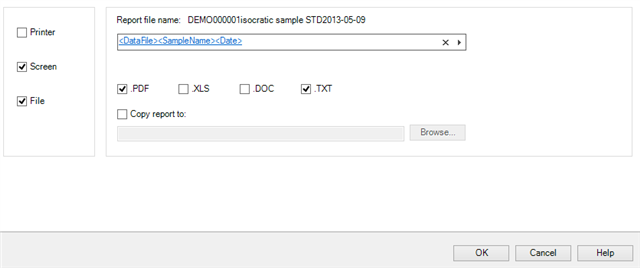I am using Chemstation to automatically export 7890A and B GC-FID single page reports to PDF at the same time as printing a hard copy report for each injection. If I go into the data analysis software later and reintegrate my peaks, the software doesn't export a PDF at the same time as printing the report. As I am running two instruments from the one computer, I can't just change the default printer to PDF, as I need the PDF to be named the same way the automatic PDF reports are named. Does anyone know how I can make it do this?