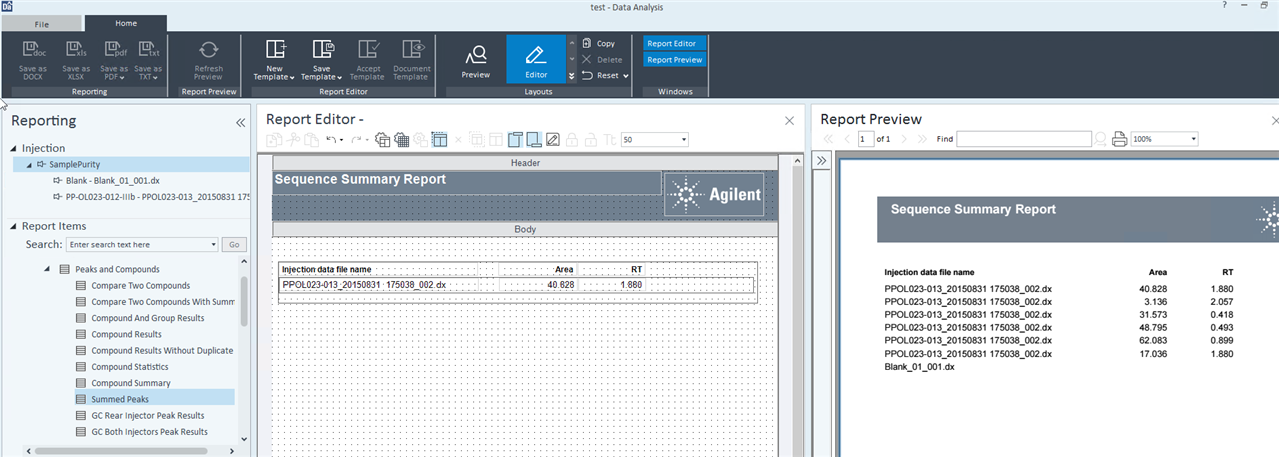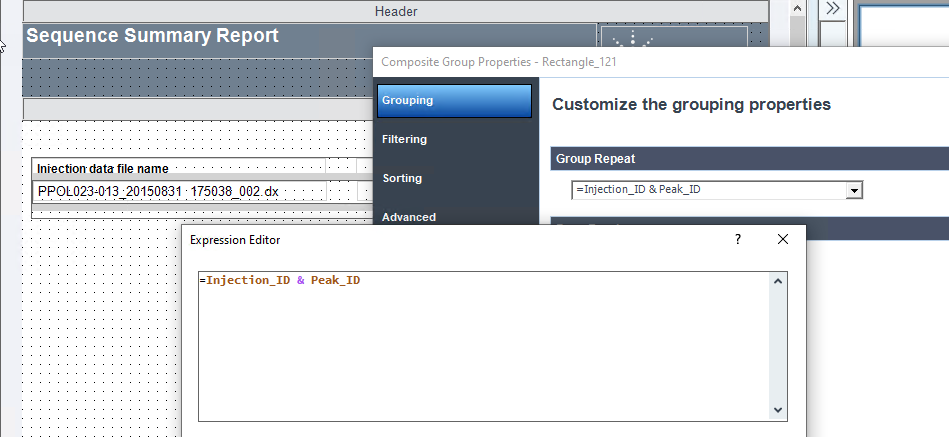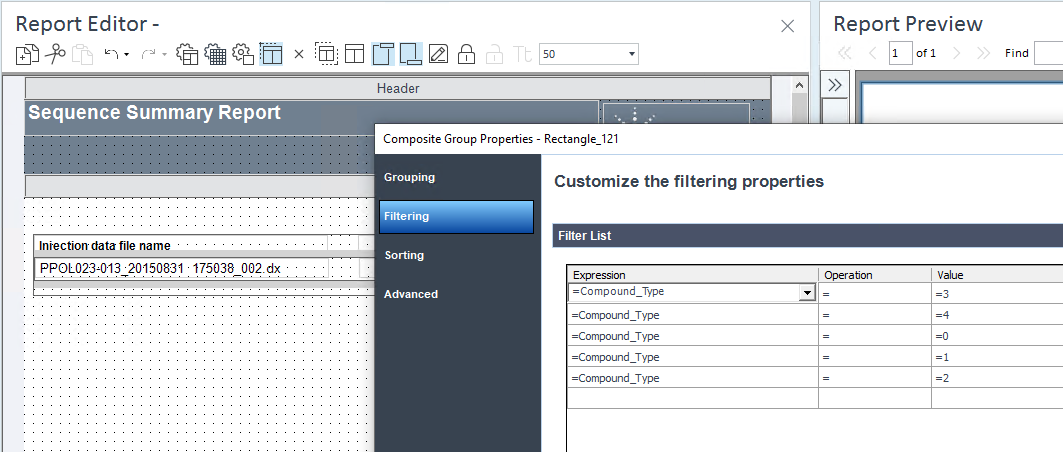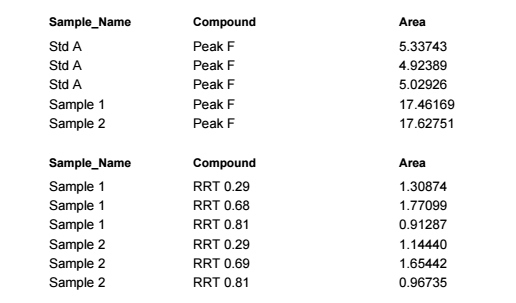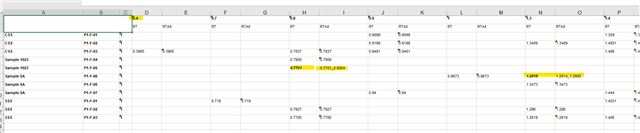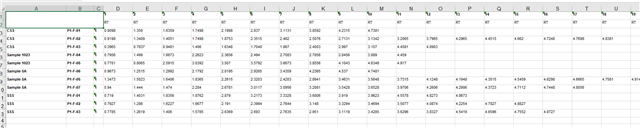Hi all,
I want to create an intelligent report (Open lab 2.5) with a compound summary table to display identified peaks and a second table for unknown peaks.
Unknown peaks come from a timed group and are named with a custom calculator using their RRT.
I use the peak result table from the snippet, filtered to have only unknown peaks and grouped by name (using the CC).
The compound table displays all the injections even if the compound is missing. I want the same for the unknown table. Any ideas ?
Other question: I'm using a Custom calculator to display the average surface of compound in the calibration samples of a sequence result (sequence scope). I would like it to display only once (not once for each calibration sample) or prevent repetition, how can I do this ?
Thanks