Hi community
we getting error message (Configuration system failed to initialize. Chemstation will shutdown now) when we trying to launch Chemstation ,we try rename conf. files in C:\Chem32\1 but that not work.
I appreciated any help .
Dheya
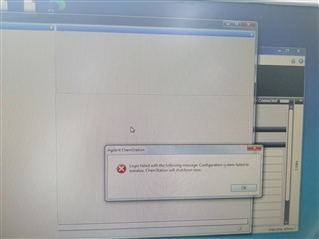
Hi community
we getting error message (Configuration system failed to initialize. Chemstation will shutdown now) when we trying to launch Chemstation ,we try rename conf. files in C:\Chem32\1 but that not work.
I appreciated any help .
Dheya
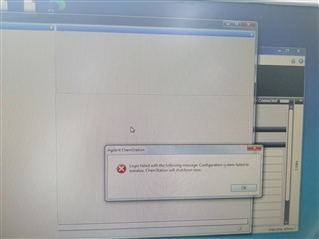
Hello,
This error message is usually caused by a corruption in the user.config file (typically stemming from an unexpected shutdown or power outage). The fix for this is to rename or delete the user.config file, then the software will create a new user.config file the next time OpenLab ChemStation is launched. Below is information on where you can find the user.config file depending on the operating system you are running ChemStation on:
Win7/Win10 Computer
c:\users\<logged on user>\appdata\local\agilent_technologies\chemmain.exe_url_xyz\2.0.0.0\user.config
XP computer
C:\Documents and Settings\<logged_on_user>\Local Settings\Application Data\Agilent_Technologies\CHEMMAIN.EXE_Url_xlvsr1c1b5wijktns4g1gcbrae3dl030\2.0.0.0\user.config
On AIC
C:\Users\username\appdata\local/Agilent Technologies\ChemMain.exe_url_xyz….\’2.0.0.0\user.config
It will be necessary to show hidden items in File Explorer in order to access this file.
Hi ryoboyle
Many thanks for your reply
we try rename conf. files but that didn't work, we try before rename files restore PC but that didn't work .
After contact a maintenance specialist he recommended reinstall openlab software, We made one last attempt before reinstall software use another restore PC data point
And finally openlab software launched and the problem solved.