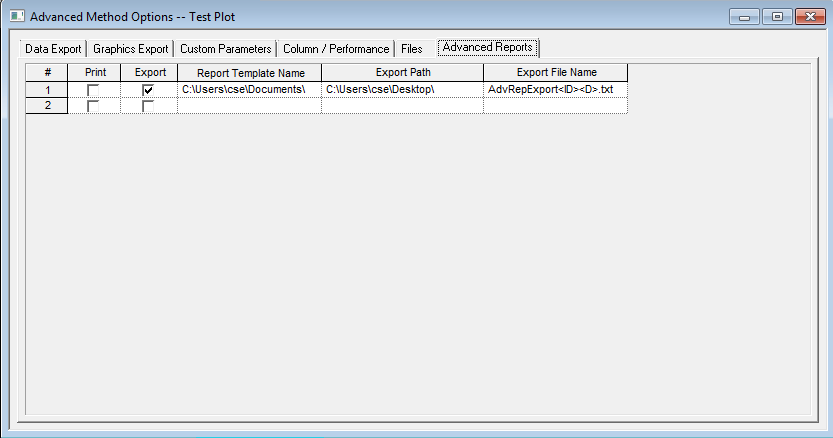Hello All,
I am new to using this 490 Micro GC running EZChrom version A.04.06 and I need it to export reports that can be picked up with LabVIEW. How can I set it up to automatically send out complete reports that have been run through my chosen method and saved as a text or excel file that can be easily translated with LabVIEW?
Thanks in advance for the help,
Jeff