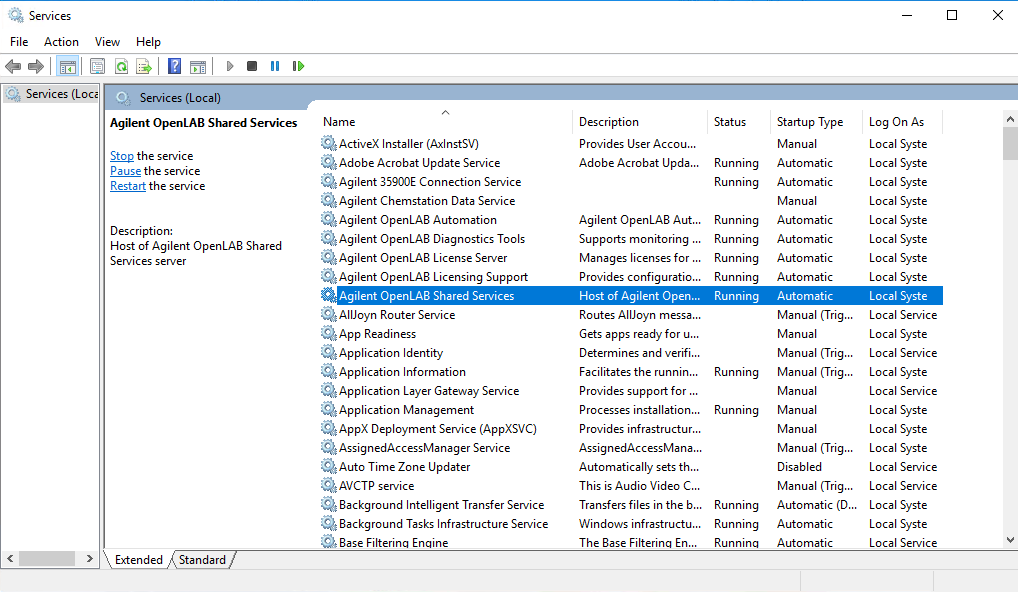Hi, when launching OpenLab Control Panel the connection to shared services fails. When I check the connection it shows that the problem is "Agilent OpenLAB Shared Services" service is not running. However Net.tcp port is enable and running.
Any suggestion to solve this problem?
Many thanks!