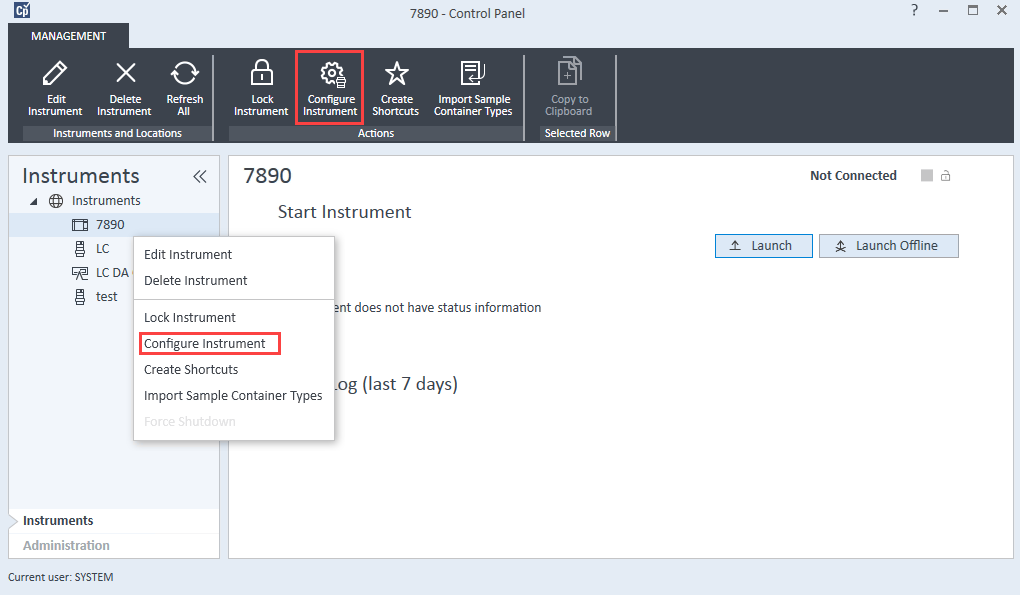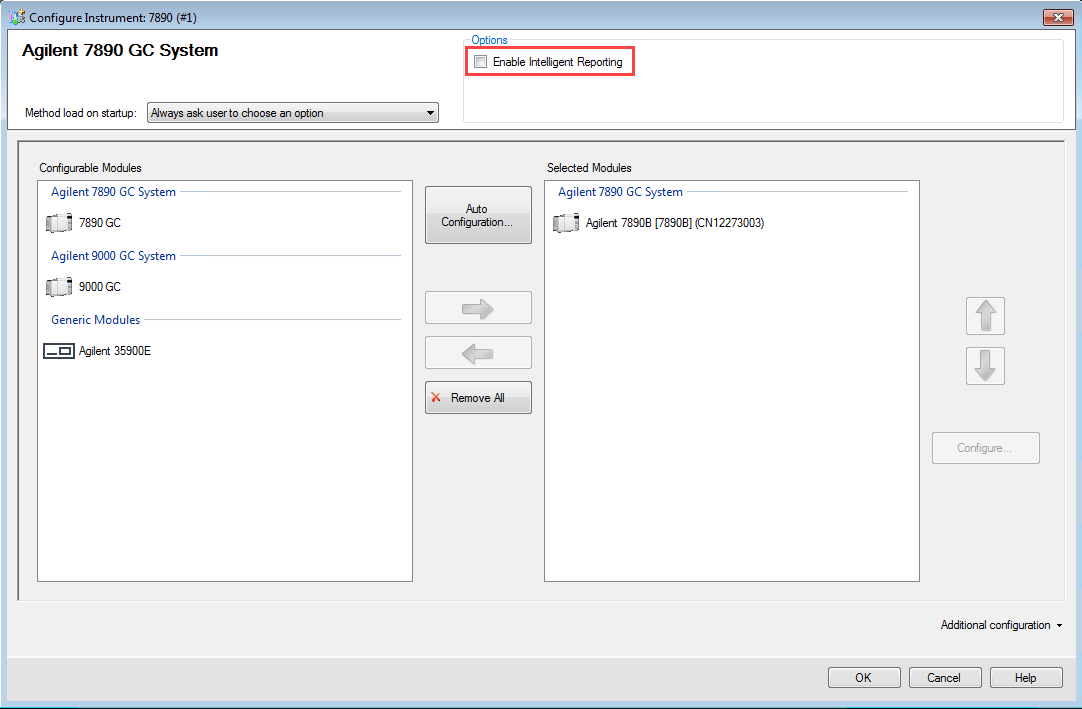Hi!
After trying out to runs the old Chemstation we buy the OpenLab Software, newest release.
Now we are fine with this new software. We want to migrate the old and new data.
In the manual is written:
Currently there is no migration for old FRP report templates to the new RDL report template format. Old FRP templates will continue to work in OpenLAB CDS ChemStation Edition rev. C.xx.xx, but new RDL templates have to be created from scratch.
I transfered the old .frp repstyle data to the specific folder. But if i want to open or load such a .frp file, i can't see them. The software shows just the new format, *.ilp (i think)
How can we use the old repstyle files?
Regards