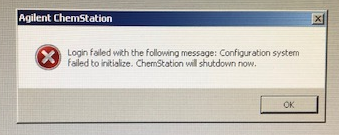Dear Agilent,
We are at the moment experience trouble regarding initialization of Chemstations rev. C.01.07 [27] to 7890B GC`s on a couple of Windows 7 computers. Please see attached message box.
We are able to ping both 7890B GC instruments.
In config editor, license files are valid.
We have tried to remove config.reg files, it did not work.
Any suggestions regarding further troubleshooting of Chemstation?
Best regards -
Lars