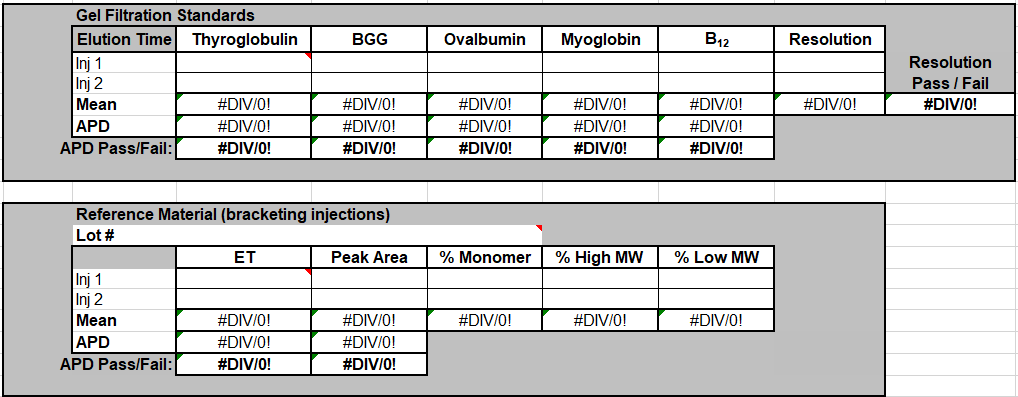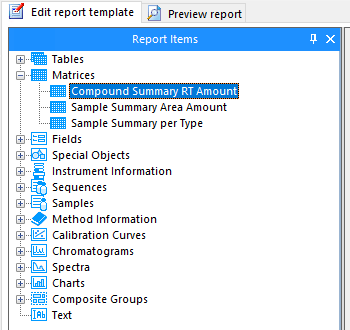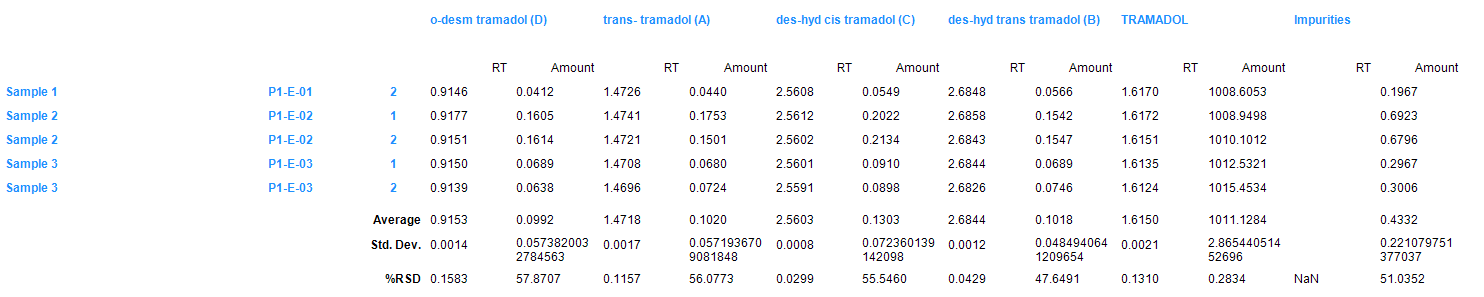Hello,
I am trying to generate a streamlined intelligent report in OpenLab where we can capture all peaks of our SEC gel filtration standard in a single table and be able to evaluate APD Pass/Fail for each peak and Resolution between BGG and Ovalbumin. An example excel table is provided below. In our current IR, each peak is being filtered into it's own table for evaluation. Is that necessary or is there a way to filter each peak as below? Any help would be greatly appreciated. Thank you.intelligent reporter table filter