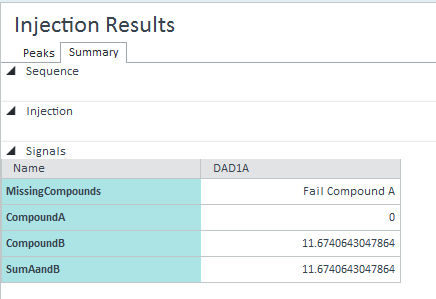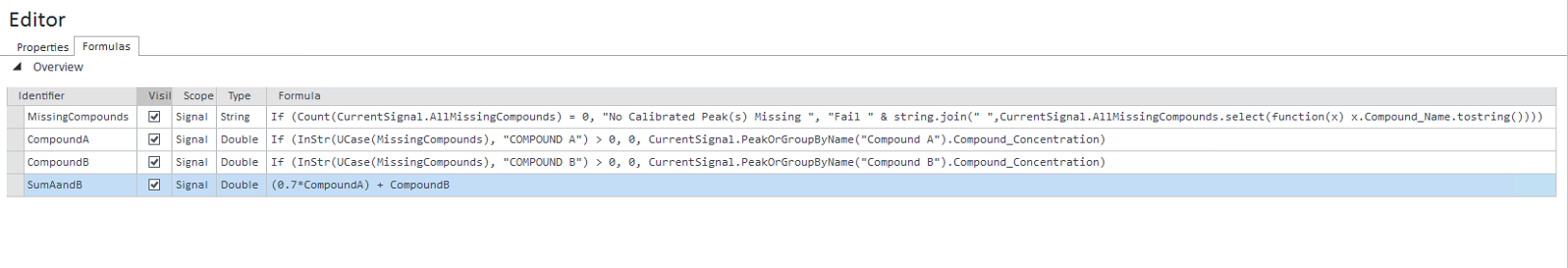Hello,
I have created the following CC in order to calculate 70% of Peak A + Peak B
(CurrentInjection.SignalByName("DAD1I").PeakOrGroupByName("Peak
A").Compound_Concentration*0.7)+(CurrentInjection.SignalByName("DAD1I").PeakOrGroupByName("Peak
B").Compound_Concentration)
IF both Peak and Peak B are present this works, however, it only works if Peak A and Peak B are present which isn't always the case.
How can I modify the expression so it outputs a result even if Peak A is not detected/integrated?
I have also tried using the intelligent reporting to achieve the same calculation using variables and aggregators and I have the same problem in that both peaks need to be present for the sum to work and output a value.