Can you share tips on how to find out if I have access to a core already?
Thanks!
Can you share tips on how to find out if I have access to a core already?
Thanks!
Hello,
To check if you have access to a core facility in iLab, log into your iLab account and navigate to the core facility's page. If you are not prompted to request access and can view sections such as “About our Core,” “Request Services,” or “Schedule Equipment,” then you already have access to the core.
However, if the core requires prior access approval, you will encounter a message indicating, “This core requires an additional access request to use the core.” You will have the option to provide more details for your access request and a button to submit it.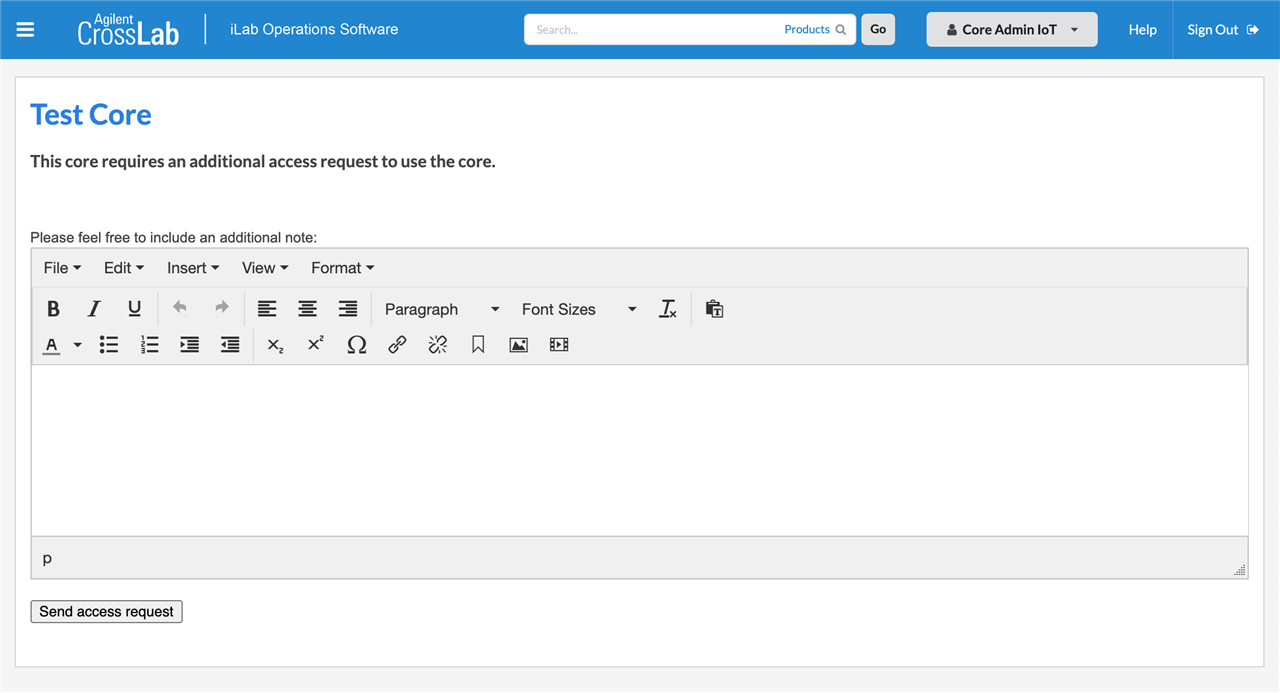
Upon submitting the request, a confirmation message will appear, and you will be notified once your access is granted.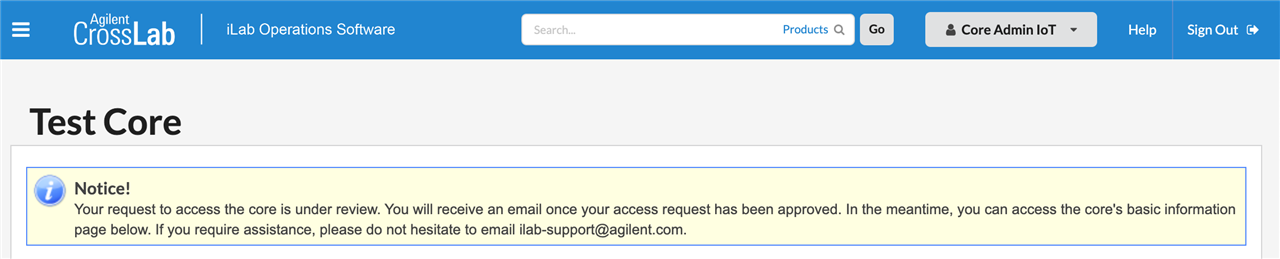
If you directly access the core’s full page without any prompt or message, it means either the core has already granted you access or does not require a preliminary access request, allowing immediate access to their services.
It's important to note that not all cores implement an additional layer of authorization for requesting services or scheduling equipment. However, if you encounter messages such as "You are not authorized to schedule time on this equipment" when accessing a specific instrument calendar or if the “Initiate Request” button is not visible in the “Request Services” tab, this indicates that specific authorizations are necessary for those actions.
In such cases, you should directly contact the core facility to inquire about their process for obtaining the required authorizations to request or utilize their resources. You can find the contact information in the “About our Core” tab on their page.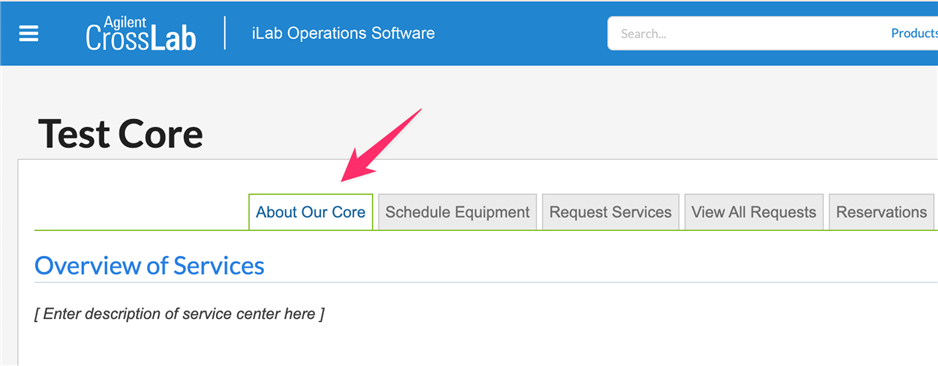
Best,
Guilherme Machado