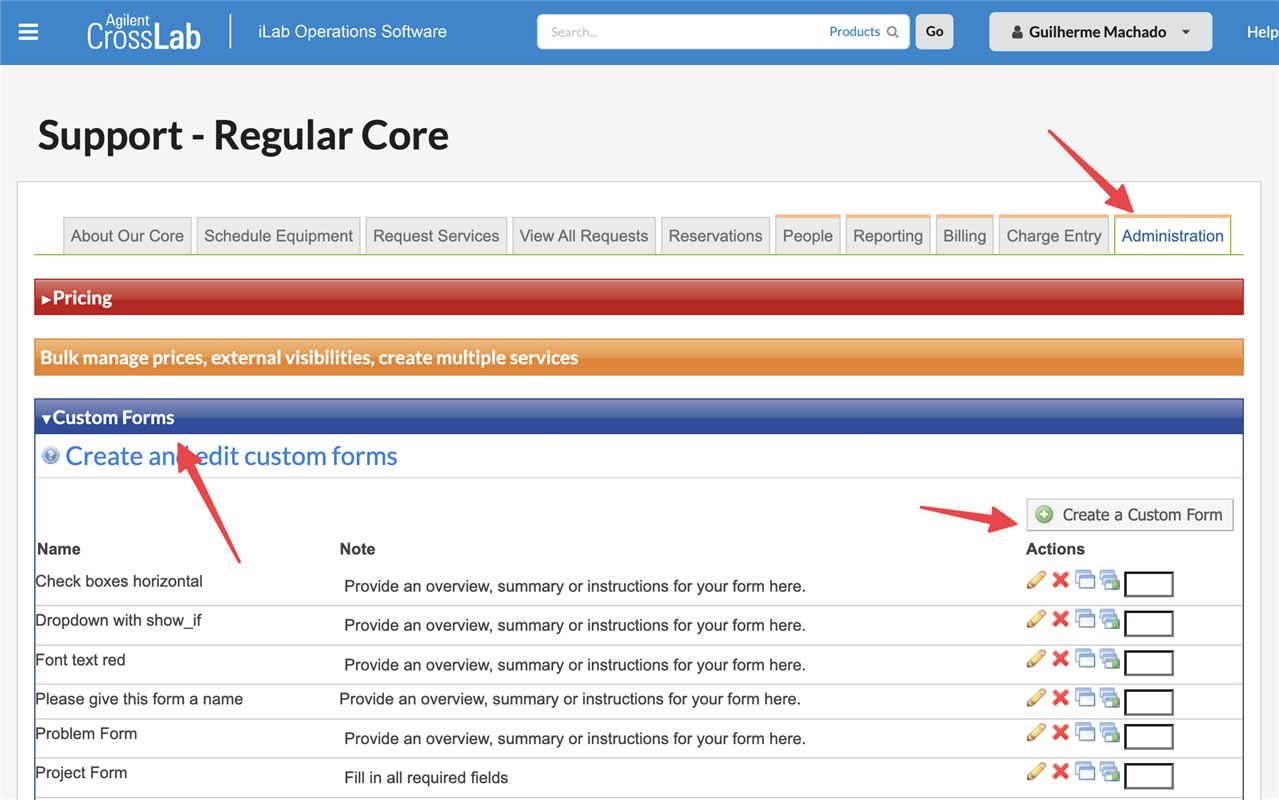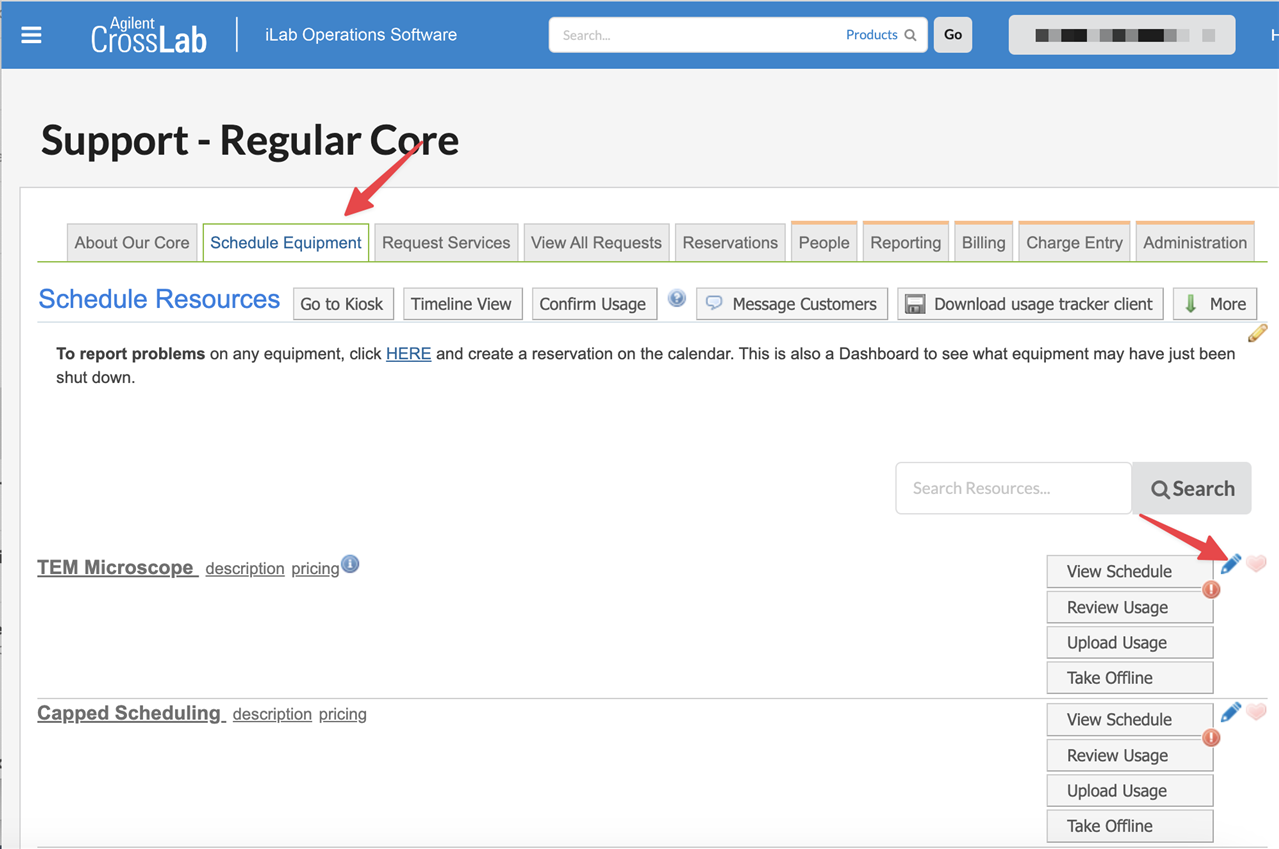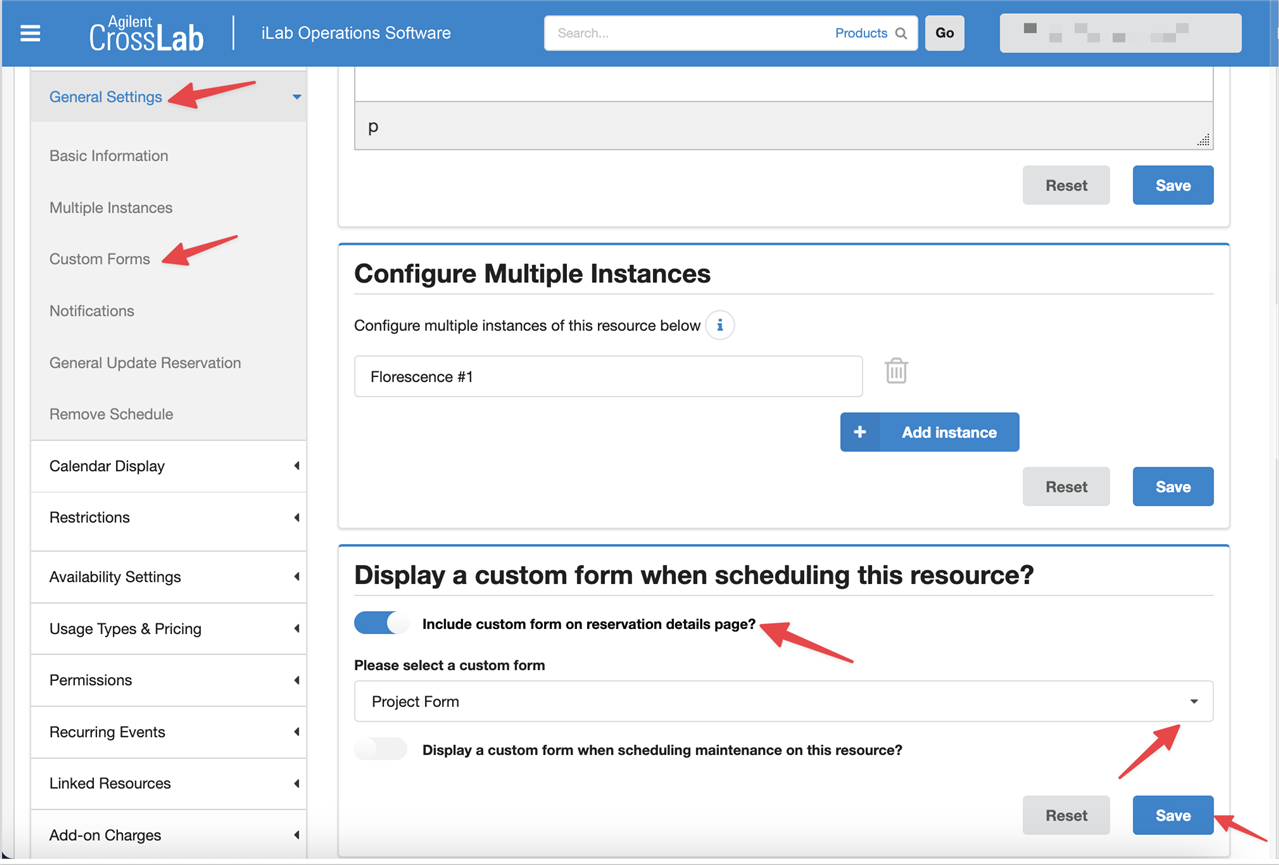Good Morning,
Is it possible to add a custom form to a calendar event? Or linking a calendar to a custom form?
Thanks, and have a great day!
* Please note that the question and answer provided in this thread have been sourced from the iLab Ticketing system, originating from a genuine customer inquiry; however, certain parts may have been modified to ensure clearer context, and all personal information or identifiers have been meticulously redacted to uphold privacy standards.