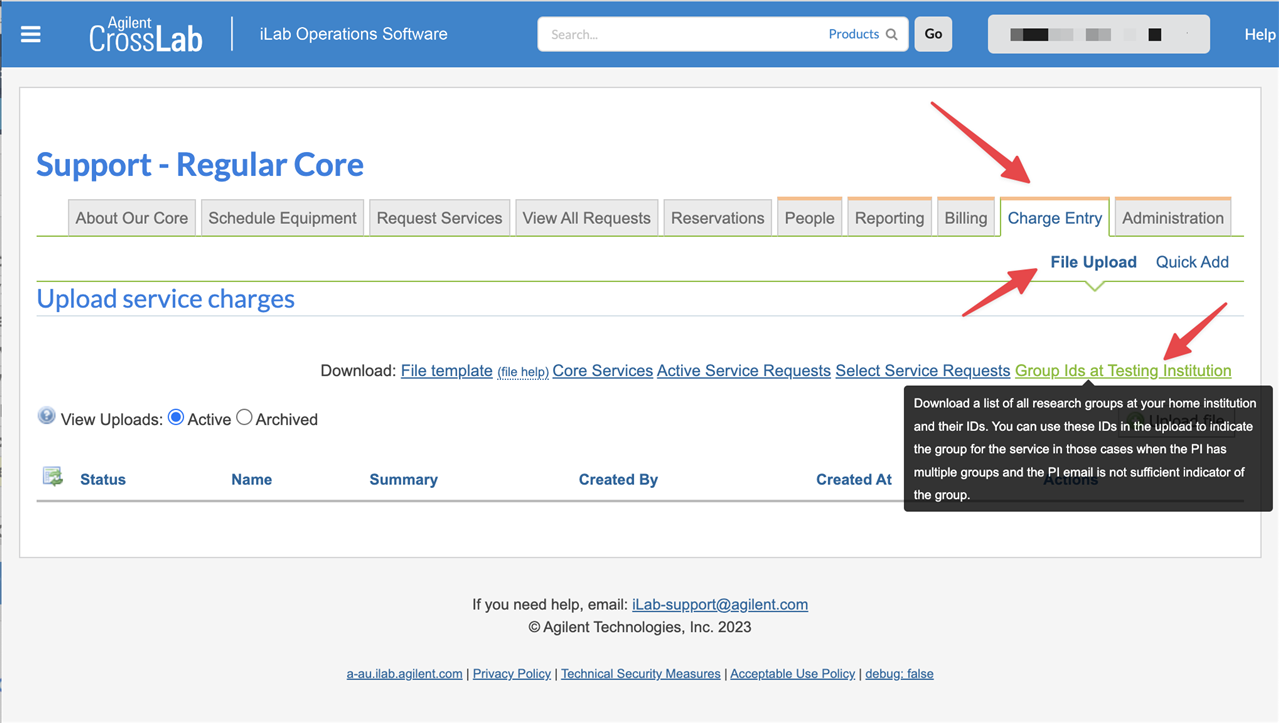iLab,
My institution is requesting that I provide them with an updated version of the attached report, which includes all labs affiliated with our university along with their associated Group ID.
Could you please guide me on where I can locate this report? I've checked under settings / exportable lists for our university, but I wasn't able to find it there.
Thanks!
* Please note that the question and answer provided in this thread have been sourced from the iLab Ticketing system, originating from a genuine customer inquiry; however, certain parts may have been modified to ensure clearer context, and all personal information or identifiers have been meticulously redacted to uphold privacy standards.