Hello,
We recently installed a second column on our GPC to get a better resolution in the low Mw range. We currently have Agilent PL1110-6500 PLgel MIXED-C (200-2.000.000 Da) and Agilent PL1113-6520 OligoPore (100-3.300 Da) in series. After installation we noticed several ghost peaks on all our samples, overlapping with the PS-M EasiVial calibration samples (162-364.000 Da). We only saw 1 ghost peak before. We already replaced the solvent bottle with a new one (THF) but without success. Where could these peaks originate from and how could we solve this?
Secondly we observed some peak splitting for the higher MW samples. Is there anything we can do to circumvent this issue?
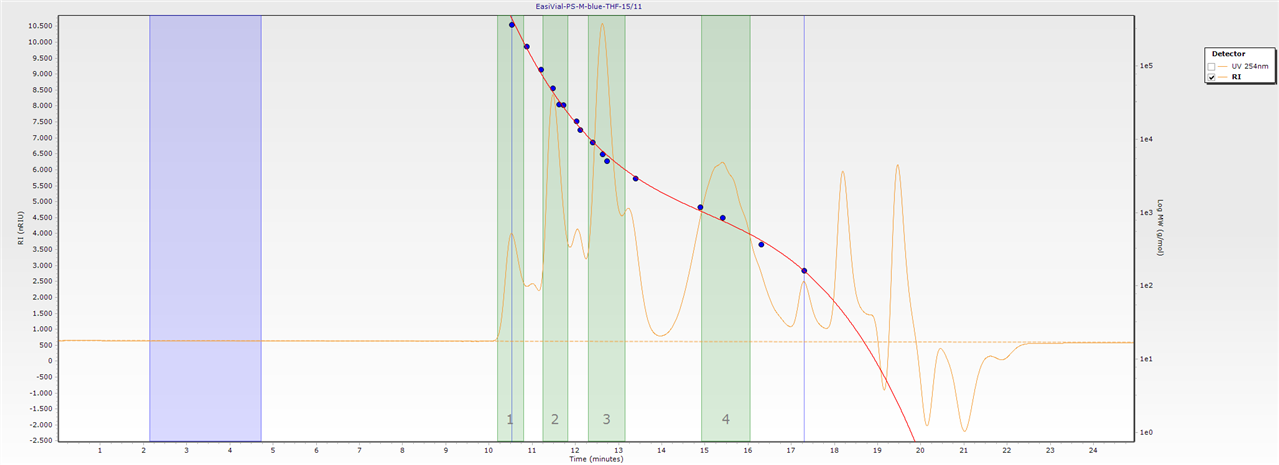
Thanks,
Margot
