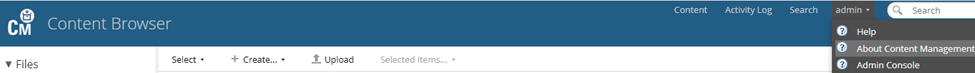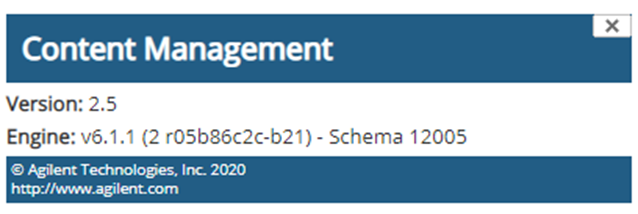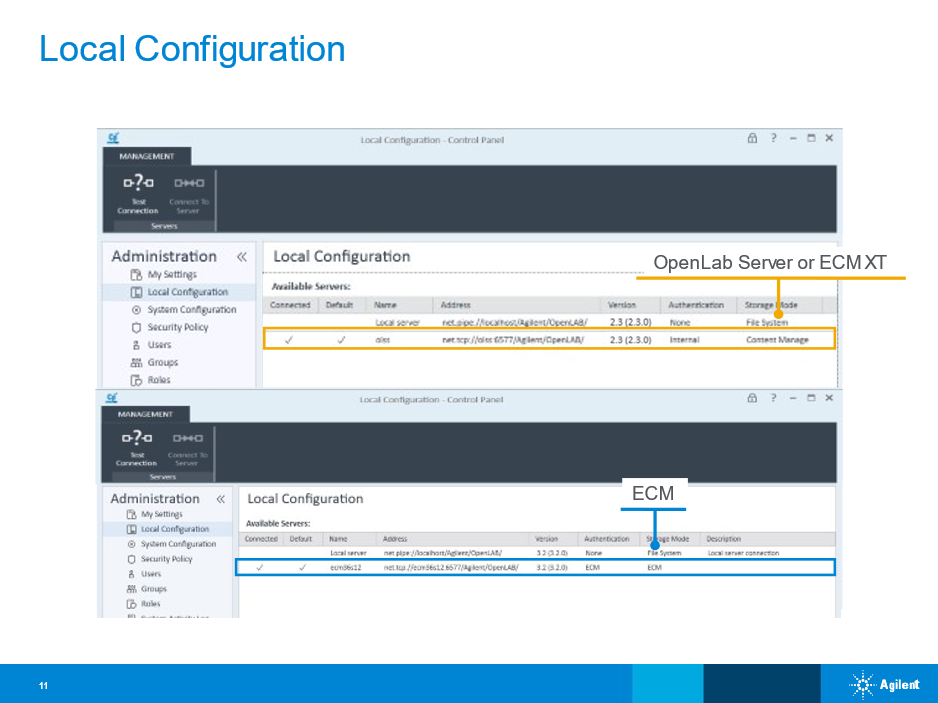Are you having trouble figuring out what Enterprise Content Manager (ECM) software you have? Identifying the content manager and version you are using in your Agilent client-server system is important to ensure you get efficient and correct answers to your questions.
The following Local Configuration screenshot is taken from OpenLab CDS 2.x (or OpenLab CDS ChemStation version C.01.01 or later) Control Panel (Cp) and shows the type and version of ECM you have installed.
Note: You can also find this information on the System Configuration tab. The screenshots that follow the “Local Configuration” screenshot demonstrate how to find the version once logged into your content manager (OpenLab ECM or OpenLab ECM XT/OpenLab Server).


OpenLab ECM XT or OpenLab Server