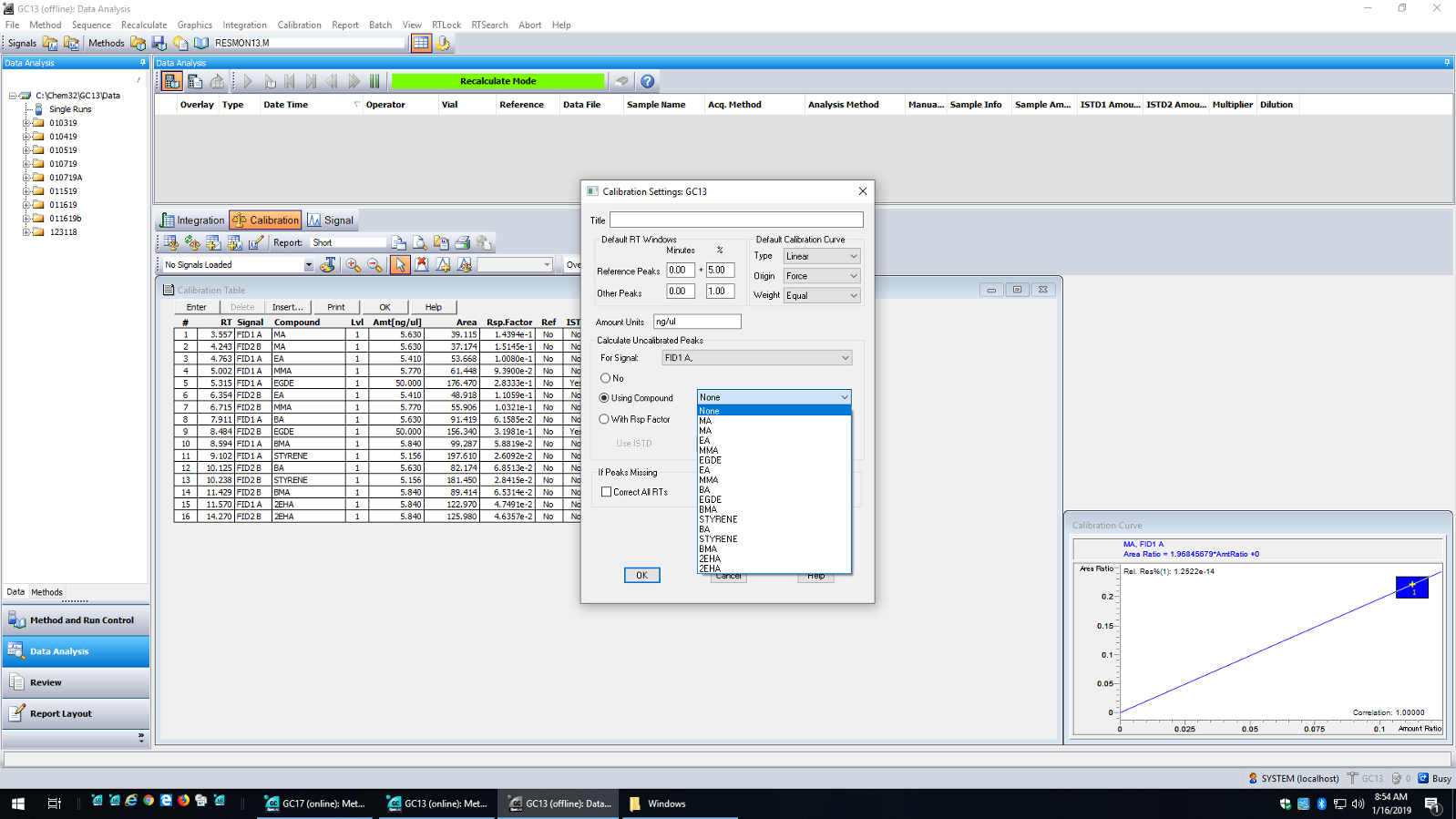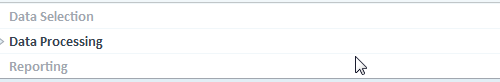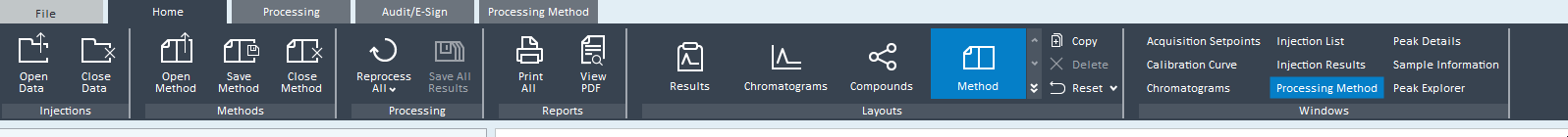I am new to Open lab and I am having difficulty translating my PerkinElmer TotalChrom method onto my Agilent GC. My calibration technique is currently using a curve to calibrate %Amount of gases. For example I have a Gas mixture that is made up of 3 individual gases plus impurities, I need to measure the %Amount of each of the 3 gases plus the % amount of the impurities, as I cannot predict what impurities will be present I can only calibrate the 3 gases I am expecting and therefore must estimate the impurities based on the % area. Currently on open lab I have given the 3 gases a CalCurve and when I run a sample, it gives me my %amount of the 3 calibrated gases but does not provide a number for the unknown peaks. Is there a way I can get %amount of the unknown peaks?