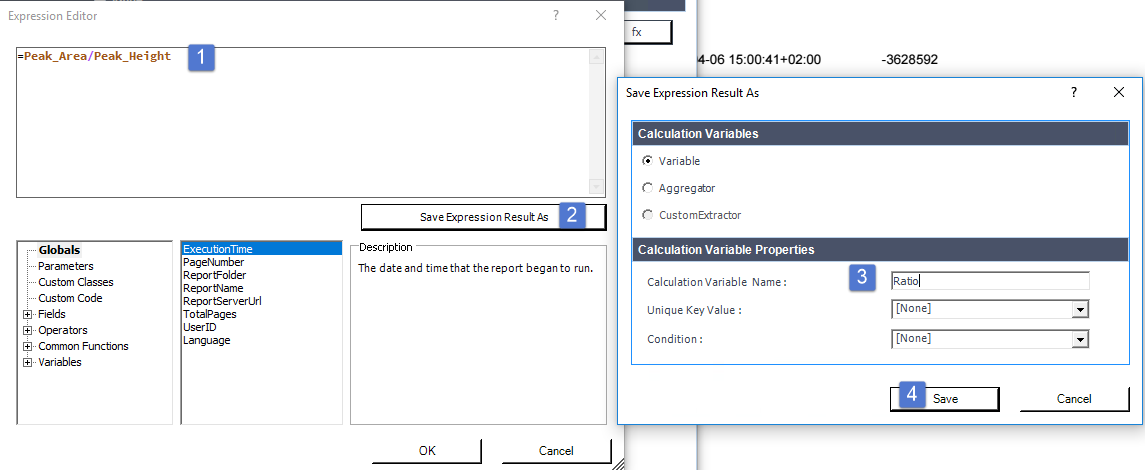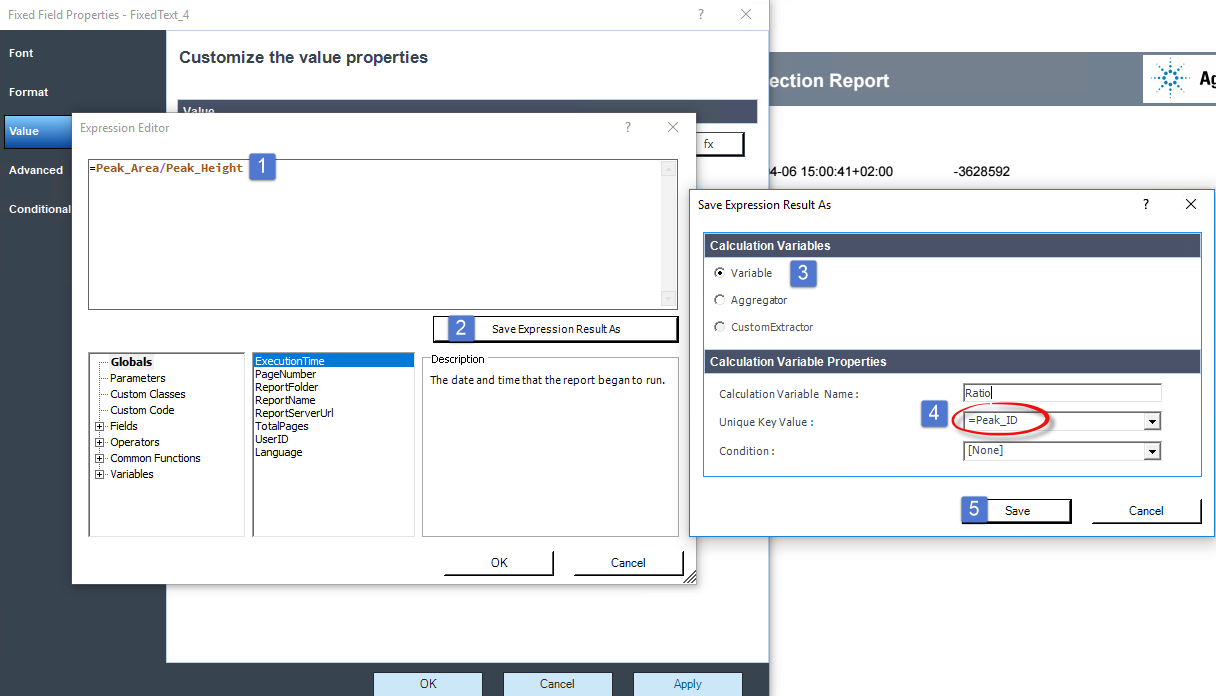Hello again,
I had some questions regarding how the response factor is calculated within the OpenLab Chemstation software. I am utilizing the Agilent GC 7890A and whenever I run a sequence the response factor either comes out the same for every run or two numbers will be the same for a sequence with 6+ runs. Using the response factor formula,
R = (Area of Compound)/(Area of ISTD) * (Concentration of ISTD)/(Concentration of Compound)
I was able to calculate the factors manually. The results I got had variation between runs and were entirely different values than the ones produced by intelligent reporting. After trying this, I used the "Compare two Compounds" Option and created a column for each of the variables above. I then created a new column that would directly calculate the response factor using the set and defined variables. The answer it produced was still the same number. For 21 runs of 7 different samples with different areas and concentrations, the response factor was completely identical. I've included some images below, but does anyone know why the software is producing the same number for different runs?