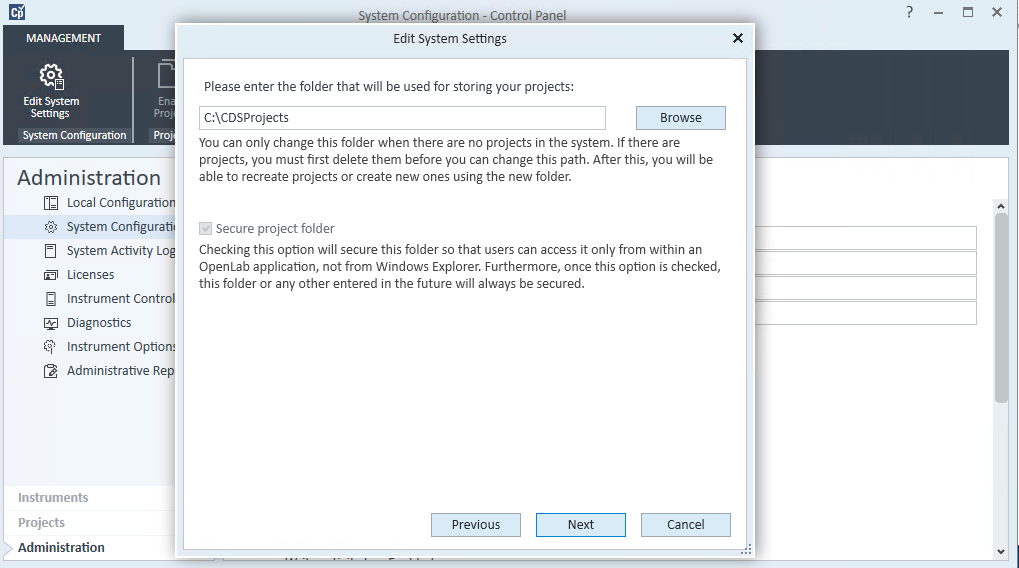Hello, running OpenLAB CDS 2.4 we want to change the results data path to a networked drive. The project is on the local C drive, there seems to be no easy option to do this? Do we have to create a whole new project to achieve this, can the project be on C drive and the file path some where else on the network.
Thank you
Glenn