Hello,
There are a lot of discussion in this thread regarding calculation of the ratio of two peaks. But most of them are based on custom calculations. At the moment I also use CC for such calculations.
1) I am using Agilent OpenLab CDS version 2.6 (build Number: 2.206.0.780.
2) I made several injections of system suitability solution using GC- Headspace injection (8890/8697)
3) In this SS solution I have 7 compounds, and one of them is internal standard (MIBC).
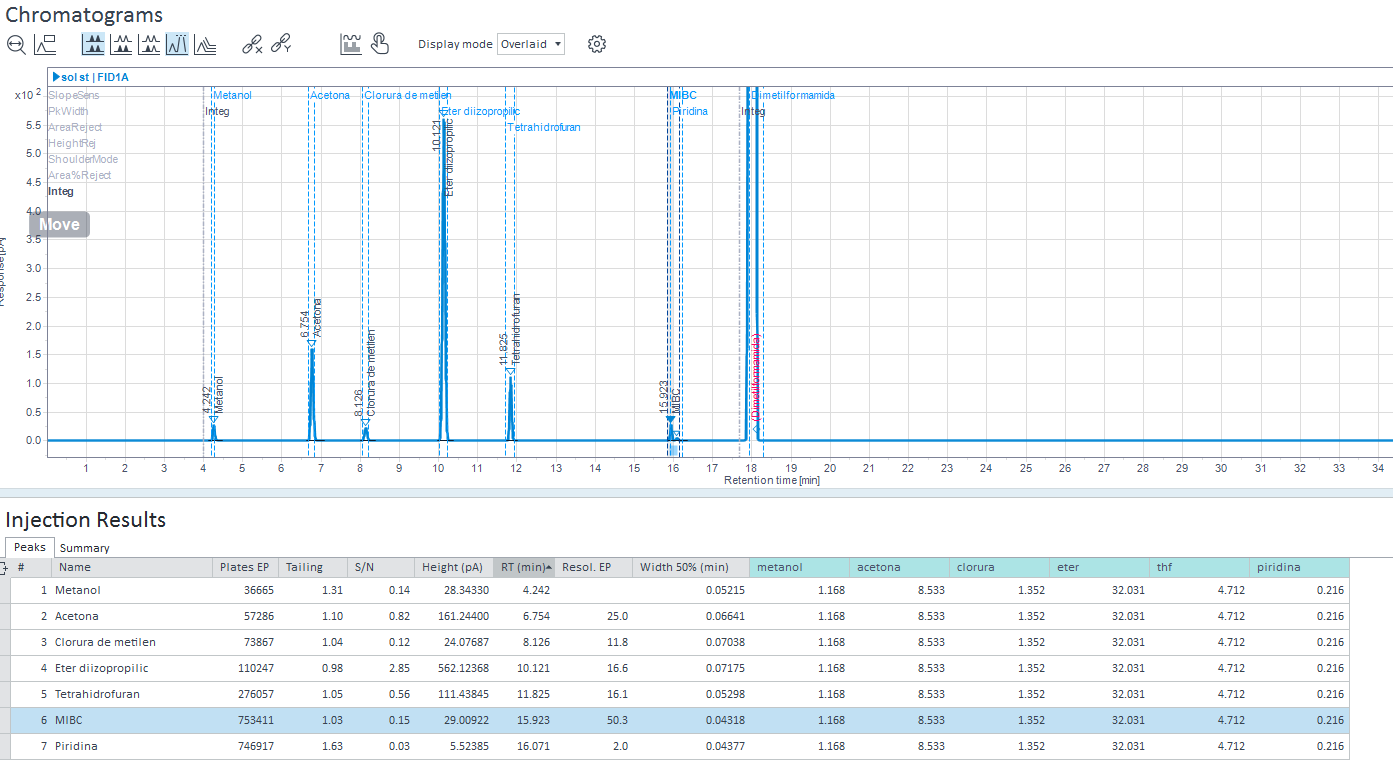
4) I need to calculate ratio of each compound area to the area of internal standad which is MIBC in every injection, and after this to calculate RSD of ratios.
5) using custom calculation editor and advices from this thread (special thanks to martin.adams) I made the following CC file which is linked to the method and calculates the required ratios.
6) But I also tried to do this calculation directly in a report without custom calculation.
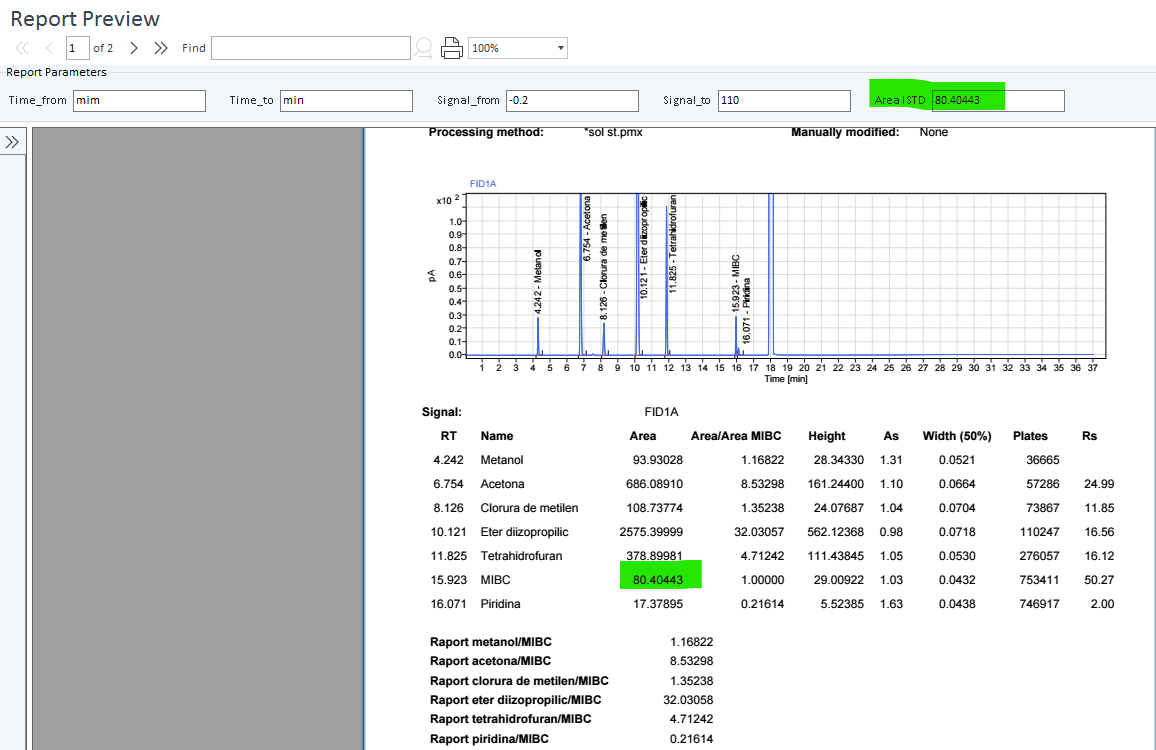
By adding report parameter ISTD. The only disadvantage is that I need to introduce the area value for the MIBC manually for each chromatogram, since the area are different.
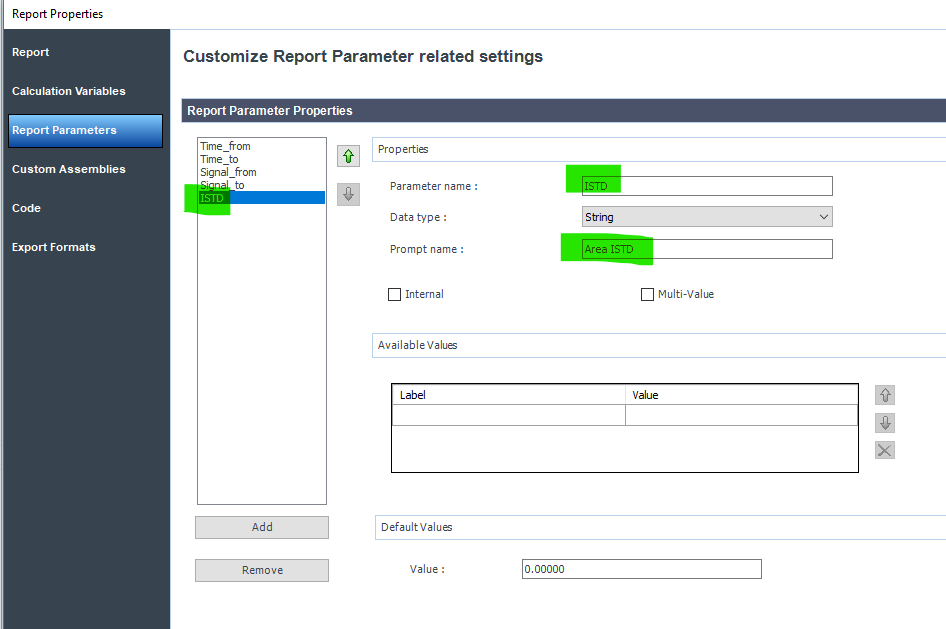
Are there any other options to do this calculation automaticaly in the report by changing value for the Column Area/Area MIBC. In the Expression Editor there is an operator Like. Is it possible to devide Area of any peak to the area of a compound wich has ITSD or MIBK in it's name?
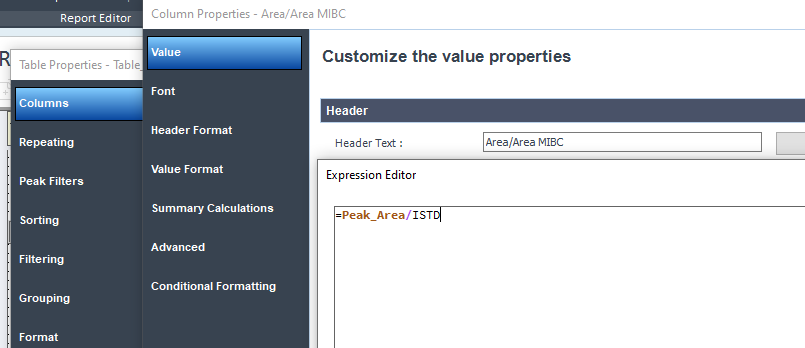
Thank you in advance.
Kind regards,
Rustam
