Hello,
I'm trying to enter in custom integers/floats into a column for a table grouped by Compound Name using Agilent OpenLab Intelligent Reporting A.01.12.165. For example, it would look something like this where custom text is inputted by the user.
| Sample ID | Compound Amount | Custom Text |
| ## | ## | 1 |
| ## | ## | 2 |
| ## | ## | 3 |
| ## | ## | 4 |
I tried using the report parameters for the custom values, but I kept getting an error when I was trying to iterate through the array. It doesn't seem possible to have the index be calculated on the fly as whenever I tried something like MyPara(CInt(Injection_OrderNo)) it would error out. I assume the index number is an integer.
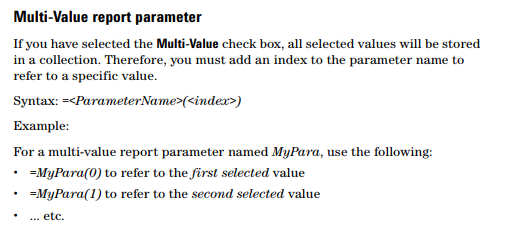
Is there an alternative way of adding a column where the user can input the values per row?
Thanks,
John
