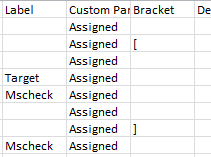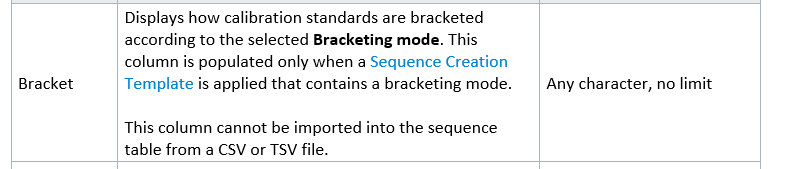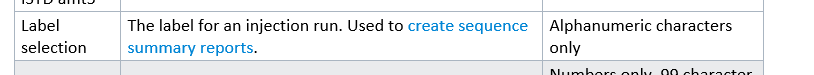Hello,
I have been trying to upload a csv file into OpenLab, most columns work and input the data. However the label and bracket column always appear blank and won't display the data I require. Is there any way around this?
(CSV file I am trying to import)
Thanks in advance