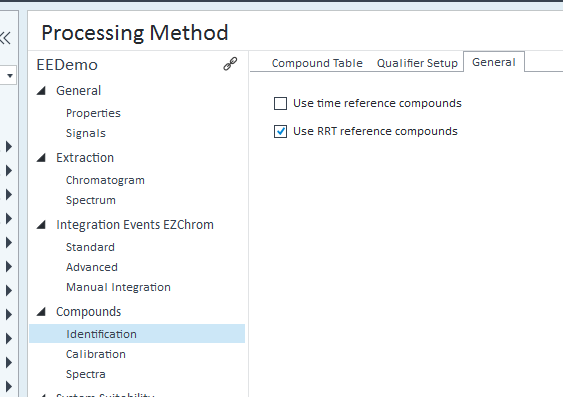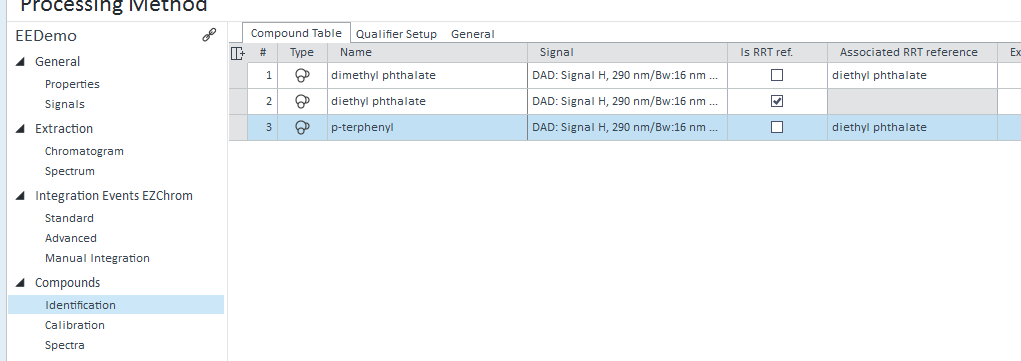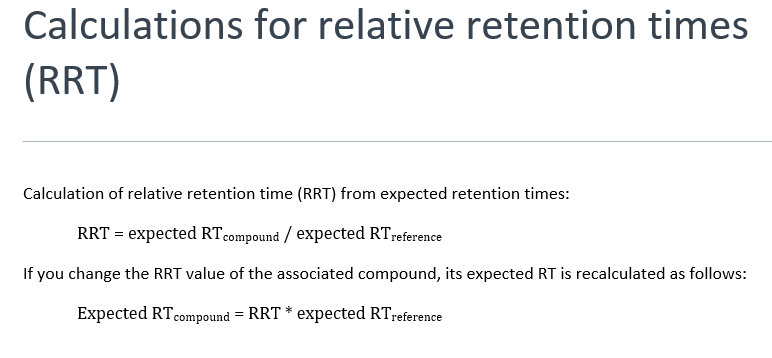Hi all,
Just quickly I'm using OpenLAB CDS Acquisition version 2.3 and running SEC on a predefined method.
I was hoping to be able to add ranks to the report. We assign samples that we run a grade (A / B / C / D...) based off pre-defined constant values. This is based off of RT and % peak. As well as the ranks, I'd also like to have a column in the report that gives RRT relative to a sample that is also run within the same experiment.
Could someone point me in the right direction, I'm fairly familiar with coding so once I know where I'm looking I might be alright.
Thanks,
Toby