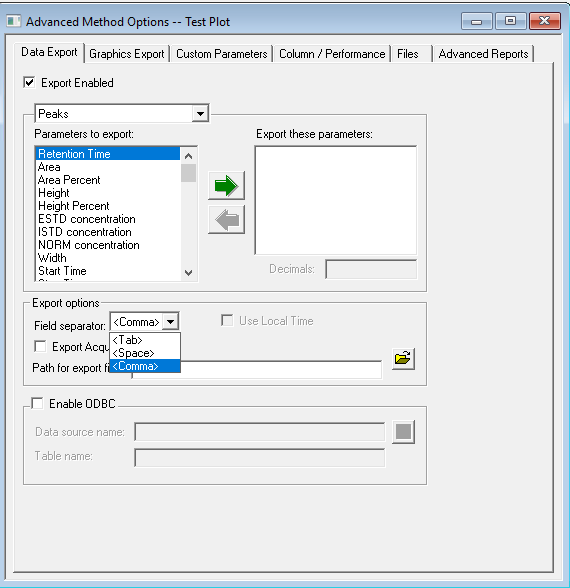Usually we have all of our data from EZChrom exported in to a data management system automatically so the data is usually organized and can be looked through there. There is some data that wasn't transferring for the period of a few months. I don't care if that data goes in to the data management system, but would like to be able to pull it in mass and get it in to an Excel sheet to parse through it.
Is there a function I am not seeing in OpenLAB EZChrom to allow me to select multiple data files and export the identified peaks in the peaks/groups table (or all of the peaks and I can just remove the ones i don't need) with their values per run to Excel?