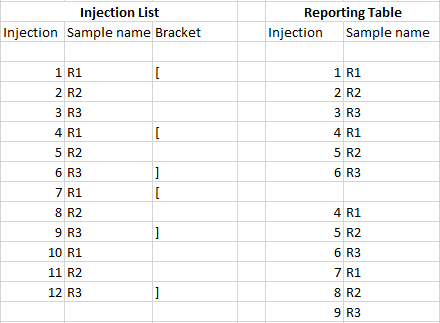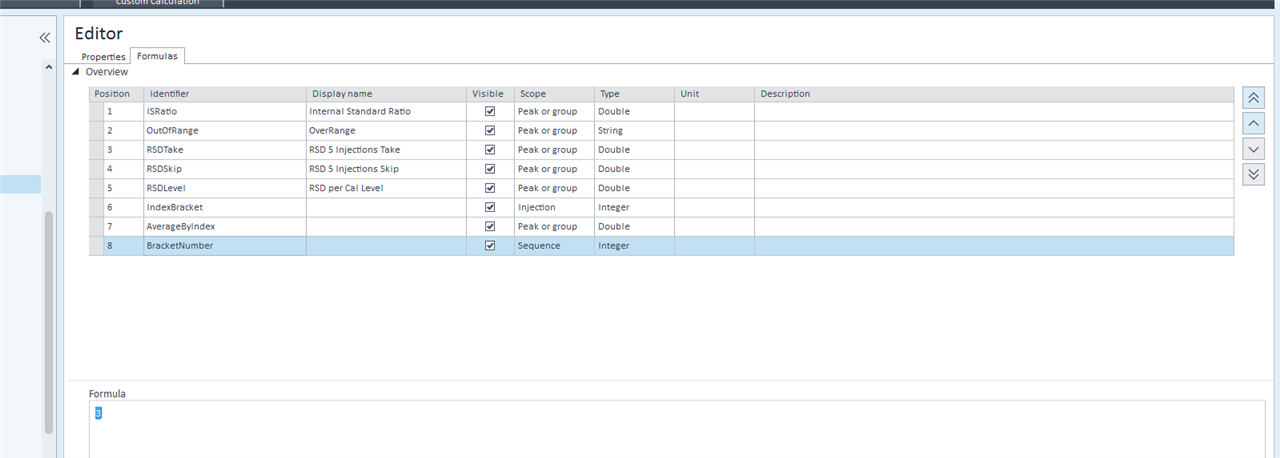Hello.
Is it possible in OpenLab 2.5 to group a table according to an overlapping bracketing?
So far in my tests only the values of the first bracket were output completely (Ref. 1-6), but only the lower part (Ref. 7-9) of the second bracket.
As an example: I would like to output the values (e.g. the mean value of the resolution) of references 1-6, as well as the values of references 4-9 separately. Since the number of reference brackets varies in each sequence, we would like to make the table dynamic by grouping them.
Thank you and best regards,
coh